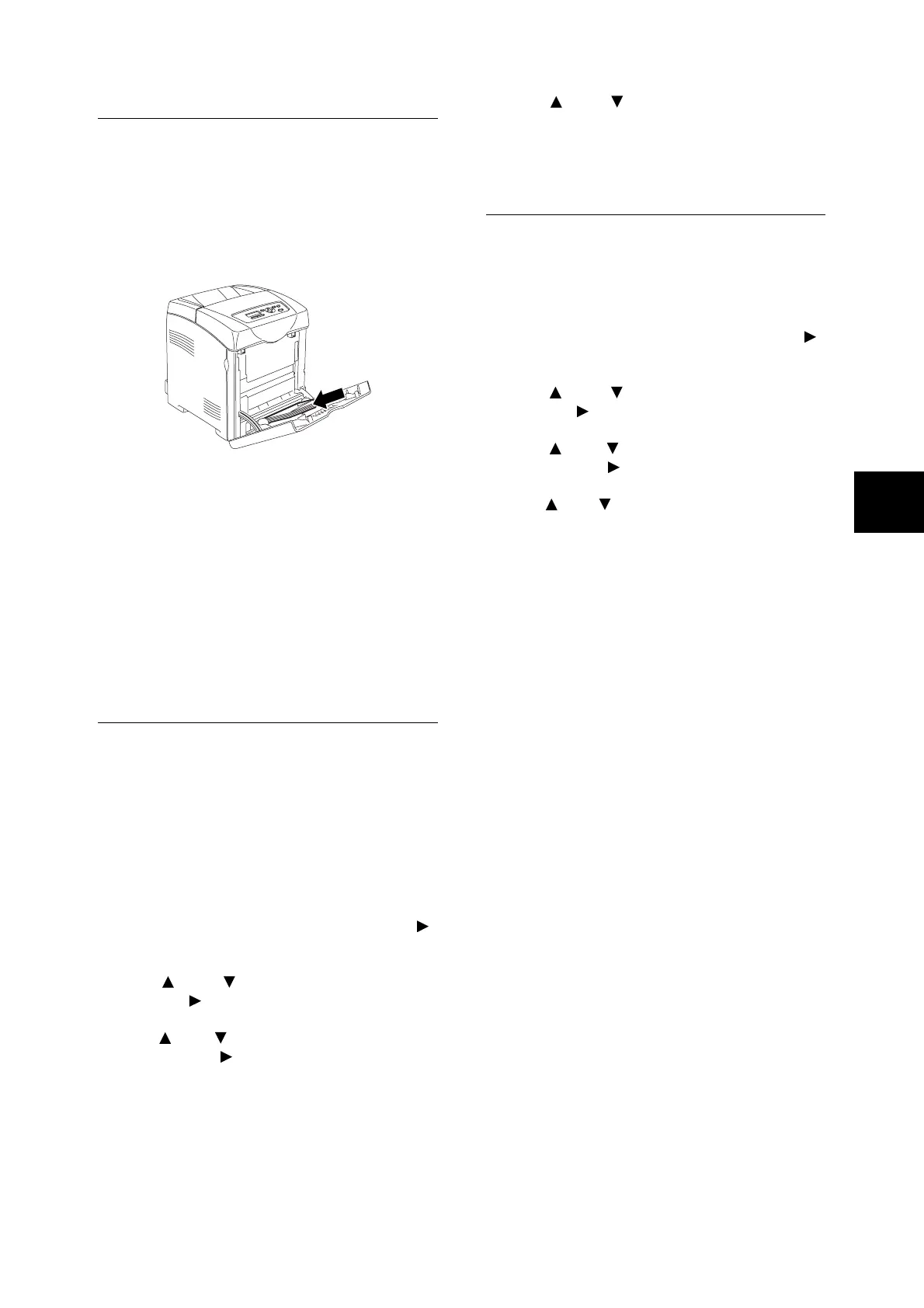放置紙張 27
在手送紙盤放置信封
在手送紙盤中放置信封時,請將信封口蓋關閉後裝
入。 列印面必須向下。 紙盤中一次可裝入的信封
最多可達最大裝填線。
有時信封上可能產生折皺。這種情況通過變更口蓋
位置可有所改善。
重要
• 為獲得最佳性能,請勿使用以下的信封︰
• 過度卷曲或扭曲的信封
• 粘在一起的信封或有損壞的信封
• 有窗口、孔、穿孔、剪紙、浮雕的信封
• 使用金屬扣、蝶形結或金屬摺疊條信封
• 具有互鎖設計的信封
• 粘貼了郵票的信封
• 口蓋封住時殘留有粘合劑的信封
• 邊緣有缺口或彎角的信封
• 粗糙、折皺或直紋修飾的信封
設定紙張種類
重要
• 紙張種類設定必須與紙盤中實際放置的紙張相同。 否則,
圖像品質將無法被正確處理。 如碳粉無法很好地在紙張
上定影,則將導致列印輸出髒污和品質不佳。
參照
• “可用的紙張” (P. 22)
1. 按 < 功能 > 按鈕,顯示選單螢幕。
2. 檢查是否顯示 [Tray Settings],然後按 < >
或<輸出/設定>按鈕。
3. 按 < > 或 < > 按鈕,直到所需的紙盤顯示,
然後按< >或<輸出/設定>按鈕。
4. 按 < > 或 < > 按鈕,直到 [Paper Type] 顯
示,然後按< >或<輸出/設定>按鈕。
5. 按 < > 或 < > 按鈕,直到放置的紙張的正
確紙張種類顯示,然後按 < 輸出 / 設定 > 按鈕。
6. 按 < 功能 > 按鈕。
設定紙張尺寸
參照
• “可用的紙張” (P. 22)
1. 按 < 功能 > 按鈕,顯示選單螢幕。
2. 檢查是否顯示 [Tray Settings],然後按 < >
或 < 輸出 / 設定 > 按鈕。
3. 按 < > 或 < > 按鈕,直到所需的紙盤顯示,
然後按< >或<輸出/設定>按鈕。
4. 按 < > 或 < > 按鈕,直到 [Paper Size] 顯
示,然後按 < > 或 < 輸出 / 設定 > 按鈕。
5. 按 < > 或 < > 按鈕,直到放置的紙張的正確
紙張尺寸和方向顯示,然後按 < 輸出 / 設定 >
按鈕。
補充
• 使用自定義尺寸紙張時,請選擇[Custom Size]並指定X和
Y尺寸。
6. 按 < 功能 > 按鈕。