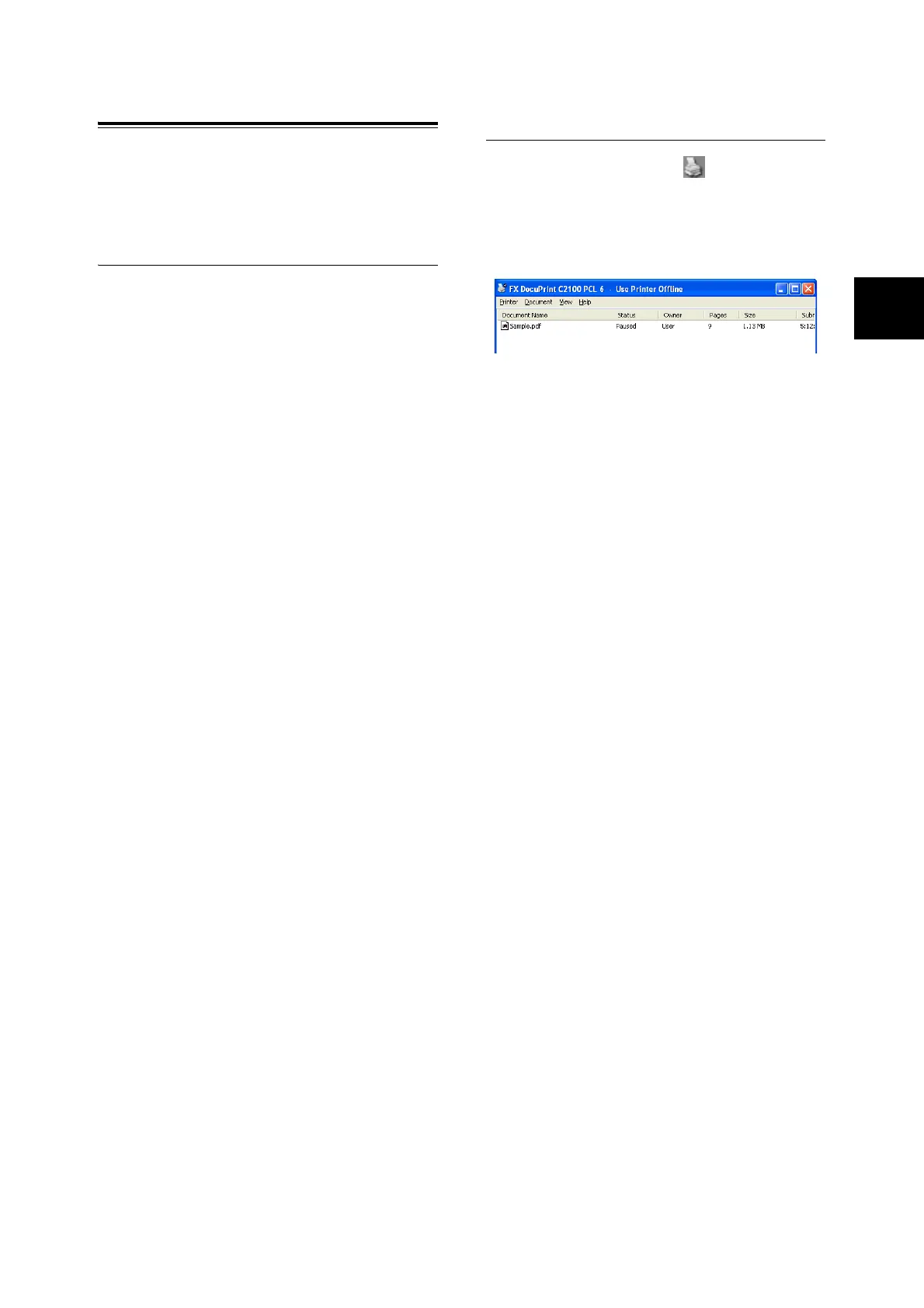Canceling Printing 21
IE
IE
Canceling Printing
To cancel printing, you can cancel the print job
either at this printer or at the computer.
Canceling Printing of Data Being
Printed or Received at the Printer
Press the <Cancel Job> button on the control
panel. However, pages being printed at the
moment will continue to be printed.
Canceling Printing of Data Being
Processed at the Computer
Double-click the printer icon at the bottom
right of the taskbar in Windows.
From the displayed window, click the document
name that you wish to delete and press the
<Delete> key.