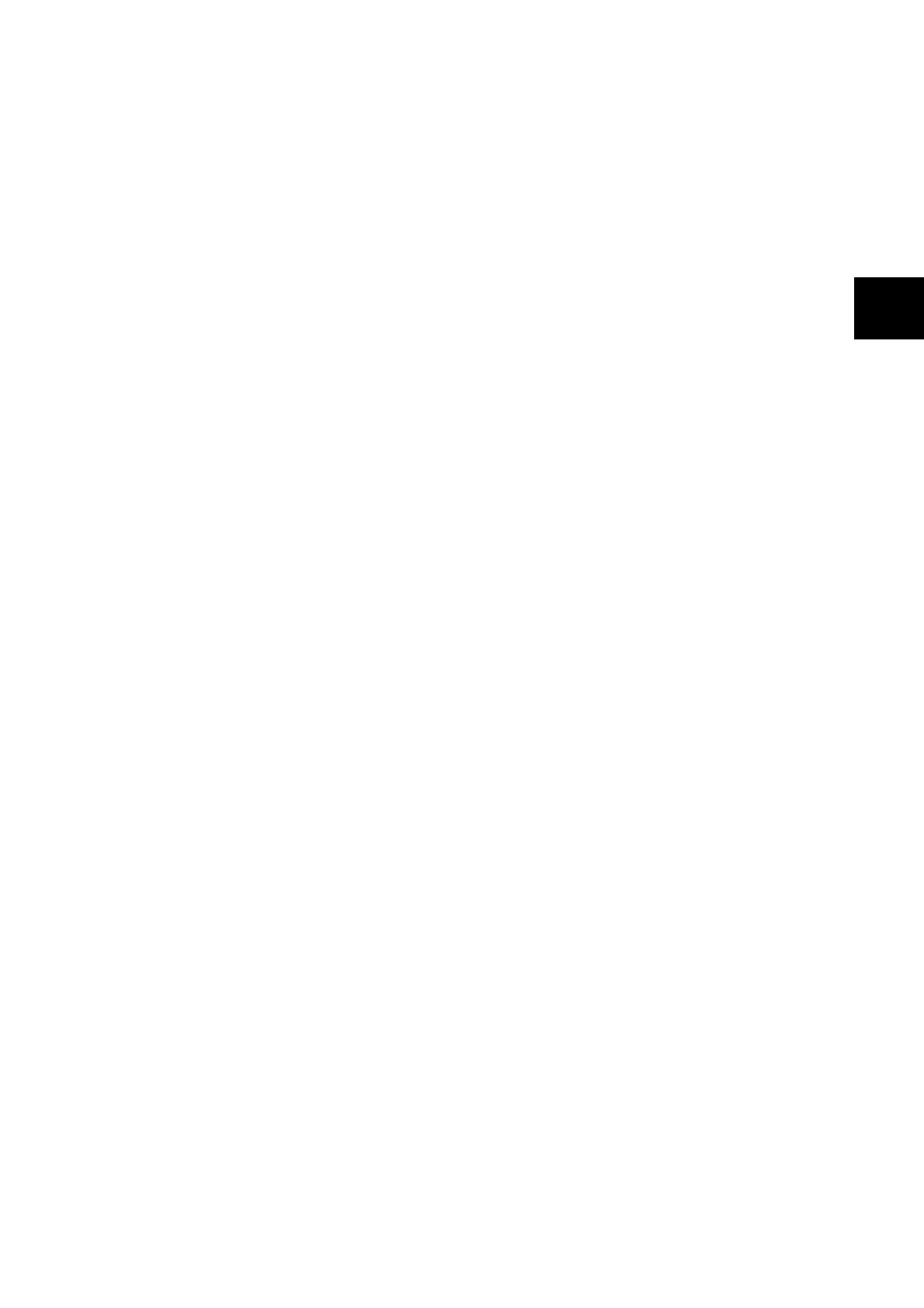Index 49
IE
IE
Stray black dots or white areas (drop outs) 38
The printed image is bluish . . . . . . . . . . . . . 40
Toner spilled out around the printed image 40
Vertical black or color streaks . . . . . . . . . . . 38
Vertical blanks. . . . . . . . . . . . . . . . . . . . . . . 40
White spots appear on the printed
image. . . . . . . . . . . . . . . . . . . . . . . . . . . . 40
Problems With the Printer. . . . . . . . . . . . . . . . 36
Cannot print . . . . . . . . . . . . . . . . . . . . . . . . 36
Condensation has occurred inside the
printer . . . . . . . . . . . . . . . . . . . . . . . . . . . 37
Light of <Error> indicator is blinking . . . . . . 37
Light of <Error> indicator is on . . . . . . . . . . 36
Multiple sheets of paper are fed . . . . . . . . . 37
No power. . . . . . . . . . . . . . . . . . . . . . . . . . . 36
Paper cannot be fed . . . . . . . . . . . . . . . . . . 37
Paper is fed at an angle . . . . . . . . . . . . . . . 37
Paper is wrinkled. . . . . . . . . . . . . . . . . . . . . 37
Paper jam . . . . . . . . . . . . . . . . . . . . . . . . . . 37
Print job sent but the light of the <Ready>
indicator is not blinking or on. . . . . . . . . . 36
The light of the <Ready> indicator is on and
blinking but there is no print output . . . . . 37
The text is printed in different location from what
you intended . . . . . . . . . . . . . . . . . . . . . . 37
Top section of printed document is missing 37
Unusual noises . . . . . . . . . . . . . . . . . . . . . . 38
Protocol . . . . . . . . . . . . . . . . . . . . . . . . . . . . . 14
FTP . . . . . . . . . . . . . . . . . . . . . . . . . . . . . . . 14
NetBEUI . . . . . . . . . . . . . . . . . . . . . . . . . . . 14
TCP/IP . . . . . . . . . . . . . . . . . . . . . . . . . . . . 14
S
Safety Notes
Consumables . . . . . . . . . . . . . . . . . . . . . . . . 9
For Installation & Relocation . . . . . . . . . . . . . 6
For machine operation . . . . . . . . . . . . . . . . . 8
For Power & Earth Connection . . . . . . . . . . . 7
Sample Print . . . . . . . . . . . . . . . . . . . . . . . . . . . 4
Secure Print . . . . . . . . . . . . . . . . . . . . . . . . . . . 4
Setting Configuration of Optional Accessories and
Paper . . . . . . . . . . . . . . . . . . . . . . . . . . . . . 18
Setting Gateway Address . . . . . . . . . . . . . . . . 16
Setting IP Address . . . . . . . . . . . . . . . . . . . . . 15
Setting Paper Sizes . . . . . . . . . . . . . . . . . . . . 27
Setting Paper Types . . . . . . . . . . . . . . . . . . . . 27
Setting Subnet Mask . . . . . . . . . . . . . . . . . . . 16
SimpleMonitor
Installing . . . . . . . . . . . . . . . . . . . . . . . . . . . 18
SMB . . . . . . . . . . . . . . . . . . . . . . . . . . . . . . . . 14
Supported OS and Environment. . . . . . . . . . . 14
Suppoted Environment (see Supported OS and
Environment)
Switching Off the Power . . . . . . . . . . . . . . . . . 19
Switching On the Power . . . . . . . . . . . . . . . . . 19
T
TCP/IP . . . . . . . . . . . . . . . . . . . . . . . . . . . . . . 14
Transparency Separators . . . . . . . . . . . . . . . . . 4
Troubleshooting . . . . . . . . . . . . . . . . . . . . . . . 31
Poor print quality (see Problems With the Print
Quality)
Power problems (see Problems With the
Printer)
Types of Manuals . . . . . . . . . . . . . . . . . . . . . . . 5
U
Upgrading
Firmware version. . . . . . . . . . . . . . . . . . . . . 47
Printer driver . . . . . . . . . . . . . . . . . . . . . . . . 47
USB . . . . . . . . . . . . . . . . . . . . . . . . . . . . . . . . 14
W
Watermarks . . . . . . . . . . . . . . . . . . . . . . . . . . . 4
When Paper Jams . . . . . . . . . . . . . . . . . . . . . 31
at the Fuser Unit . . . . . . . . . . . . . . . . . . . . . 33
in the Bypass Tray . . . . . . . . . . . . . . . . . . . 31
in the Optional Sheet Feeder . . . . . . . . . . . 35
in the Paper Tray. . . . . . . . . . . . . . . . . . . . . 32
