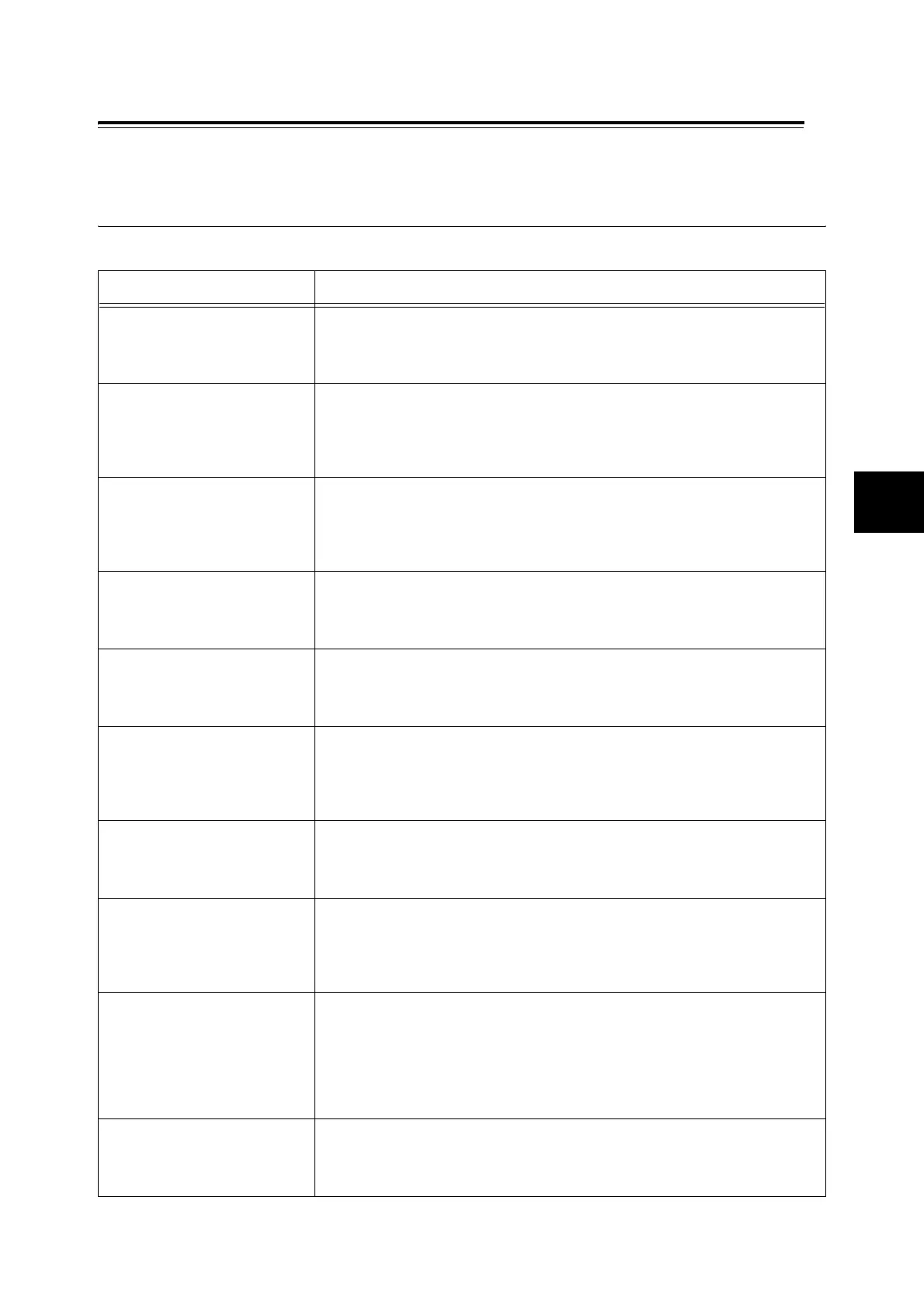錯誤資訊 41
錯誤資訊
本節介紹顯示在操作面板上的資訊。
有關消耗品的資訊
資訊 狀況 / 原因 / 措施
010-317
Insert Fuser
未安裝熔著部組件。安裝熔著部組件。
參照
• 操作說明書更換熔著部
093-NNN Check
XXX Cartridge
XXX=Yellow, Magenta, Cyan, or
Black
XXX 列印卡匣上仍貼有封條。揭下顯示的列印卡匣上的封條。
093-NNN XXX
Cartridge Error
XXX=Yellow, Magenta, Cyan, or
Black
XXX 列印卡匣安裝不正確,或由於損壞或故障不能正確工作。重新安裝列印卡匣。
參照
• 操作說明書更換列印卡匣
094-320
Belt Unit Error
油輪組件安裝不正確,或由於損壞或故障不能正確工作。重新安裝油輪組件。
參照
• 操作說明書更換油輪組件
Fuser Error
010-359
熔著部組件安裝不正確,或由於損壞或故障不能正確工作。重新安裝熔著部組件。
參照
• 操作說明書更換熔著部
Install XXX
Print Cartridge
XXX=Yellow, Magenta, Cyan, or
Black
未安裝 XXX 列印卡匣。安裝 XXX 列印卡匣。
參照
• 操作說明書更換列印卡匣
Install
Belt Unit
未安裝油輪組件。安裝油輪組件。
參照
• 操作說明書更換油輪組件
Please request
Parts 010-351
需要更換熔著部組件了。用新的熔著部組件和新的送紙輪更換舊的。
參照
• 操作說明書更換熔著部
• 操作說明書更換送紙輪
Ready to print
XXX Cartridge
Replace Soon
XXX=Yellow, Magenta, Cyan, or
Black
XXX 列印卡匣要空了。購買新的列印卡匣。
參照
• 操作說明書更換列印卡匣
Ready to print
Replace Fuser Unit
需要更換熔著部組件了。購買新的熔著部組件。
參照
• 操作說明書更換熔著部