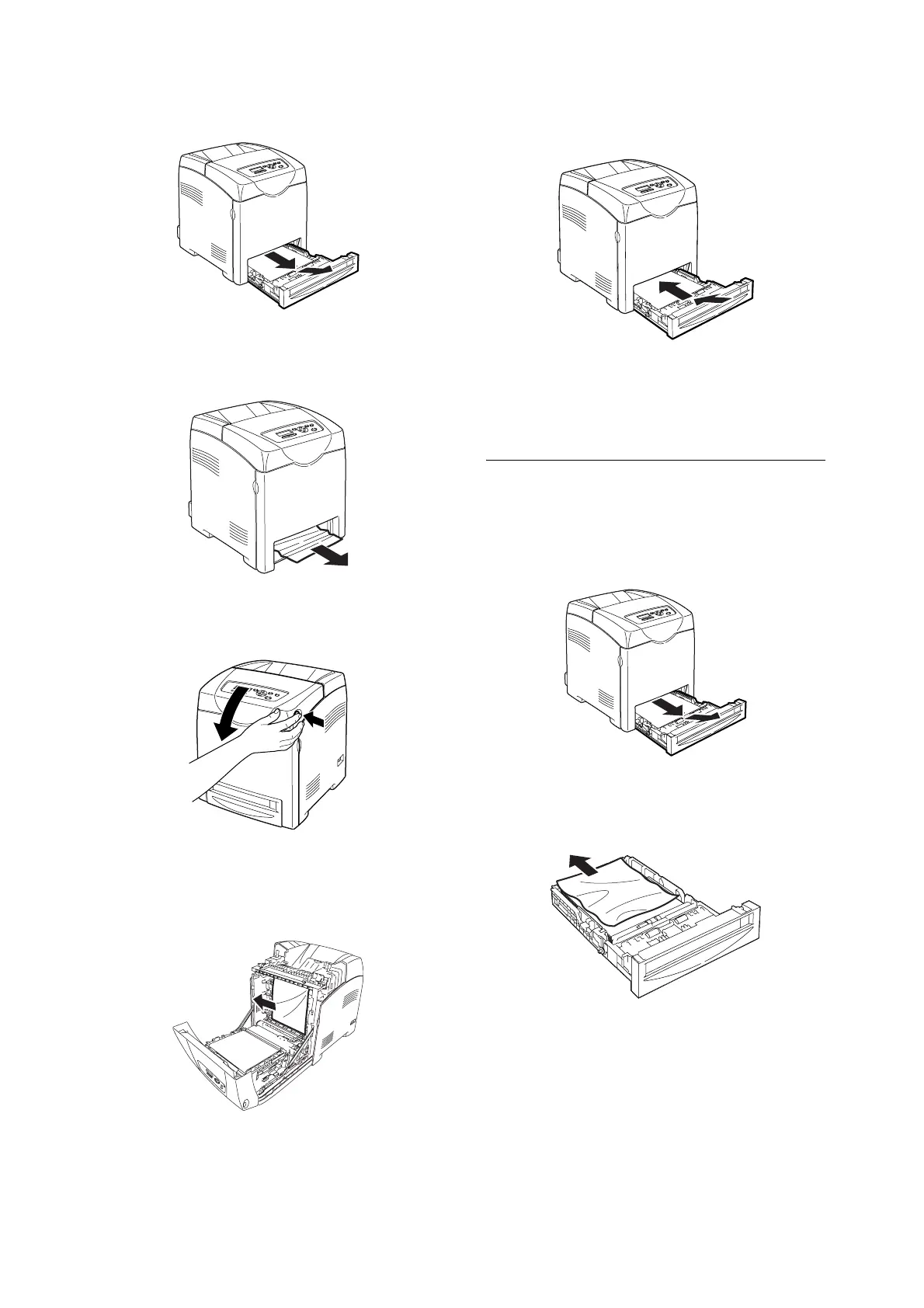32 6 문제 해결
3. 프린터에서 트레이를 꺼냅니다 .
4. 프린터 내부에 걸린 용지를 조심스럽게 잡아
당겨 꺼냅니다 .
5. 버튼을 눌러 전면 덮개를 엽니다 . 프린터 내
부에 용지가 남아 있지 않은지 확인합니다 .
6. 프린터에 걸린 용지를 조심스럽게 제거합니
다 . 내부에 용지 조각이 남아 있지 않은지 확
인합니다 .
7. 전면 덮개를 닫습니다 .
8. 트레이를 프린터에 삽입한 후 멈출 때까지 밉
니다 .
중요
• 트레이에 과도한 힘을 가하지 마십시오 . 트레이 또는 프
린터 내부가 파손될 수 있습니다 .
용지 트레이에서 용지 걸림
다음 절차에 따라 용지 트레이에 걸린 용지를 제거
하십시오 .
1. 프린터에서 천천히 트레이를 완전히 뺍니다 .
2. 트레이에서 걸리거나 구겨진 모든 용지를 제
거합니다 .