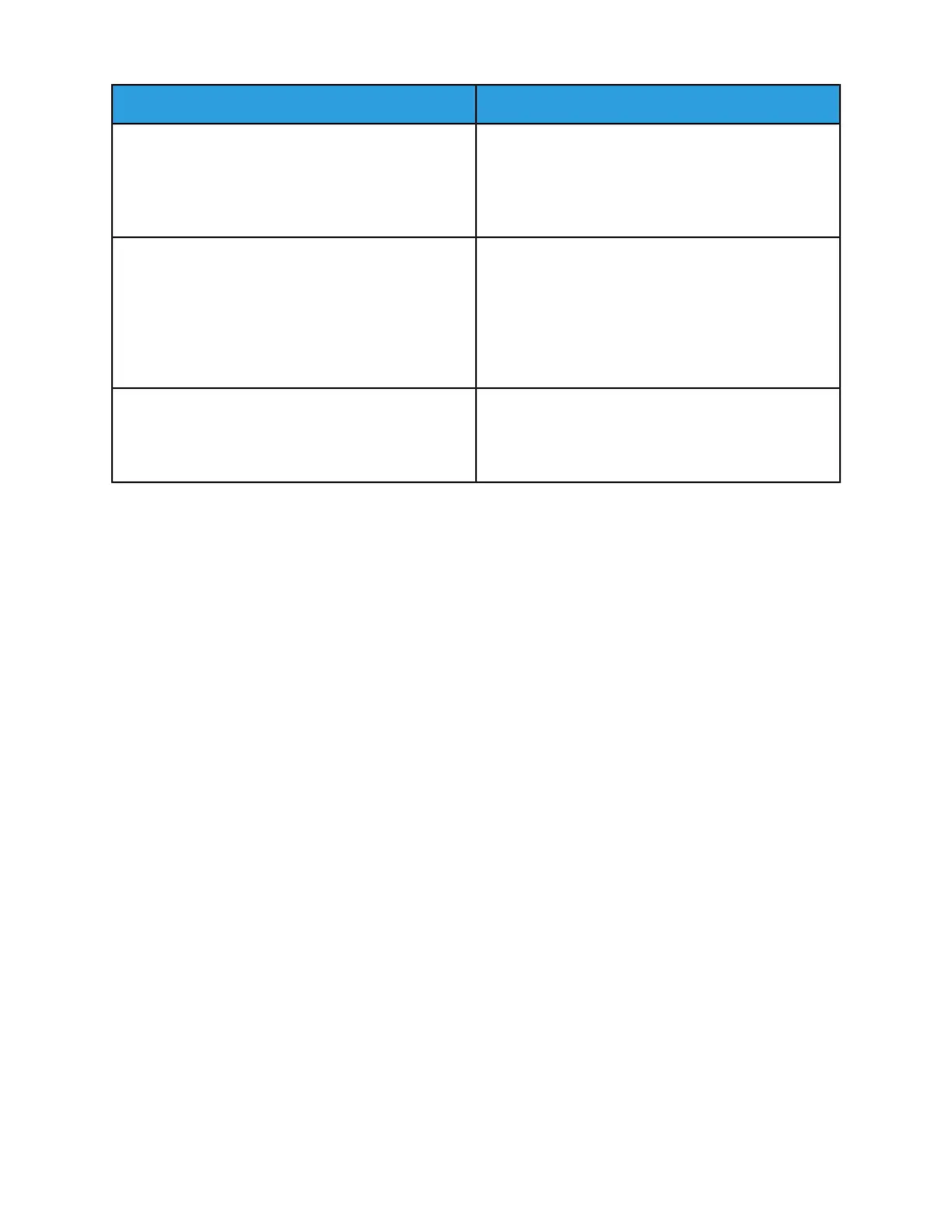Hint/Tip DescriptionSubtopic
Background Forms can be saved to CD but a Background
Form cannot be used directly from a CD. The background
must be imported from the CD into the Background
Form Repository using the Background Form Manager
and then it will be available for use.
Saving to and importing from CD
The only job programming settings that can be applied
to a background form are Imposition, Annotation, and
form programming. If you save the form with other
programming (such as image shift and special pages),
the Sample Background Form option will not produce
output that matches what you will see if you use the
form in an actual job.
Supported job programming
Do not mix copy background forms with print variable
data if the background form contains imposition. Every
other page will have the form and the data 180 degrees
off from each other.
Variable data
To learn more about the advanced tasks the Xerox Nuvera is capable of processing, explore the links at
the left.
12-25Xerox
®
Nuvera
®
User Guide and Training Aid (UGTA)
Setting Up Complex Jobs