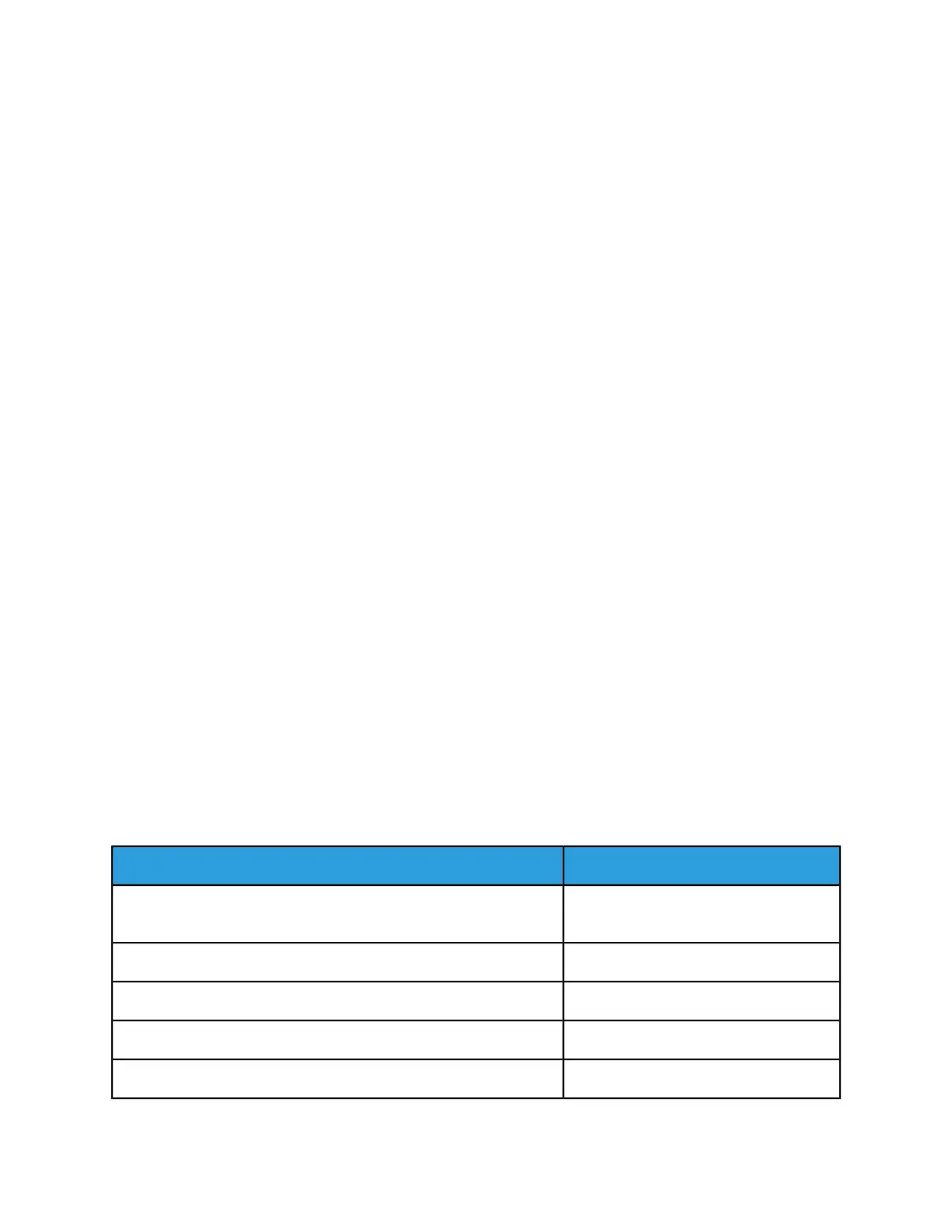Xerox Remote Print Service Offerings
Xerox Remote Print Service Offerings provides an integrated approach to supporting your machine.
Through a secure, on-line connection with your machine we can better understand your production
needs and environment, which enables us to:
• Identify potential problems through on going data analysis
• Provide real-time recommendations to help optimize overall performance
• Use MeterAssistant to automatically generate accurate meter reads and submit them to Xerox
To submit system data
1. At the Xerox Nuvera user interface, click System > Call for Assistance.
The Call for Assistance dialog window appears.
2. In the Call for Assistance dialog, click Options > Submit data. If your machine is not network enabled,
choose Save Data. This will prompt the system to direct the data to the on-board CD drive, click
Close.
Telephone numbers and World Wide Web address
Customer Technical Support Center: 1-800-821-2797
Supplies Hotline (United States): Xerox Parts: 1-800-828-5881
Xerox Supplies: 1-800-822-2200
Xerox CRUs: 1-800-822-2979
Supplies Hotline (Xerox Canada):
Xerox Canada Support Hotline : 1-800-939-3769
Xerox Canada Supplies: 1-800-668-0199
Internet: Xerox Parts Ordering
Contact your Xerox representative for Support and Supplies in all other countries.
CRU/Maintenance/Consumables part names and numbers
Part NumberPart Name
6R1261 - North America
6R90357 - Europe
EA (Emulsion Aggregation) Dry Ink
93K14840Dry Ink Waste Bottle
93K08651Developer Waste Bottle
180K00171MFF 2/3 Hole Punch
180K00181MFF 2/4 Hole Punch
Xerox
®
Nuvera
®
14-2
User Guide and Training Aid (UGTA)
How Do I...
