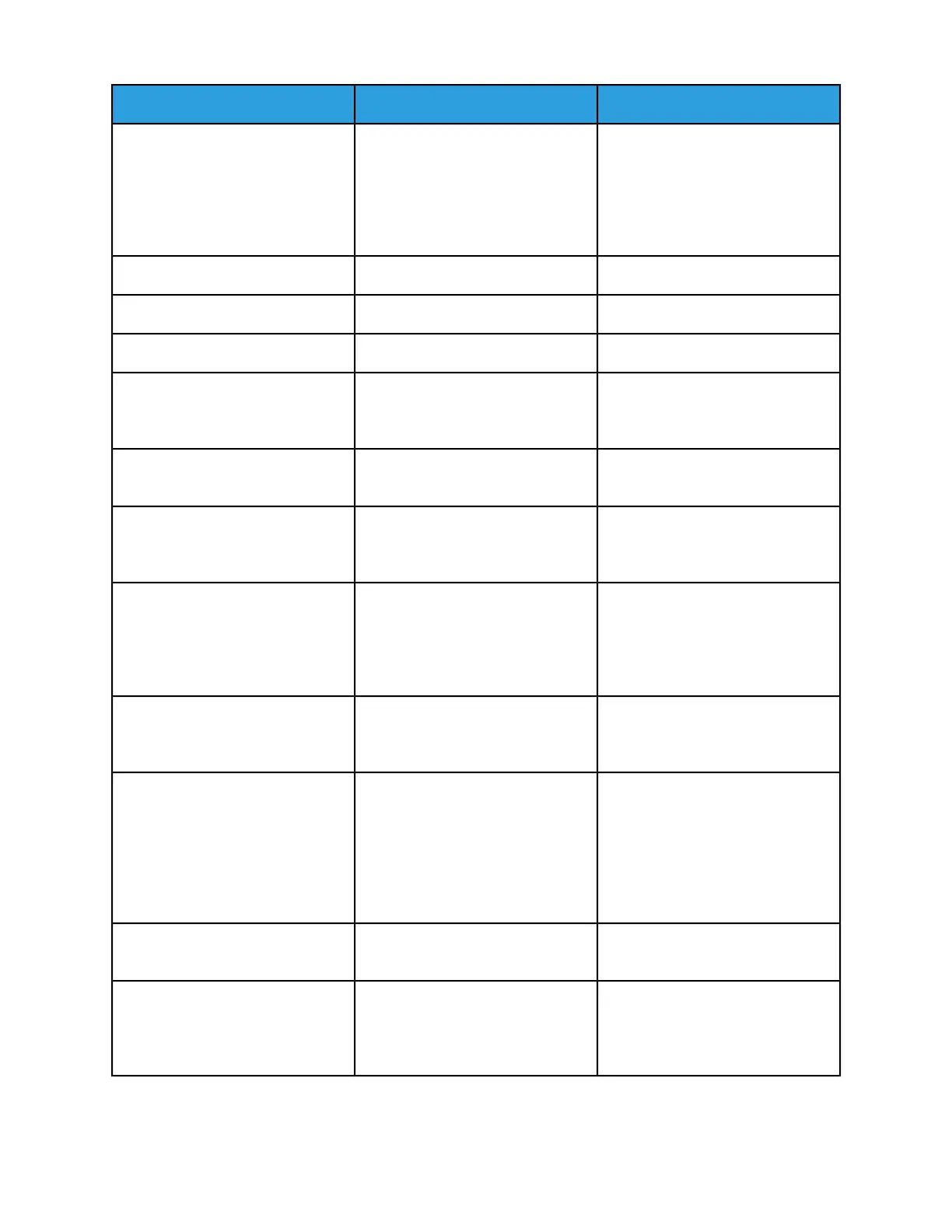ActionKeyboard OperationComponent Type
Shortcut puts focus on first mode in-
dicator, from whichthe user can post
the tool tip. Mode indicators can in-
clude one or more of the following
modes: Secure, Job Fault, Diagnostic,
Remote Workflow, and Logging.
Control-DMode Indicators
Pauses the printer or scanner.Control-PPause button(s)
Puts focus at the selected tab.Control-Up ArrowTab Pane
Moves between tabs.Arrows
Moves to previous tab, preparing to
enter first focusable component in
tab.
Control Page Up
Movesto next tab, preparing to enter
first focusable component in tab.
Control Page Down
Moves the focus between a FAB and
the first focusable element within
that FAB.
Control-Shift-Left Arrow/ Control-
Shift-Right Arrow
Feature Access Buttons (FAB)
Moves focus one cell to the right. If
the table cells are selected, the focus
should wrap, left to right, top to bot-
tom and then back to the top of the
selected region.
TabTables
Moves focus one cell to the left. With
cell selection, Shift tab behaves simil-
arly to Tab, but in the reverse order.
Shift-Tab
Move focus one cell down, row selec-
tion follows focus. At bottom of
table, focus wraps to top of column.
If more than one cell is selected, the
focus should wrap to traverse each
selected column in turn and then re-
peat from the beginning.
Return/Enter
Behaves the same as Return/Enter
but in the reverse direction.
Shift-Return/ Shift-Enter
Deselects current selection and
moves focus up/down one cell, re-es-
tablishing row selection in focused
cell row.
Up/Down Arrow
Xerox
®
Nuvera
®
21-26
User Guide and Training Aid (UGTA)
Machine Specifications