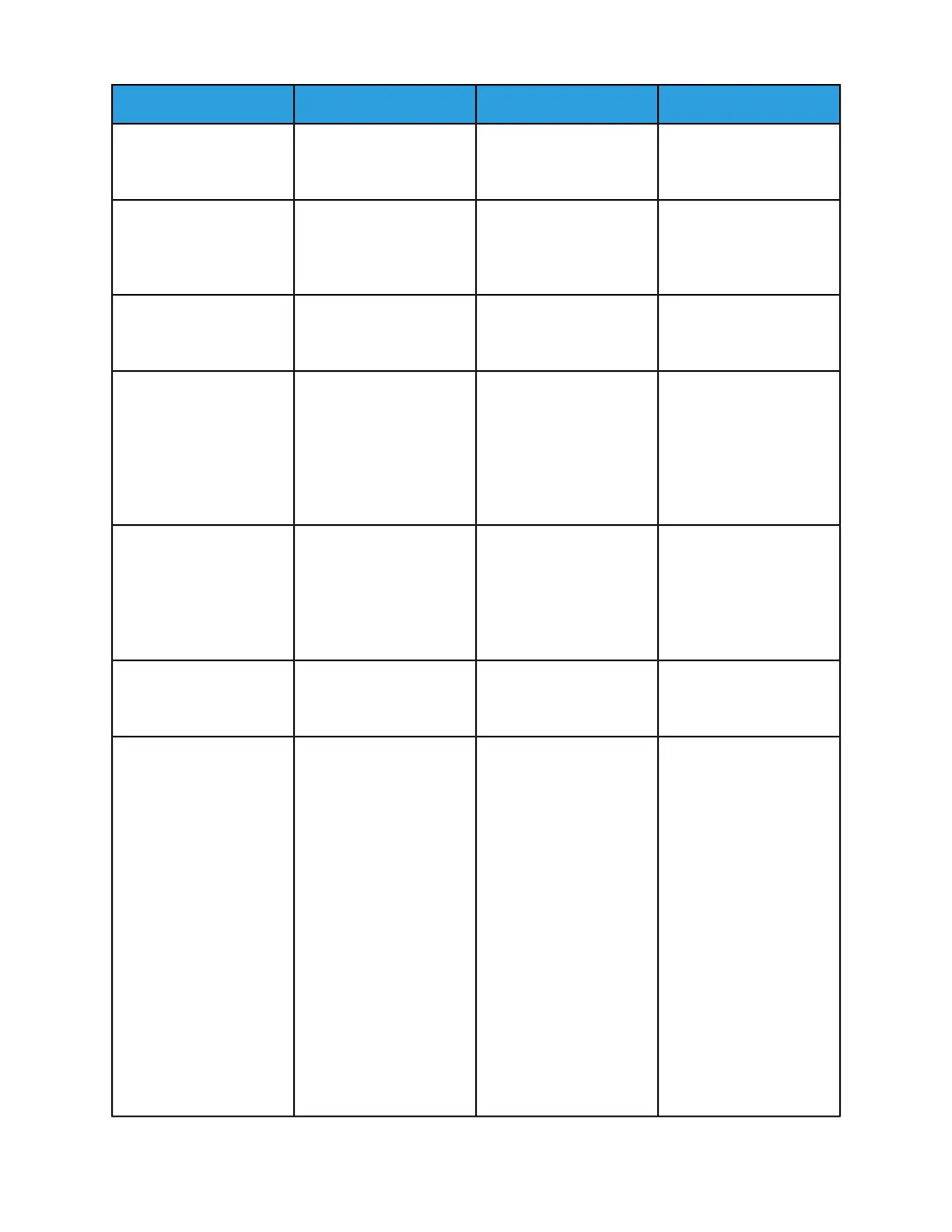NoteRecommendationCommon UsesStock Type
Use long edge feed for best
copy speed (loadwith holes
to the right).
Ringed bindersHole-Punched
When printing on coated
stock that has only one side
coated, load the coated
side UP.
Presentations, collateralsCoated (not supported on
MFF)
Where possible, load with
perforation parallel to the
feed direction.
Pages for partial removal,
such as order forms and re-
ceipts
Perforated
Common correspondence,
mailings and advertising
materials
Pre-printed and letterhead
• Use ultra-violet cured or
oxidativeinks to extend
the life of the feed roll
cartridges.
• Load face-up in Trays 1
- 4.
Ring bindersReinforced Mylar edge
• Load reinforced edge
on the right in Trays 1 -
4.
• Use long-edge feed
only.
For best results, set Heavy
Weight attribute when
programming Trays 1 - 4.
Covers, signsCard stock
Note
The paper path/sensors in
the Xerox Nuvera do not
require that you feed
transparencies with remov-
able stripes. If you have
this type of media, you can
use it, but the stripe is not
necessary for proper func-
tion.
PresentationsTransparencies
Note
For dedicated transparency
trays, first place approxim-
ately half an inch (12 mm)
worth of plain paper at the
bottom of the tray. This will
ensure that all 50 of the
transparencies get used.
10-7Xerox
®
Nuvera
®
User Guide and Training Aid (UGTA)
Expected Paper Handling