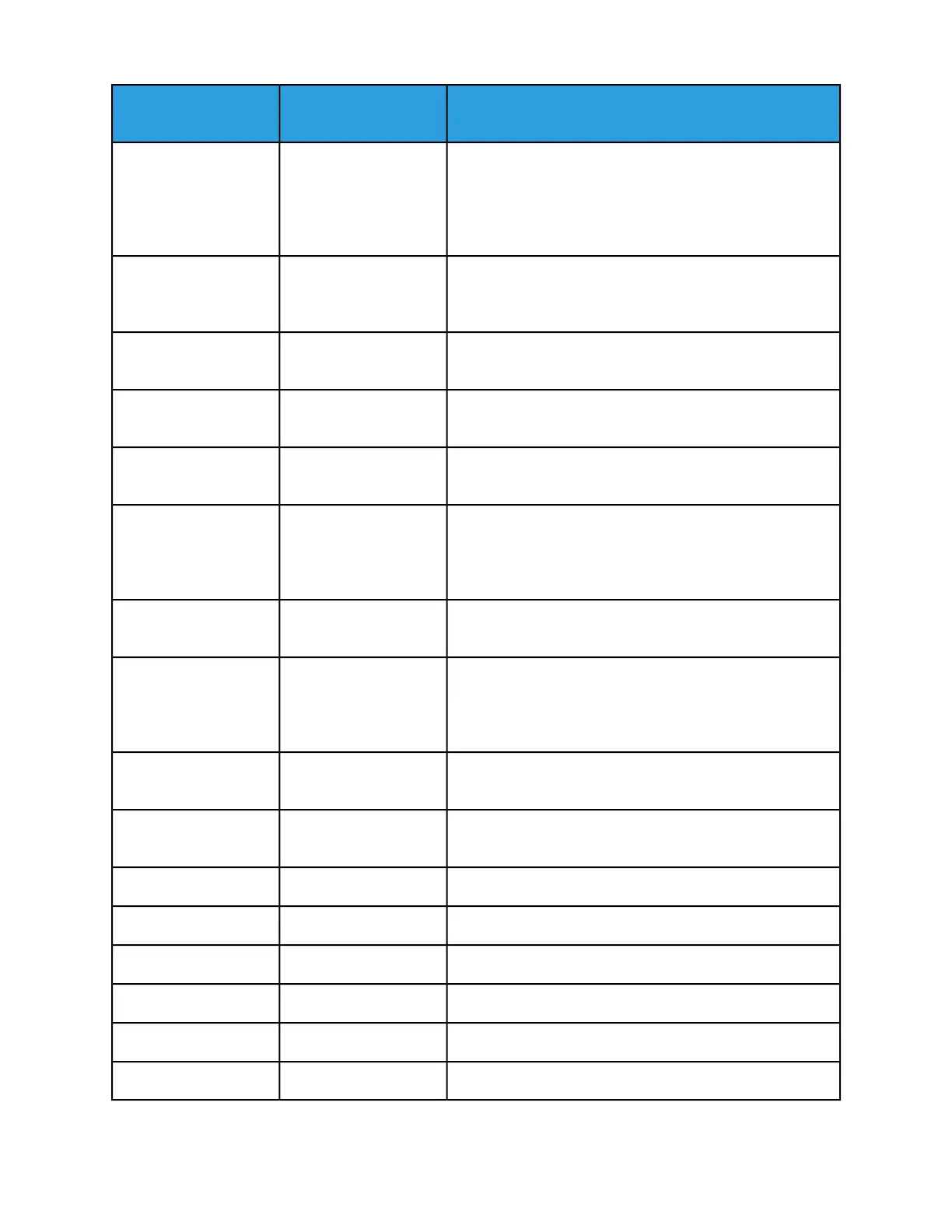NotesRatingTypes and Conditions
of Originals
Feeding lightweight coated originals (approximately 16 lb.
or 61 gsm) will normally work fine. You may experience
problems with the alignment of the copy images if a color
image is within 0.4 inches of the leading edge (the side of
the document fed first) of the original.
FairCoated paper
Originals with a high talc content may contaminate the
Document Feeder Feed Rolls, resulting in degraded perform-
ance.
Good / FairHigh Talc paper
On copies with a high-area coverage (pictures and halftones)
tends to rub off on Feed Rolls, causing feeding faults.
FairOriginals produced on a
DocuTech 100/120
Oils used to fuse the copies need to dry at least 2 hours in
order to prevent feeding problems.
Good / FairOriginals produced on a
DocuTech 100/120
Use Document Glass to avoid feeding problems.Do Not FeedXerographic color origin-
als
Will transfer lead to the Feed Rolls, causing the originals to
smear. Originals with occasional marks (i.e., a document with
review markup) should feed satisfactorily. To avoid problems,
feed all pencil-marked originals from the Document Glass.
Do Not FeedOriginals consisting of
mostly pencil marks
Originals with dog-ears or folded corners on the lead edge
may cause a jam. Ensure that the folds are removed.
Do Not FeedDog-eared originals (fol-
ded corners)
Depending on the model, the Document Feeder can feed up
to 300 sheets of 20 lb. paper. The quantity that can be fed
decreases as paper weight increases. Use Build Job to feed
more than these amounts as a single copy job
Do Not FeedToo many sheets in the
stack
Folded originals do not trigger the automatic sensors in the
Document Feeder. Ensure that the folds are removed.
Do Not FeedFolded originals
May be fed after sticky notes removed.Do Not FeedOriginals with sticky-
notes attached
Copy from the Document Glass.Do Not FeedEnvelopes
Copy from the Document Glass.Do Not FeedTab stock
Copy from the Document Glass.Do Not FeedLabels
Copy from the Document Glass.Do Not FeedGBC-brand papers
Copy from the Document Glass.Do Not FeedGlossy photographs
Copy from the Document Glass.Do Not FeedTransparencies
10-9Xerox
®
Nuvera
®
User Guide and Training Aid (UGTA)
Expected Paper Handling