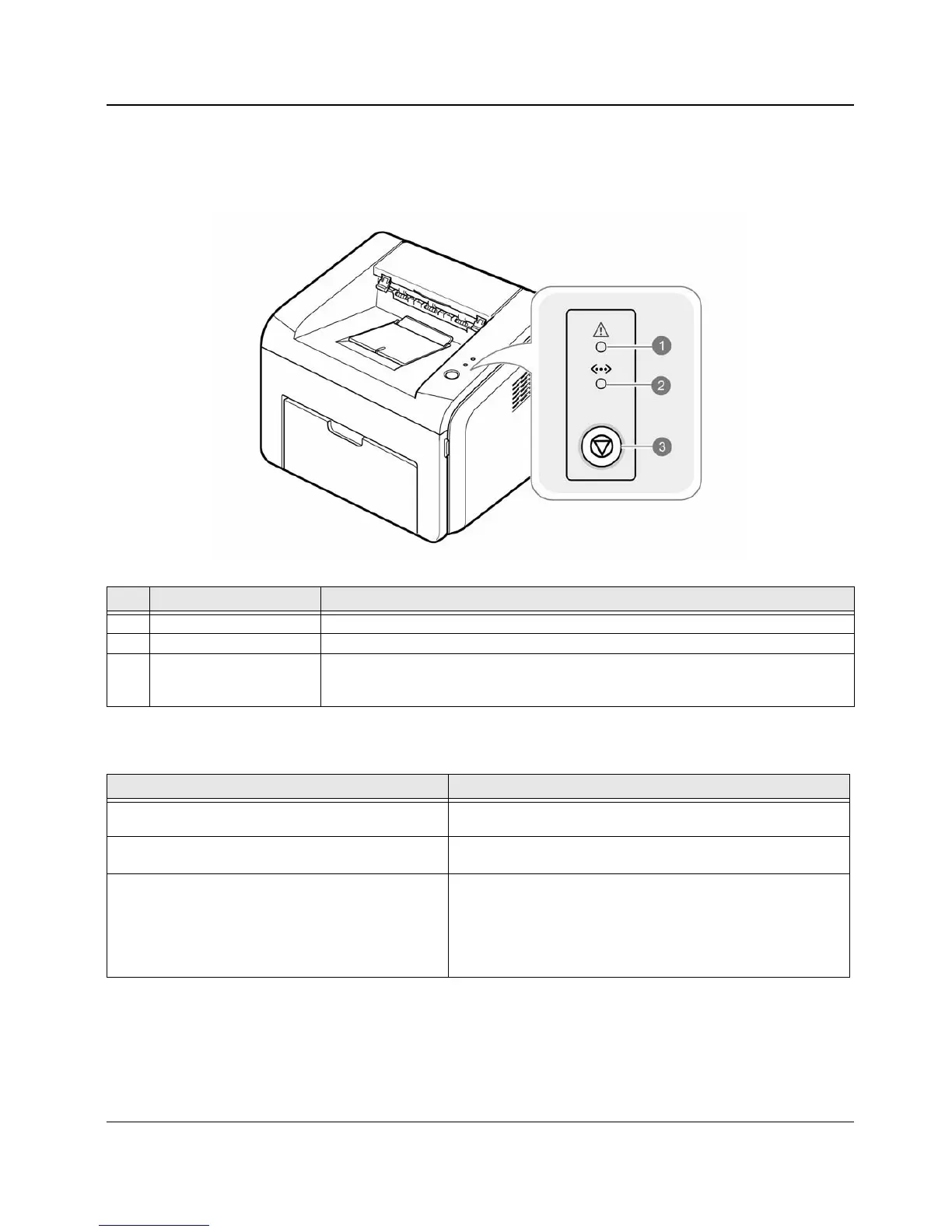General Procedures and Information
6-24 09/06 PHASER 3124 / PHASER 3125
GP 3 Control Panel
OPE Panel
Online Key
Table 1: Cancel Button
1 Error LED Indicates an error on the printer
2 Online LED Indicates the status of the printer
3 Online key Cancels a print job.
Allows the printer to pick up media from the bypass tray.
Prints a configuration page.
Table 1: Online Key
Item Description
Printing a demo page In Ready mode, press and hold the button for 2 seconds until
the error LED and online LED blinks slowly, then release.
Printing a configuration page and menu map
(Phaser 3125 only)
In Ready mode, press and hold the button for 5 seconds until
the online LED blinks at a faster rate.
Manual feeding After loading the bypass tray, press the button to feed the
loaded media into the printer.
Note: When feeding from the bypass tray, ensure
the ‘Manual Feed for Source’ option is selected
from the software application.
