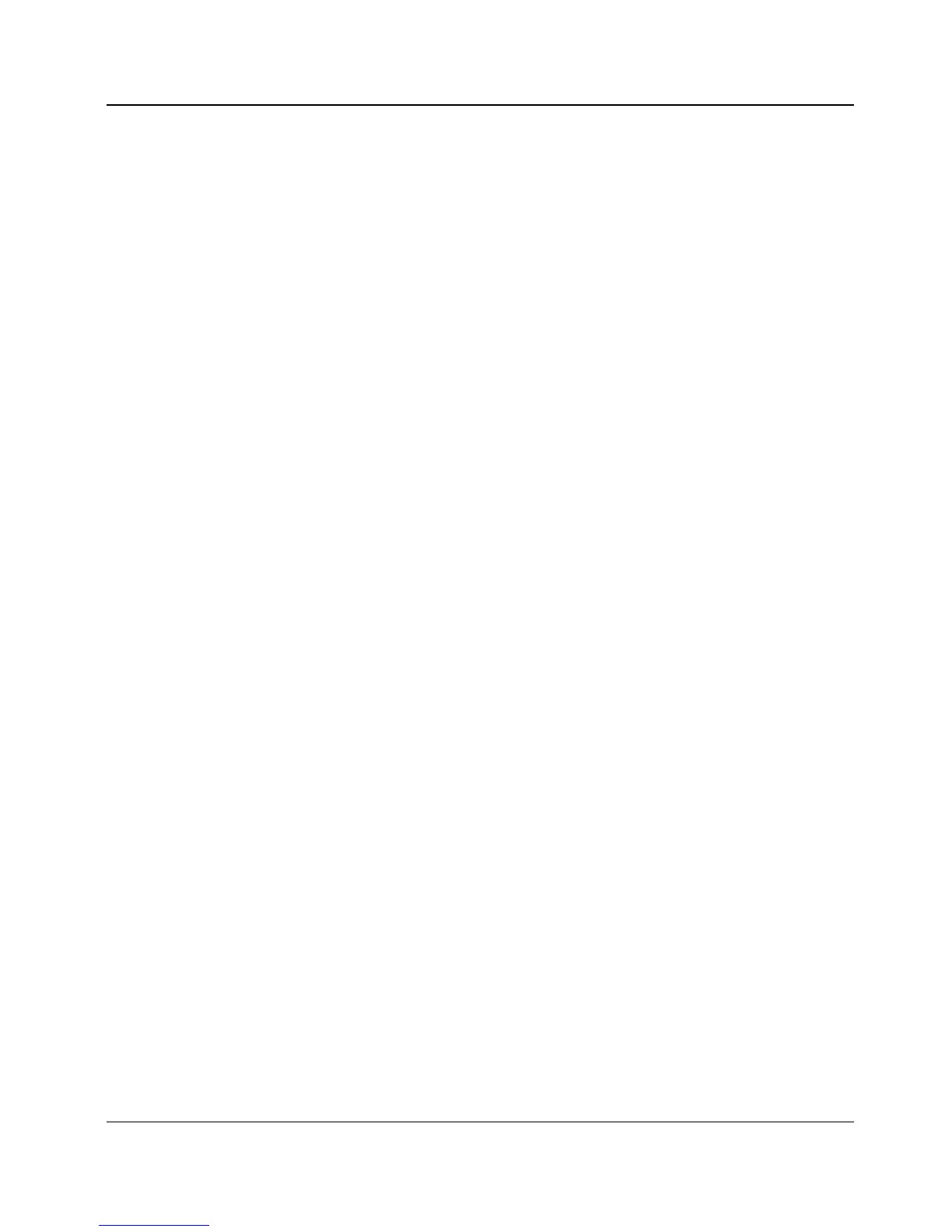Introduction
x 09/06 PHASER 3124 / PHASER 3125
Toner Cartridge Service
Only toner cartridges supplied by Xerox should be used. Printing defects or set damage caused
by the use of non-approved print cartridges or un-licensed toner refills are not covered by the guar-
antee.
Precautions on Safe-keeping of Toner Cartridge
Excessive exposure to direct light for more than a few minutes may cause damage to the car-
tridge.
Service Life of Toner Cartridge
If the printed image is light due to the toner supply becoming low you can temporarily improve the
print quality by redistributing the toner (shake the print cartridge). However, you should replace
the print cartridge to solve the problem permanently.
Redistributing Toner
When the print cartridge is near the end of its life, white streaks or light print occurs. The Error LED
will come on. You can temporarily re-establish the print quality by redistributing the remaining ton-
er in the cartridge.
Note: Help the environment by recycling your used toner cartridge. Refer to the recycling
brochure packed with the toner cartridge for details.
1. Open the Front Cover.
2. Lightly push the used cartridge down, then pull it out.
3. Unpack the new toner cartridge and gently shake it horizontally four or five times to distribute
the toner evenly inside the cartridge.
4. Save the box and the cover for shipping. Slide the new toner cartridge in until it locks into
place.
Standard of guarantee for consumable parts.
Please refer to User Manual or Instructions on Fax/Printer Consumables SVC manual for the cri-
teria for judging the quality of consumable parts the standard of guarantee on those parts.
How to identify a refilled toner cartridge.
One way security screws are used in the manufacture of the cartridge – check if these are dam-
aged.