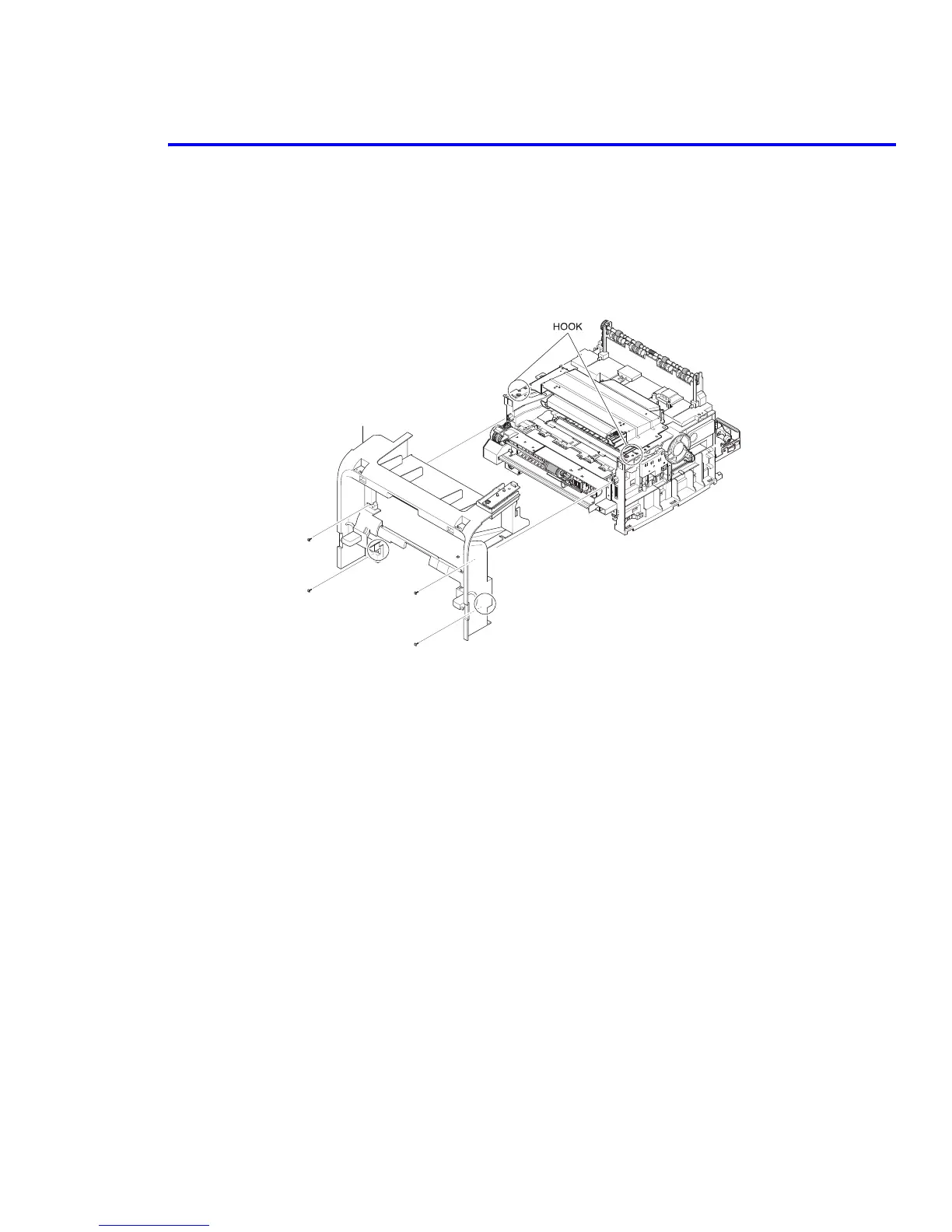Disassembly
Service Manual 5-7
5.6 Middle Cover
1. Remove the rear cover, see "5.4 Rear Cover" on page 5-5.
2. Remove the top cover, see "5.5 Top Cover" on page 5-6.
3. Open the front cover.
4. Remove 4 screws securing the middle cover.
5. Disconnect and free the wiring harness from the middle cover.
6. Lift up on the left side of the middle cover to release it from the retaining pin.
Middle Cover
