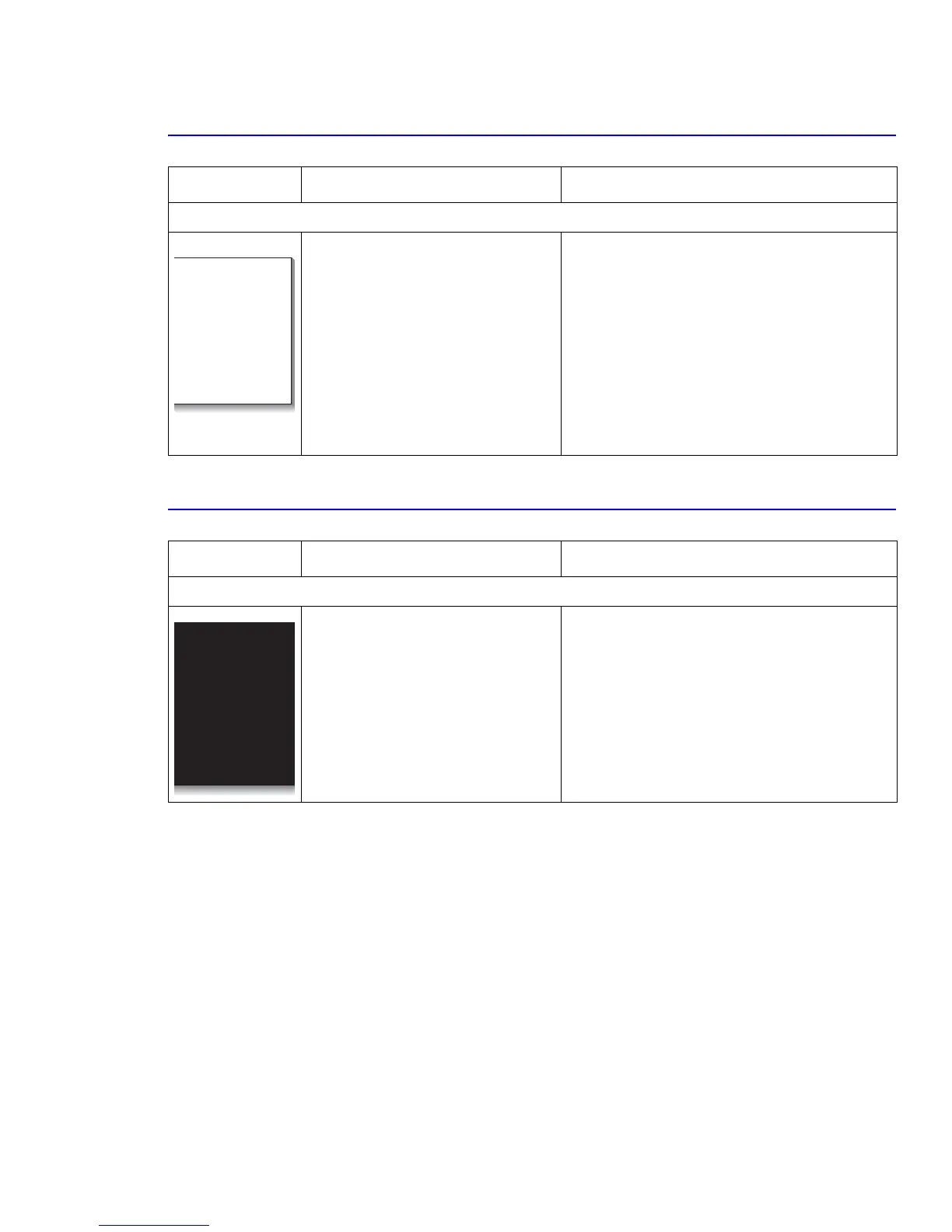Troubleshooting
Service Manual 7-3
7.1.5 Light Image
7.1.6 Dark Image or Completely Black Print
Example Possible Cause Sequence of Repair Actions
The printed image is too light, with no ghosting.
1. Toner Save mode is enabled.
2. The developer roller is
contaminated or the toner cartridge
is almost empty.
3. The ambient temperature is below
10
o
C.
4. Bad contact caused by dirty
terminals on the toner cartridge or
inside the printer.
5. Abnormal output voltage from the
HVPS.
a. Turn Toner Save mode off.
b. Replace the toner cartridge and re-test.
c. Cycle power to the printer and wait
30 minutes then try printing again.
d. Clean the cartridge and printer contacts.
e. Clean the inside of the printer.
f. Replace the HVPS if none of the above
procedures fix the problem.
Example Possible Cause Sequence of Repair Actions
The printed image is dark or the page is entirely black.
1. Charge voltage fault due to bad
contact between the toner cartridge
and printer contacts.
2. No charge voltage in the engine
board.
3. VD0 signal on the main board is in
a LOW state.
a. Clean the high voltage contact terminals.
b. Check the state of the connector between
the main board and the HVPS.
c. Replace the HVPS.
d. Replace the laser unit.
e. Replace the main board.
Digital Printer
Digital Printer
Digital Printer
Digital Printer
Digital Printer
igital Printer
igital Printer
igital Printer
igital Printer
igital Printer
