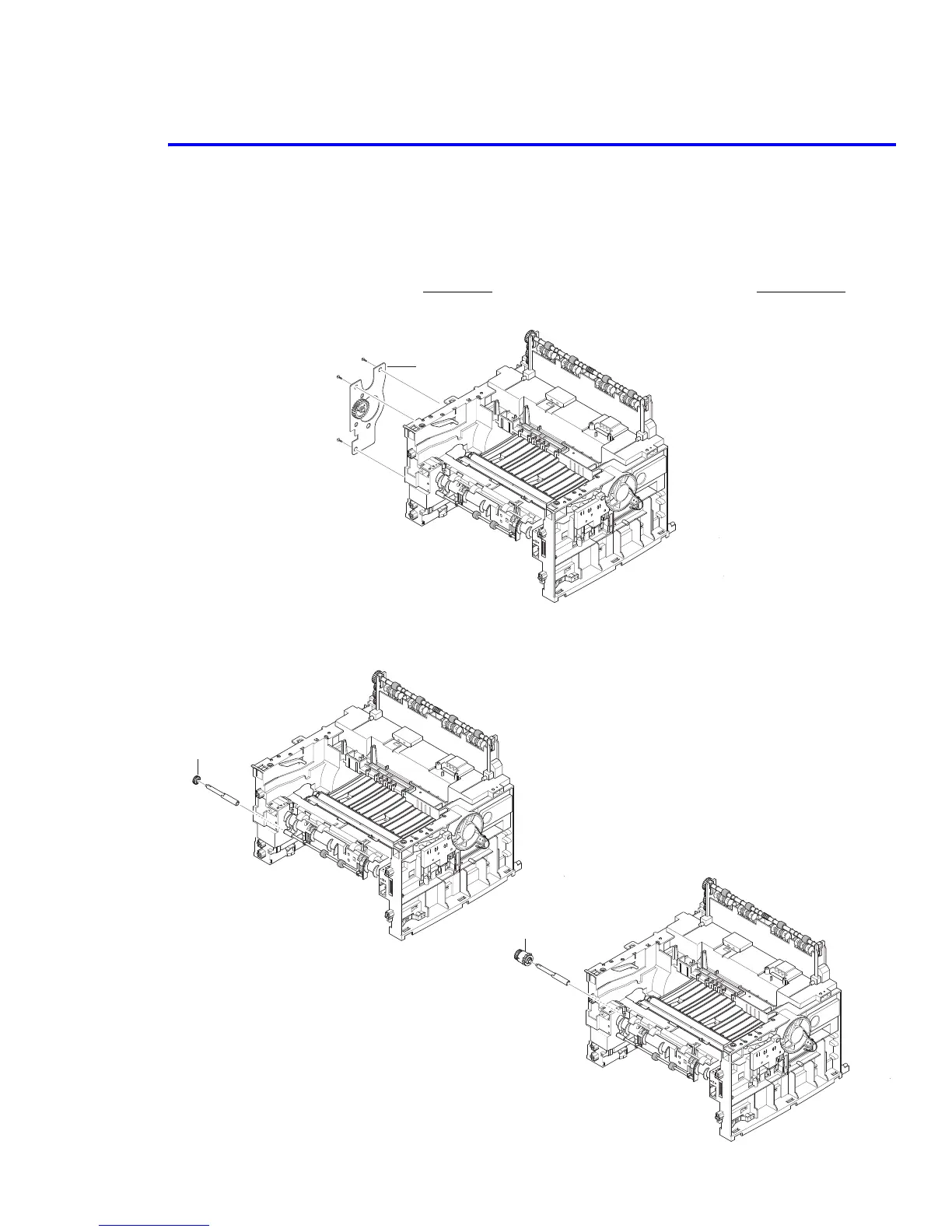Disassembly
Service Manual 5-23
5.16.2 Feed Roller
1. Remove the drive assembly, see "5.14 Drive Assembly" on page 5-20.
2. Remove the Tray 1/MPT assembly, see "5.16.1 Tray 1/MPT Assembly" on page 5-22.
3. Remove the 3 screws (gold) from the feed bracket.
Note
The feed bracket screws are numbered and need to be tightened down in the correct order when
reassembling.
4. Remove the feed gear 2 (lower) and then feed gear 1 (upper) as shown below.
Feed Bracket
Feed Gear2
Feed Gear1
