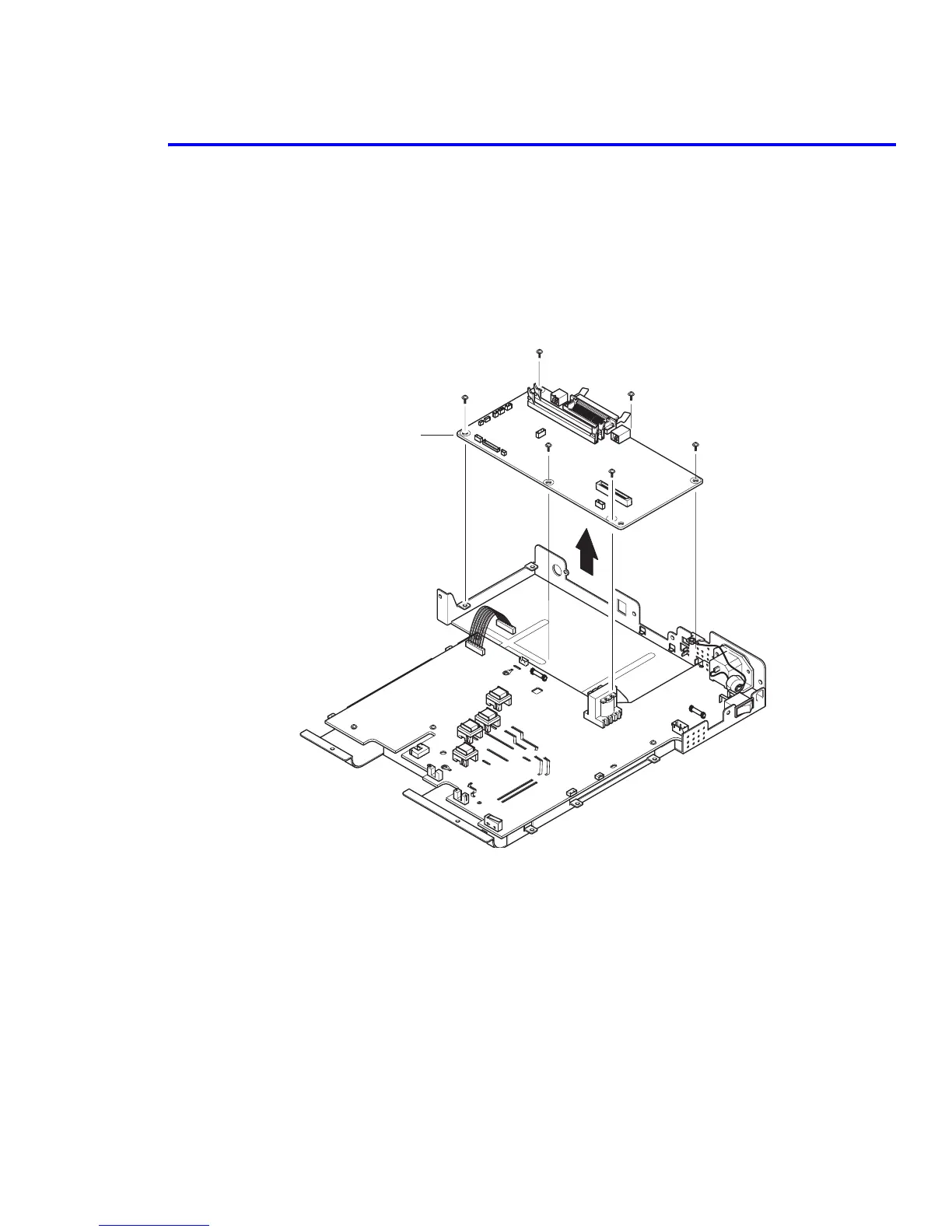Disassembly
Service Manual 5-13
5.10.2 Main Board
1. Remove the rear cover, see "5.4 Rear Cover" on page 5-5.
2. Remove the SMPS shield, see step 5 in "5.9 Engine Shield Assembly and Exit Board" on page 5-10.
3. Disconnect all harnesses from the main board.
4. Remove the 8 screws securing the main board to the printer and remove the main board
Note
2 screws are securing the network card or plate.
Main PBA
