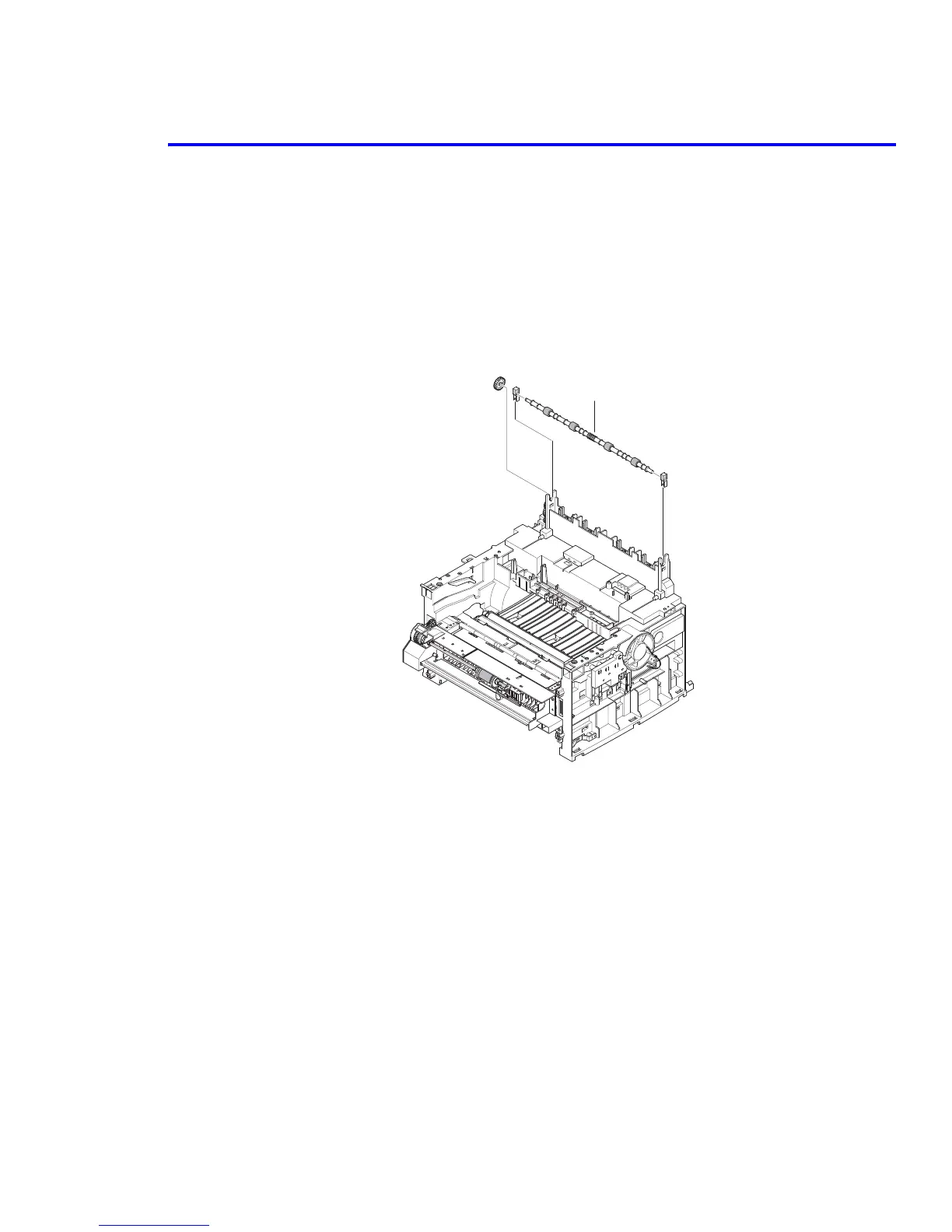Disassembly
Service Manual 5-9
5.8 Exit Roller
1. Remove the front cover, see "5.2 Front Cover" on page 5-3.
2. Remove the rear cover, see "5.4 Rear Cover" on page 5-5.
3. Remove the top cover, see "5.5 Top Cover" on page 5-6.
4. Remove the left and right covers, see "5.7 Side Cover (Left and Right)" on page 5-8.
5. Remove the exit gear, bearing and exit roller as shown below
Note
It is not necessary to remove the laser unit or middle cover, although the image below shows them
removed from the printer.
Exit Gear Bearing
