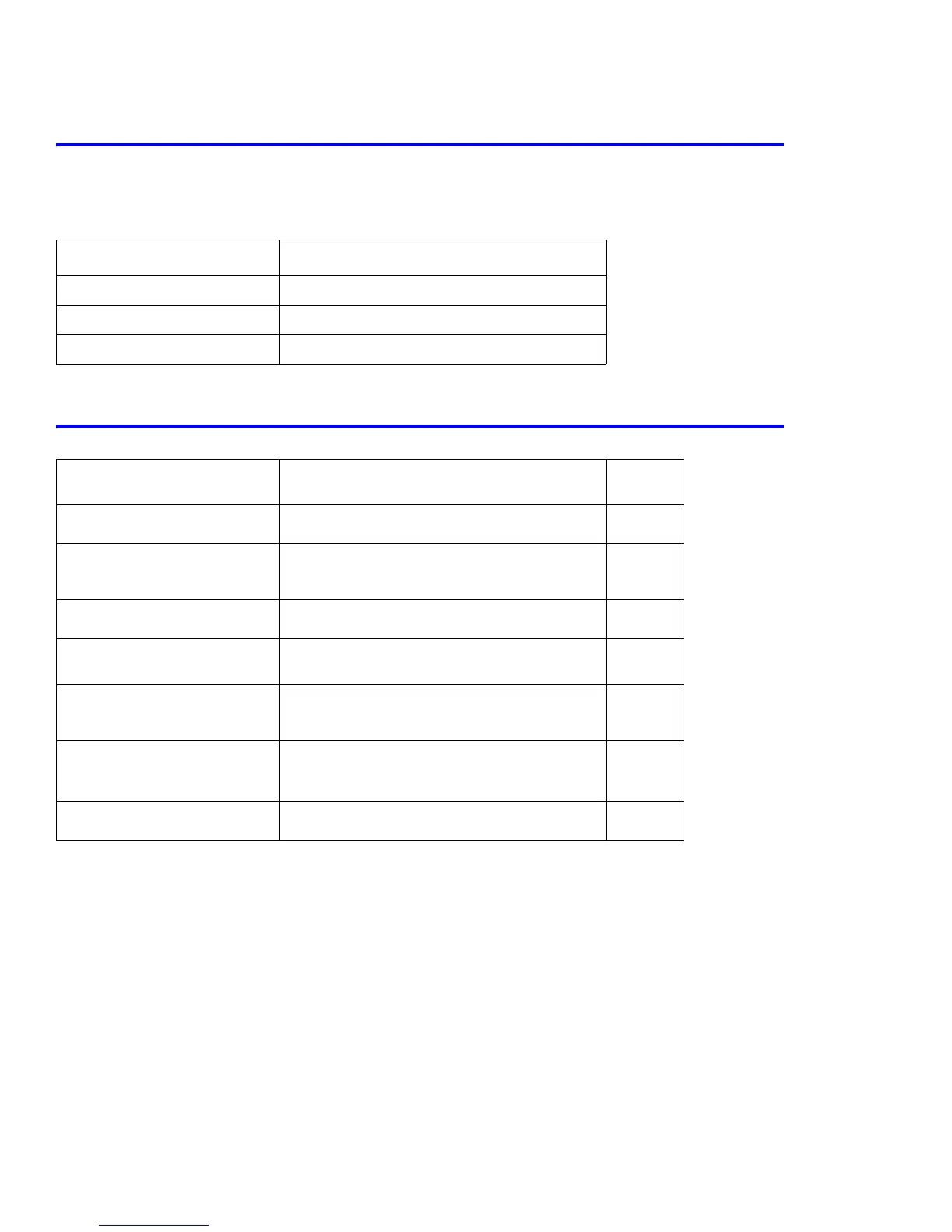Alignment and Adjustments
6-10
6.5 Consumables and Replacement Parts
The life cycle outlined below is a general guideline for maintenance purposes and is for reference only.
Environmental conditions (temperature, humidity, dust, etc.) and actual use can cause these figures to vary.
6.6 The LED Display Status for Each Error
Component Replacement Cycle
Transfer Roller 60,000 pages
Fuser 80,000 pages
Toner Cartridges 3,500 Standard / 5,000 High-Capacity pages
Error LED Status
DCU
Code
Open Fuser Error
The [Error] LED (red) and the [Toner Save] LED
are simultaneously flashing at 1 second intervals.
60
Over Heat Error
The [Error] LED (orange) and the [Toner Save]
LED are simultaneously flashing at 1 second
intervals.
68
Low Heat Error
The [Error] LED (red) and the [Toner Save] LED
are simultaneously flashing at 4 second intervals.
62
Laser not Ready Error
(Motor Error)
The [Error] LED (green) and the [Toner Save] LED
are simultaneously at 1 second intervals.
95
Laser Not Ready Error 6
(HSYNC Error)
The printer has stopped and the [Error] LED
(green) and the [Toner Save] LED are
simultaneously flashing at 4 second intervals.
96
Toner Cartridge Crum If the On Line/Error [Error] LED is blinking (red)
and (orange) alternately, the printer has detected a
non-Xerox toner cartridge.
Toner Cartridge Empty
The printer has stopped and the [Error] LED is
blinking (orange).
