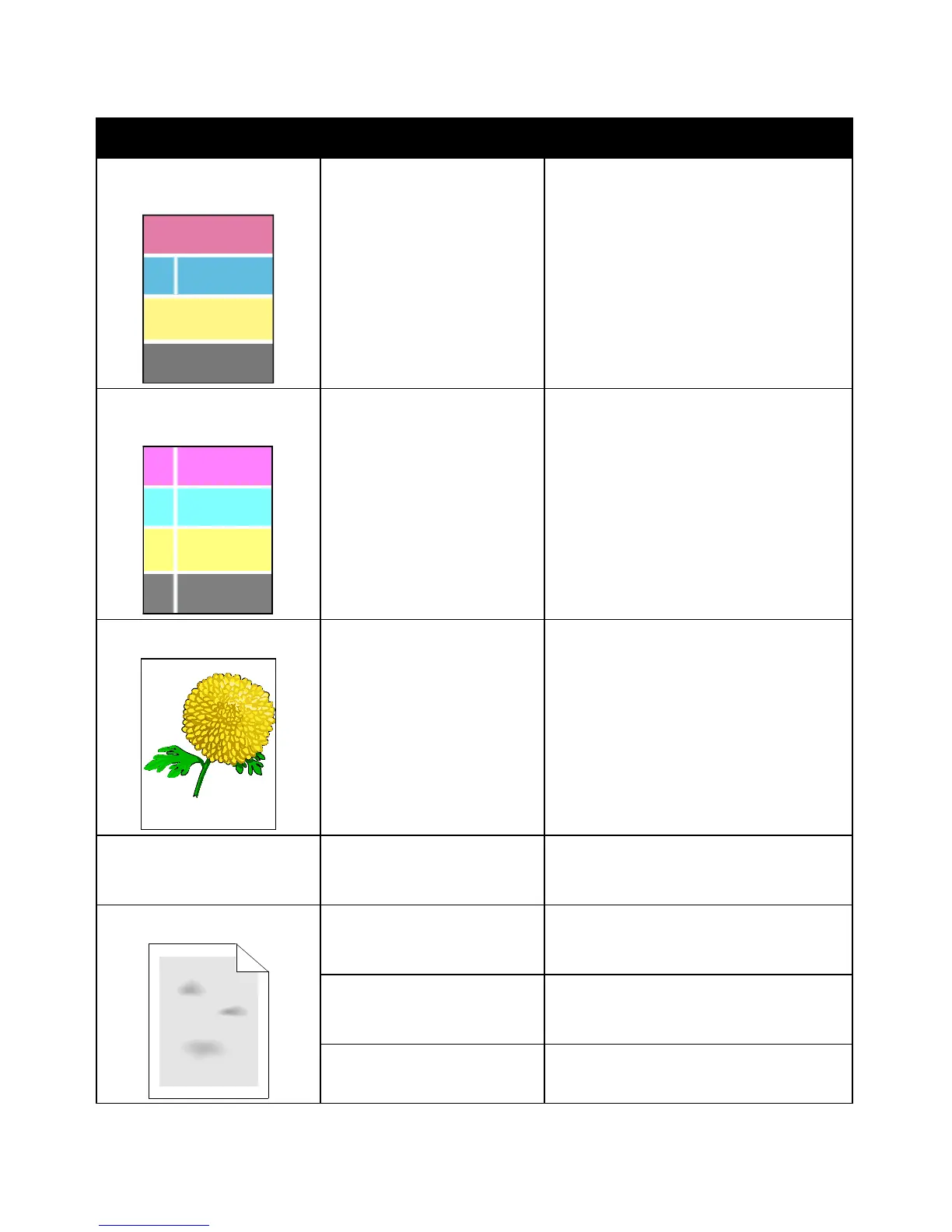Troubleshooting
164 Phaser 6600 Color Printer
User Guide
Symptom Probable Causes Solutions
White lines or streaks running
through only one color.
Something is blocking the lens
for the affected color.
Clean the lens for the affected color.
White line or lines running
through all colors.
Paper or debris is dragging the
bottom of the transfer belt.
• Remove the paper or debris from the
printer.
• For assistance, go to the Xerox
®
Support website at
www.xerox.com/office/6600support.
Slanted printing.
The paper guides in the trays
are not set correctly.
Reset the paper tray guides. For details,
see Loading Paper on page 88.
Colors are blurry or there is
white area around objects.
Color-to-color alignment is not
correct.
Perform an automatic color registration
adjustment. For details, see Color
Registration on page 126.
Blotchy or mottled images.
The paper is too light or too
thin.
Choose a different paper type in the at the
control panel, in the application, and in the
printer driver.
The paper is damp. Replace the paper.
The humidity is too high. Reduce the humidity in the room or move
the printer to a new location.