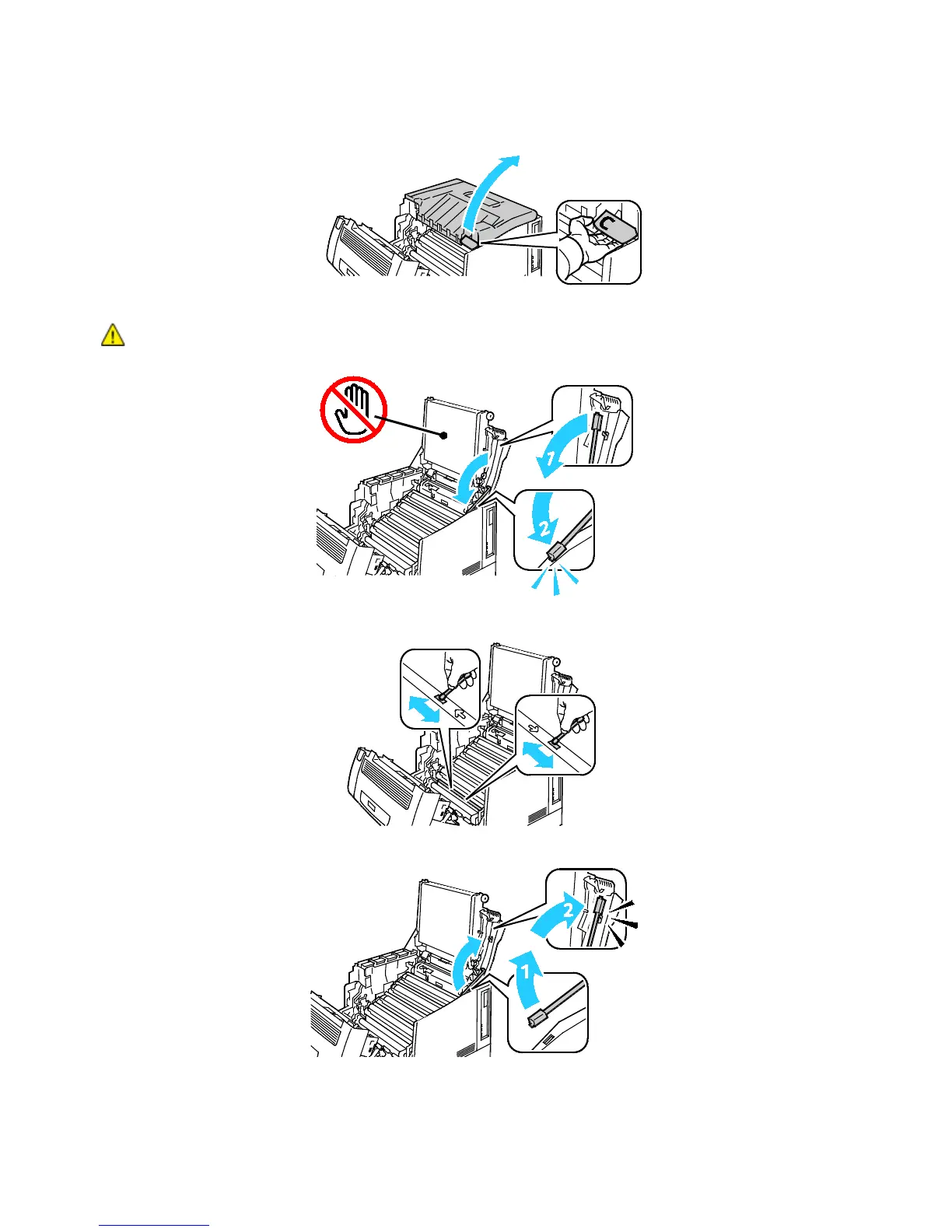Maintenance
78 Phaser 7100 Color Printer
User Guide
2. Open Cover C.
3. Support Cover C by lowering its support (1) and inserting it into its associated slot (2).
WARNING: Cover is not self-supporting. Use care to support with your hand or the built-in support.
4. Use a dry cotton swab to clean the color toner density sensors.
5. To close Cover C, raise it slightly, then raise the support rod (1) and snap it into its holder (2).