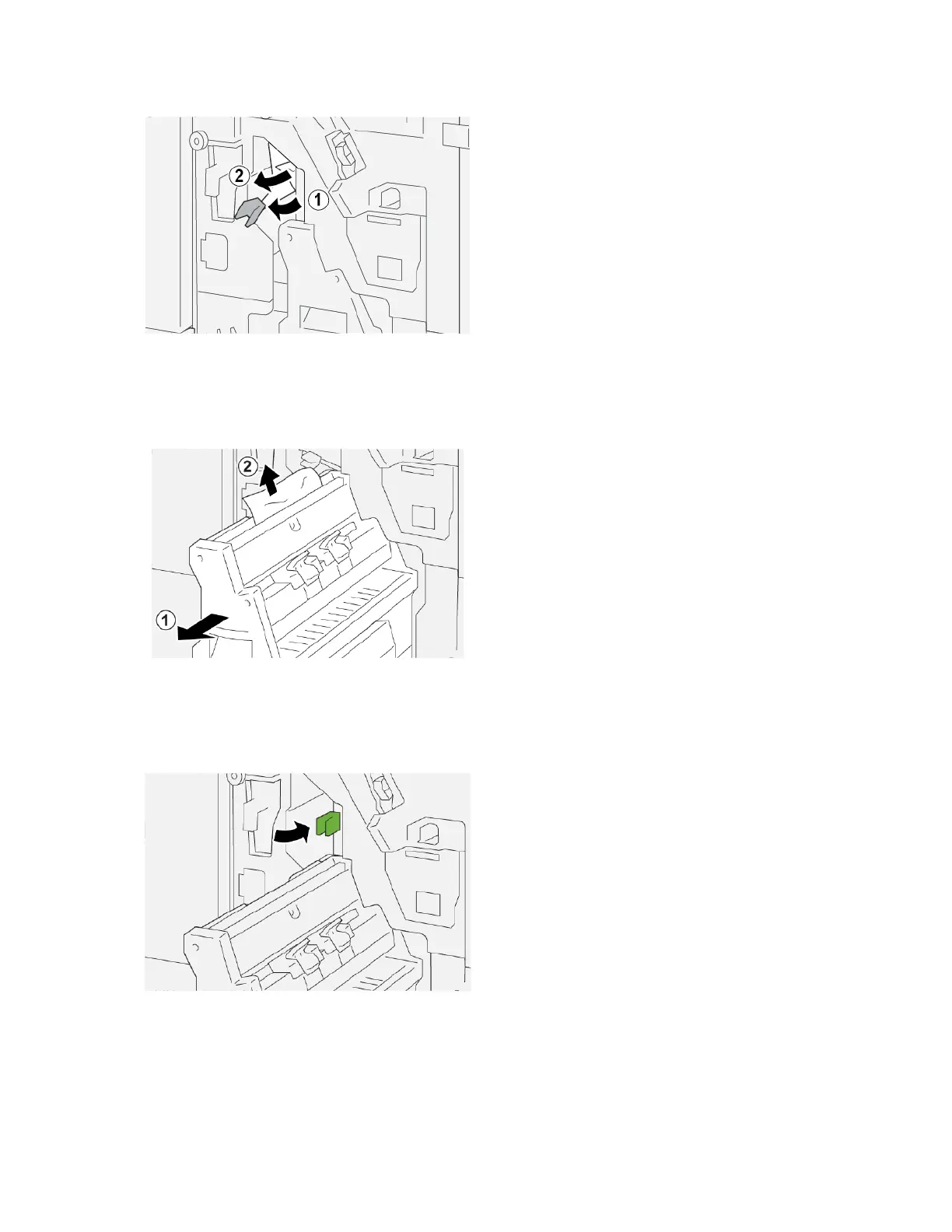a. Push lever 33aa to the left.
b. Remove the jammed paper.
3. If you have difficulty removing paper jam, do the following steps:
a. Pull out the SSaaddddllee SSttiittcchh UUnniitt 33.
b. Remove the jammed paper.
4. Return lever 33aa to the original position.
442 Xerox
®
PrimeLink
®
B9100/B9110/B9125/B9136 Copier/Printer User Guide
Production Ready Finishers
