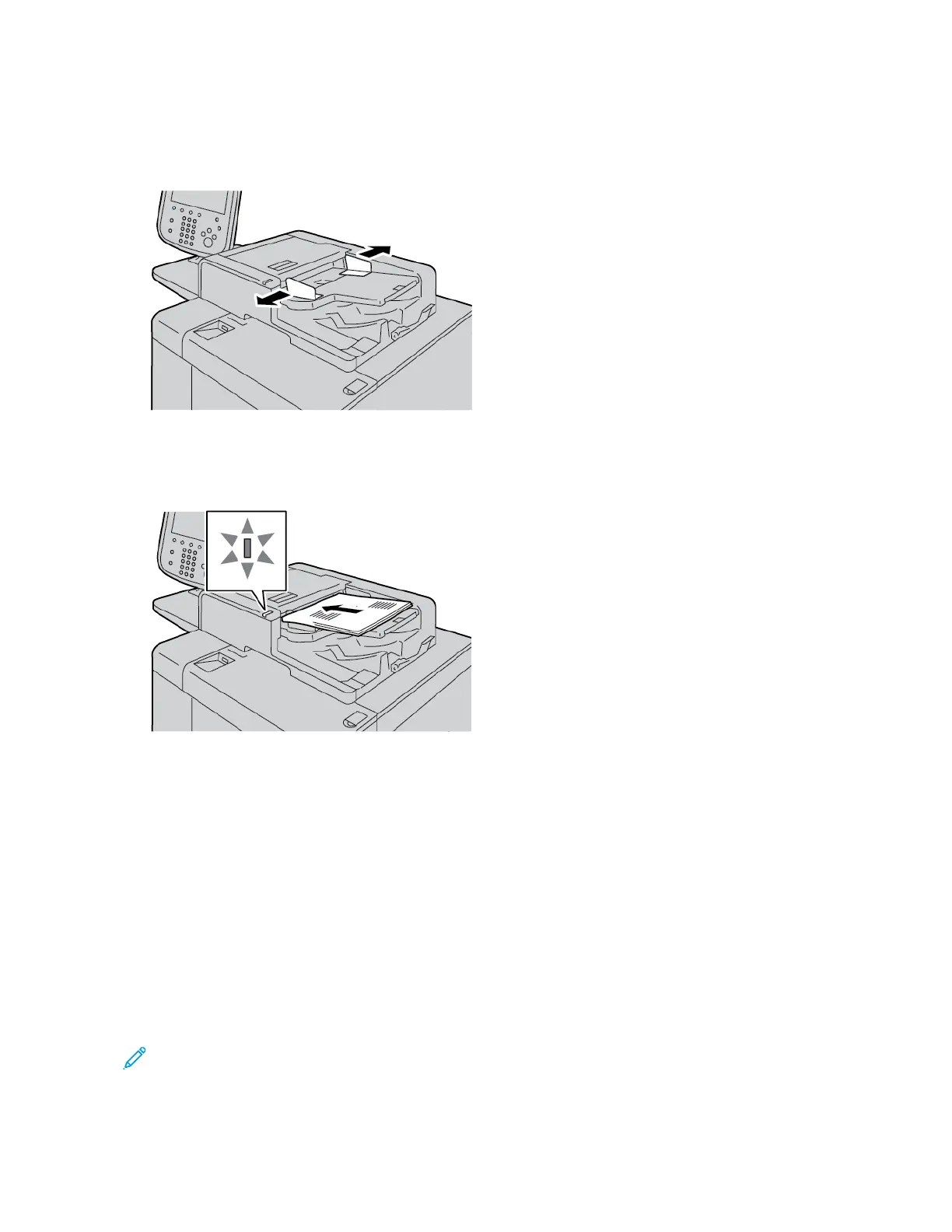Copying Using the Duplex Automatic Document Feeder
1. Adjust the movable document guides to the widest position.
2. Load the documents face up with the first page on top and with the headings or text toward the back or left
side of the printer.
If you loaded the documents correctly, the confirmation status indicator illuminates.
3. Press the SSeerrvviicceess HHoommee button.
4. On the Services Home screen, select CCooppyy.
5. From the Copy screen, select the needed features or options.
• Reduce/Enlarge
• Paper Supply
• 2-Sided Copying
• Copy Output
• Image Shift
• Original Type
• Darken/Lighten
Note: The features that appear on the main Copy screen vary depending on how the system administrator
configured the main Copy screen.
6. Enter the copy quantity.
52
Xerox
®
PrimeLink
®
B9100/B9110/B9125/B9136 Copier/Printer User Guide
Copying
