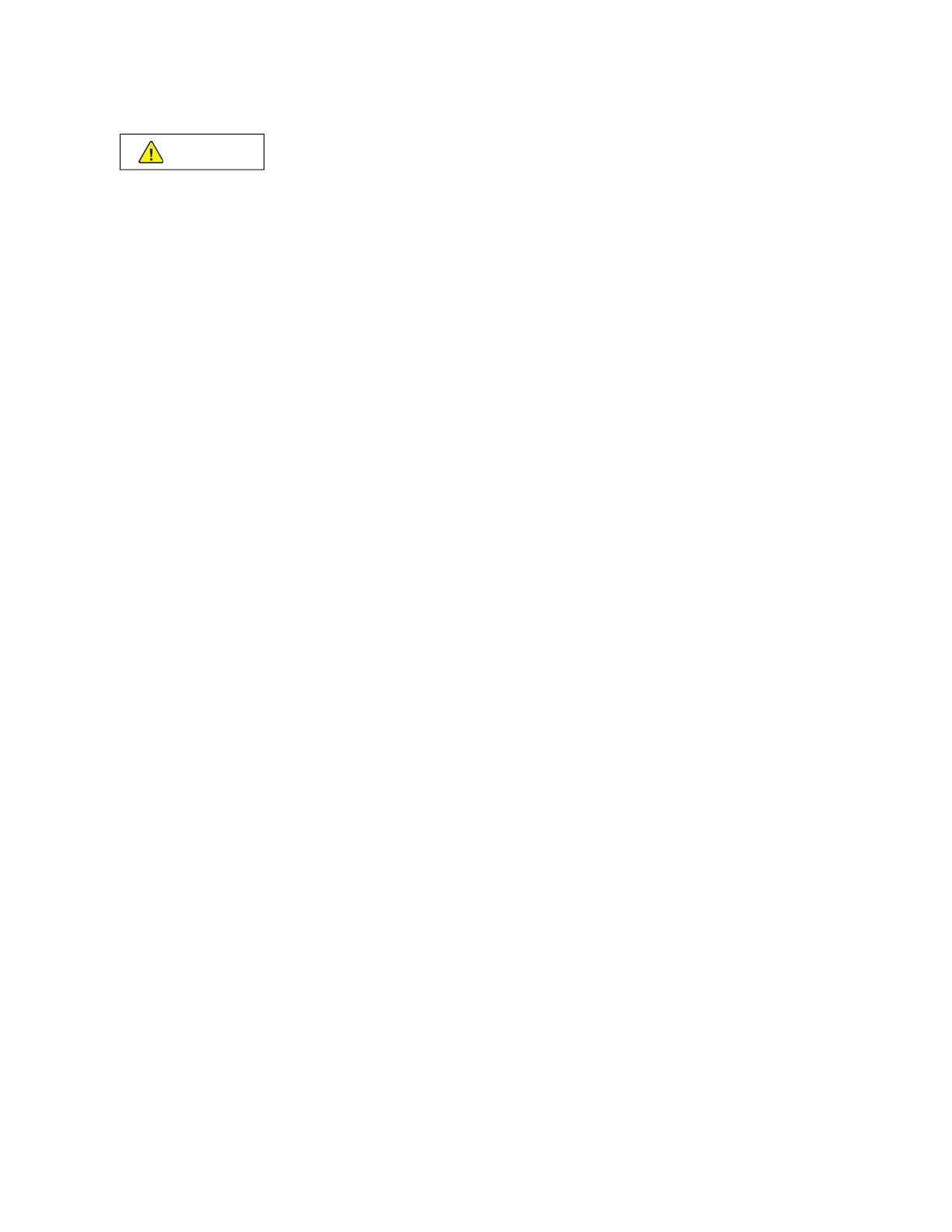WWaarrnniinngg::
• To avoid risk of fire or electrical shock, do not use an extension cord.
• Do not use a ground adapter plug to connect the printer to an electrical outlet that
does not have a ground connection terminal.
• The electrical supply for the printer must meet the requirements stated on the data
plate on the rear of the device. If necessary, consult your local electricity provider or
a licensed electrician.
• Do not place the printer in an area where people can step on the power cord.
• Do not place objects on the power cord.
• Do not plug or unplug the power cord while the power switch is in the On position.
• If the power cord becomes frayed or worn, replace the power cord.
• To avoid electrical shock and damage to the cord, grasp the plug when unplugging
the power cord.
DISCONNECT DEVICE
The power cable is the disconnect device for this equipment. To remove all electrical power from the machine,
disconnect the power cable from the electrical outlet.
22
Xerox
®
PrimeLink
®
B9100/B9110/B9125/B9136 Copier/Printer User Guide
Safety
