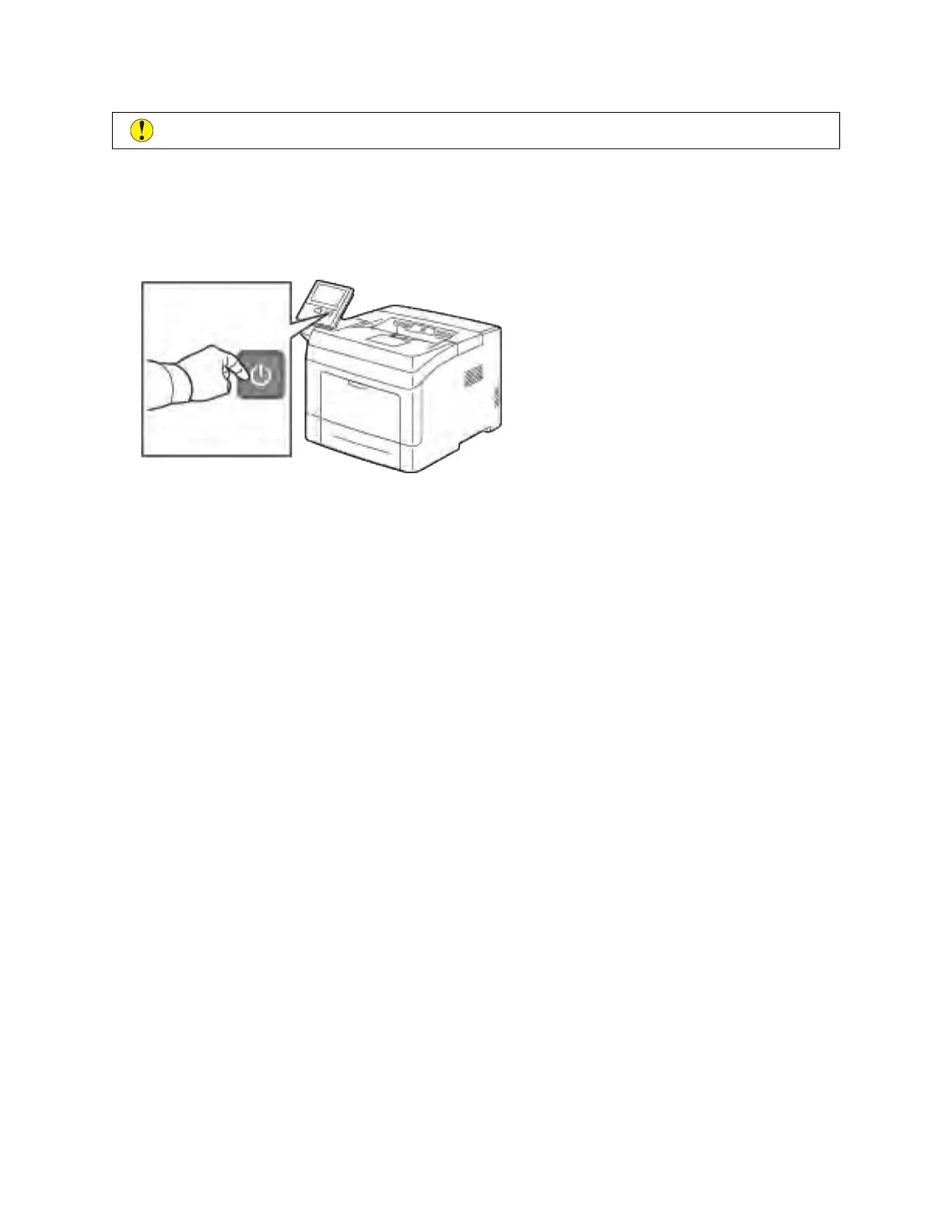CCaauuttiioonn:: Do not unplug the power cord while the printer powers down.
RESTARTING, ENTERING SLEEP MODE OR LOW-POWER MODE
To restart, enter sleep mode, or enter low-power mode:
1. At the printer control panel, press the PPoowweerr//WWaakkee button.
2. Select an option:
• To restart the printer, touch RReessttaarrtt.
• To place the printer in Sleep Mode, touch SSlleeeepp.
In Sleep Mode, the touch screen goes dark and the Power/Wake button flashes.
26
Xerox
®
VersaLink
®
B400 Printer User Guide
Getting Started