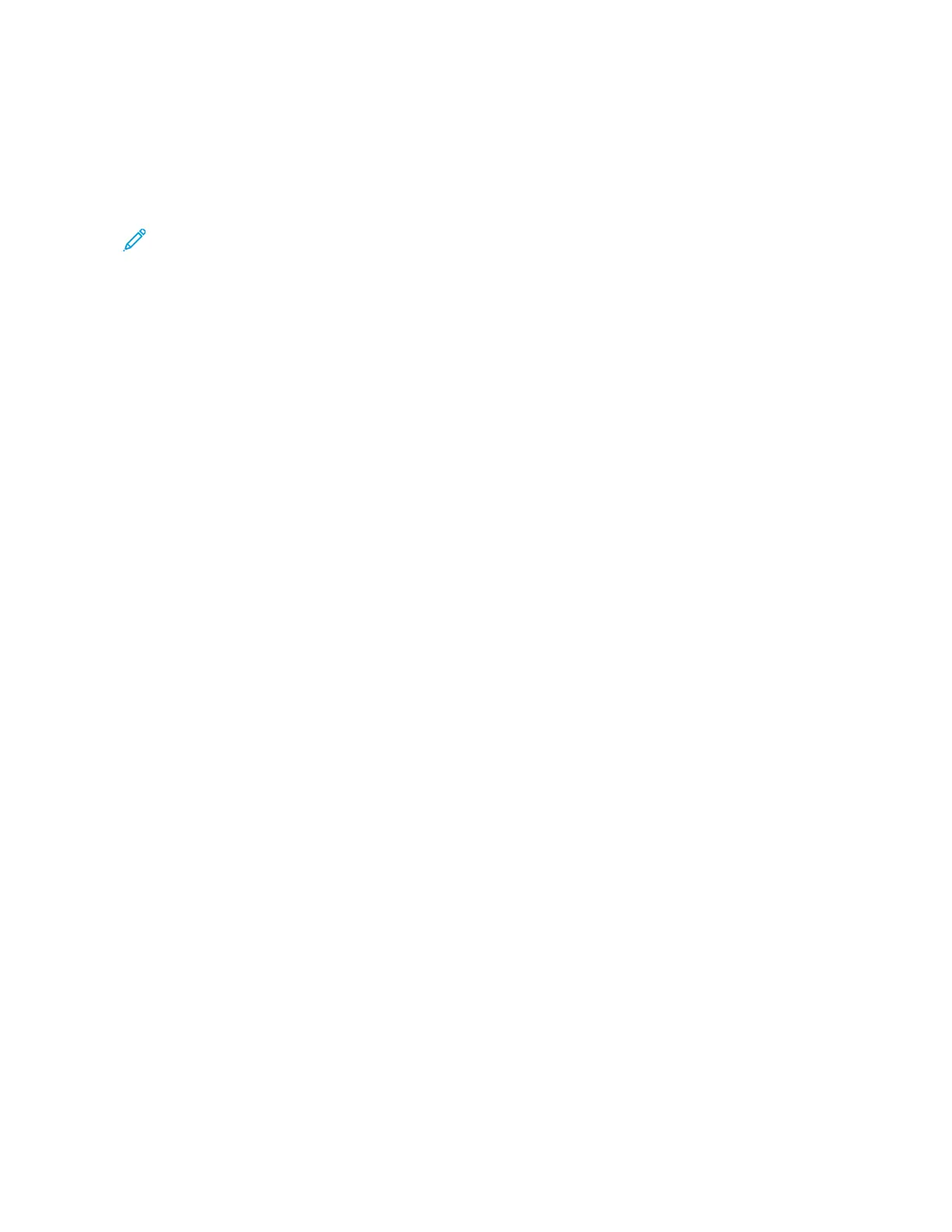10. To register the printer, in your Web browser, type the URL provided, or use your mobile phone to scan the
barcode.
After the printer is registered, a confirmation status window appears.
11. To access the Google Cloud Print feature, in your Google account, click MMaannaaggee YYoouurr PPrriinntteerr.
Note: The default printer name appears in this format: Model name (MAC address).
46
Xerox
®
VersaLink
®
B400 Printer User Guide
Getting Started