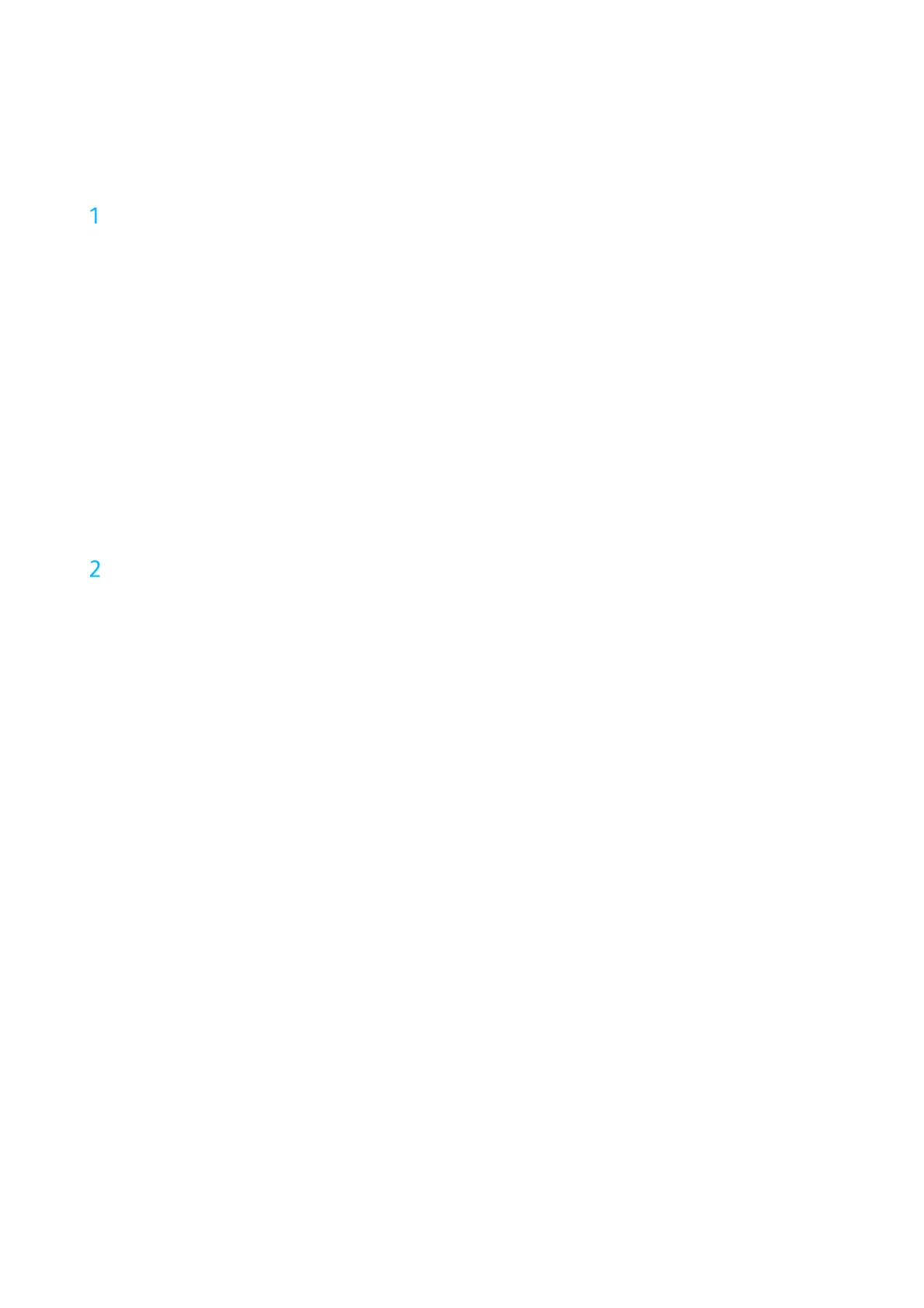Xerox
®
VersaLink
®
B7025/B7030/B7035 Multifunction Printer
Security Function Supplementary Guide
2
Contents
Before Using the Security Features ......................................................................................................... 5
Preface ..................................................................................................................................................................................................................... 5
Security Features .................................................................................................................................................................................................. 6
Settings for the Secure Operation ................................................................................................................................................................. 6
Use of the Overwrite Hard Disk (HDD Model only) ................................................................................................................................. 8
Service Representative Restricted Operation ............................................................................................................................................ 8
For Optimized Performance of the Security Features ............................................................................................................................ 9
Confirm the Machine ROM Version and the System Clock ............................................................................................................... 10
Login as System Administrator .............................................................................................................................................................. 10
Check the Machine ROM
V
e
rsion
........................................................................................................................................................ 10
Print the Configuration Report ............................................................................................................................................................... 10
Check the System Clock ............................................................................................................................................................................. 11
Initial Settings Procedures Using Embedded Web Server ........................................................... 12
Preparations for Settings on the Embedded Web Server .................................................................................................................. 12
Change the System Administrator’s Password...................................................................................................................................... 12
Set EIP ................................................................................................................................................................................................................... 12
Set My Folder ...................................................................................................................................................................................................... 12
Set DropBox ........................................................................................................................................................................................................ 13
Set GoogleDrive ................................................................................................................................................................................................. 13
Set OneDrive ....................................................................................................................................................................................................... 13
Set Scan to Desktop ......................................................................................................................................................................................... 13
Set USB ................................................................................................................................................................................................................. 13
Set App Gallery .................................................................................................................................................................................................. 14
Set Authentication ........................................................................................................................................................................................... 14
Set Access Control ............................................................................................................................................................................................ 15
Set Maximum Login Attempts .................................................................................................................................................................... 16
Set User Password Minimum Length ........................................................................................................................................................ 16
Set TLS ................................................................................................................................................................................................................... 16
Import Machine Certificates ........................................................................................................................................................................ 17
Set Certificate Validation .............................................................................................................................................................................. 17
Set Google Cloud Print .................................................................................................................................................................................... 17
Set Bonjour .......................................................................................................................................................................................................... 18
Set IPP ................................................................................................................................................................................................................... 18
Set SOAP ............................................................................................................................................................................................................... 18
Set SNMP .............................................................................................................................................................................................................. 18
Set SMB ................................................................................................................................................................................................................. 18