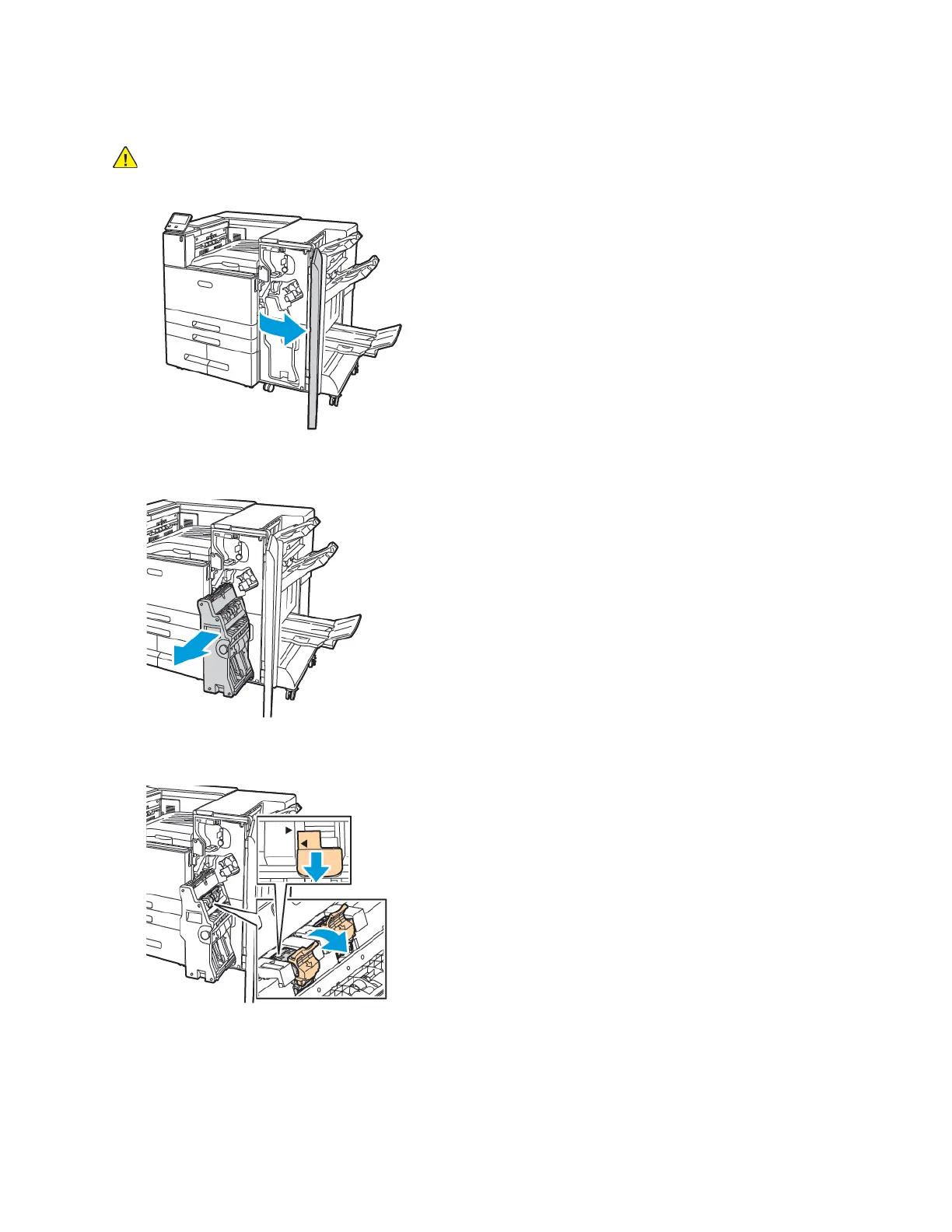Replacing Staples in the Booklet Maker of the Business Ready Finisher
Caution: Do not perform this procedure when the printer is copying or printing.
1. Open the front door of the Business Ready Finisher.
2. Grasp the booklet maker handle and pull the unit toward you until the staple cartridges appear
on the top edge of the unit.
3. To unlock a staple cartridge from the booklet maker, push down on the orange staple cartridge
handle, as shown.
164
Xerox
®
VersaLink
®
C8000/C9000 Color Printer
User Guide
Maintenance
