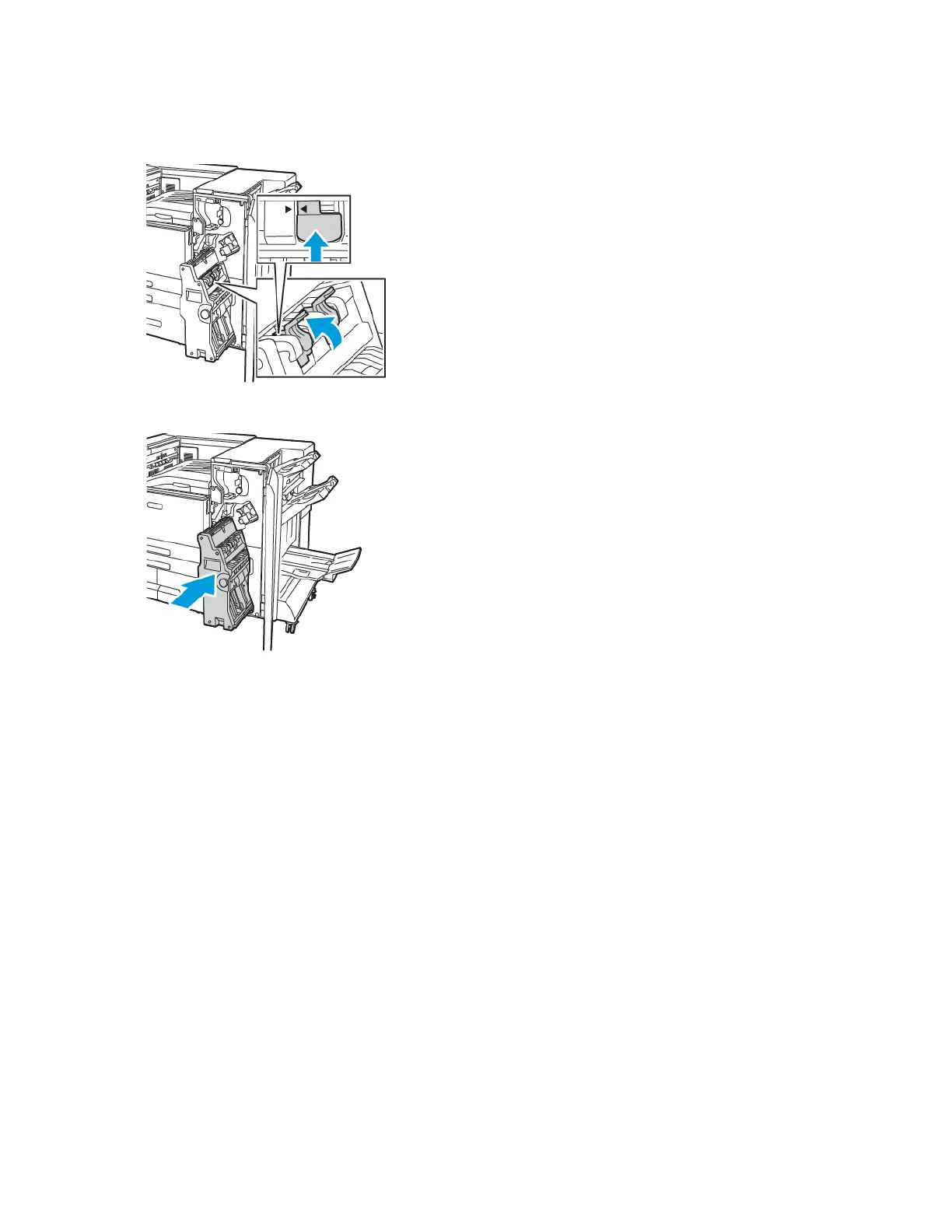10. To return the staple cartridge to the booklet maker, insert the staple cartridge and push up on the
cartridge handle as shown.
11. Return the booklet maker to its original position, then close the finisher door.
EEmmppttyyiinngg tthhee HHoollee PPuunncchh WWaassttee CCoonnttaaiinneerr
A message appears on the control panel when the hole punch waste container is full.
Xerox
®
VersaLink
®
C8000/C9000 Color Printer
User Guide
167
Maintenance
