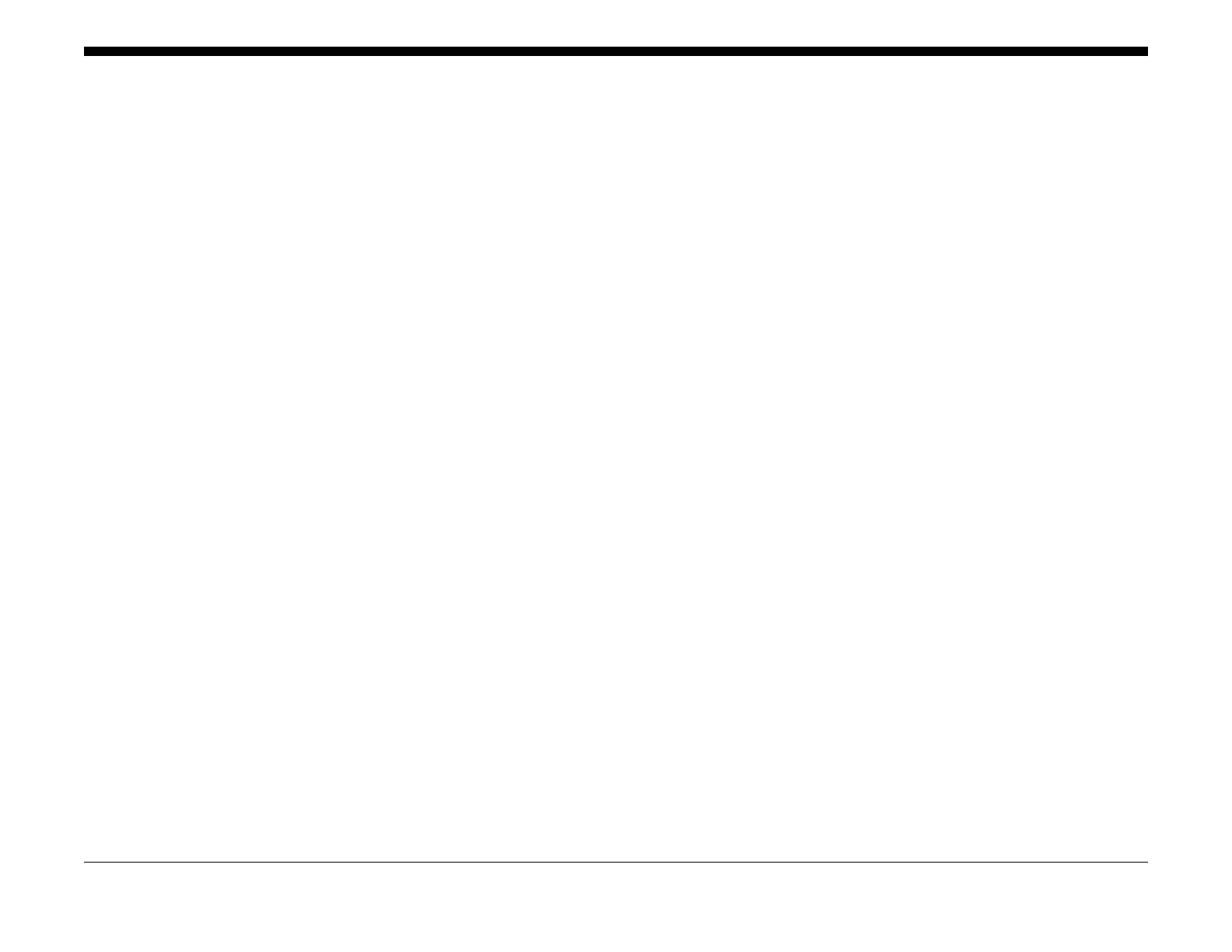June 2014
6-1
Xerox® WorkCentre® 3215/3225 Multifunction Printer Service Manual
General Procedures and Information
6 General Procedures and Information
General Procedures and Information
General Information ........................................................................................................ 6-3
System Overview ............................................................................................................ 6-3
Product Specifications..................................................................................................... 6-7
General Procedures
GP 1 Diagnostics Entry and Exit..................................................................................... 6-13
GP 2 Machine Counters.................................................................................................. 6-13
GP 3 Machine Firmware Version .................................................................................... 6-14
GP 4 Machine Settings ................................................................................................... 6-14
GP 5 Altitude Adjustment................................................................................................ 6-15
GP 6 Machine Reports.................................................................................................... 6-16
GP 7 Firmware Upgrade ................................................................................................. 6-17
GP 8 Usage of the Electrostatic Discharge (ESD) Field Service Kit............................... 6-18
GP 9 DC 305 UI Button Test Sequence (3025NI)........................................................... 6-18
GP 10 Software ServiceTools......................................................................................... 6-19
6c Diagnostics
Diagnostic Information .................................................................................................... 6-21
Entering Diagnostic Mode (Tech Mode).......................................................................... 6-21
Data Setup ......................................................................................................................6-24
Machine Test................................................................................................................... 6-25
Report ............................................................................................................................. 6-25
EDC Mode....................................................................................................................... 6-26
6d Glossary
Glossary of Terms........................................................................................................... 6-27