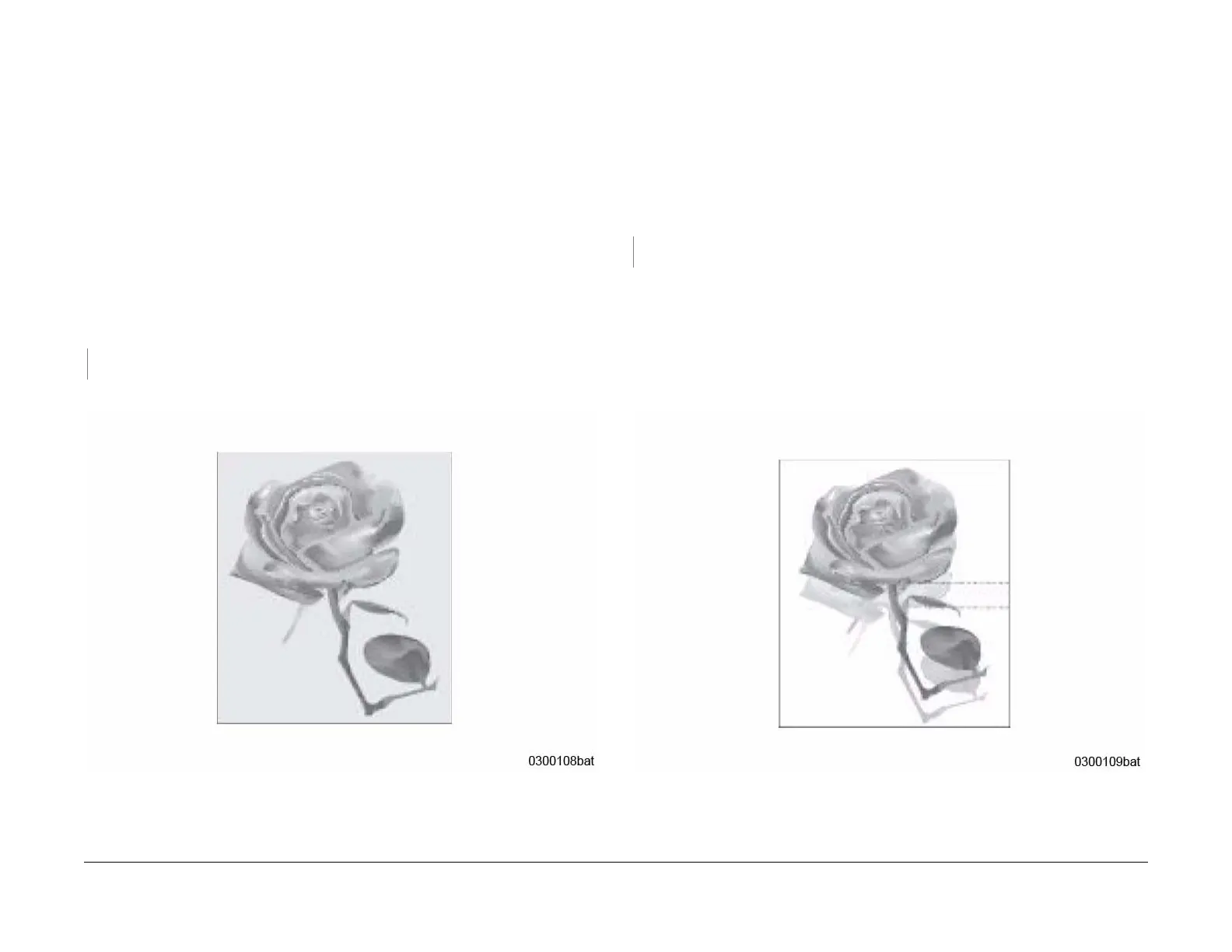June 2014
3-9
Xerox® WorkCentre® 3215/3225 Multifunction Printer Service Manual
IQ9, IQ10
Image Quality RAPs
IQ8 Background RAP
Uniform toner contamination appears in most or all non-image areas of the printed sheet (Fig-
ure 1).
Initial Actions
• Check that media type settings are correct.
• Check that the paper meets specifications. Refer to Section 6 for product specifications.
• Check the life of the Toner Cartridge, refer to GP 6 Machine Reports.
Replace the Toner Cartridge if it has reached end of life, refer to the WorkCentre® 3215/
3225 User Guide for detailed instructions on how to replace the Toner Cartridge.
Procedure
• Switch off the power.
• Clean the contacts on the Print Cartridge, Toner Cartridge, and HVPS PWB.
• Switch on the power and make a test print.
The test print looks OK.
YN
Replace the HVPS PWB; (REP 1.6), PL 4.1.
Go to Call Closeout.
Figure 1 Background
IQ9 Residual Image (Ghosting) RAP
The image from a previous print appears on the current print (Figure 1).
Procedure
Switch Off the Power.
Check the Transfer Roller, PL 4.1 for the following:
• Wear or damage.
• The left and right tension springs for damage.
• Be sure all parts are installed correctly.
The Transfer Roller is OK.
YN
Replace the Transfer Roller; (REP 1.16), PL 4.1.
If problem continues, replace components in the following order:
Refer to the WorkCentre® 3215/3225 User Guide for detailed instructions on how to replace
the Drum Cartridge or Toner Cartridge.
• Drum Cartridge
• Toner Cartridge
• Fuser Module; (REP 1.17), PL 5.1.
• HVPS PWB; (REP 1.6), PL 4.1.
Figure 1 Ghost Image
