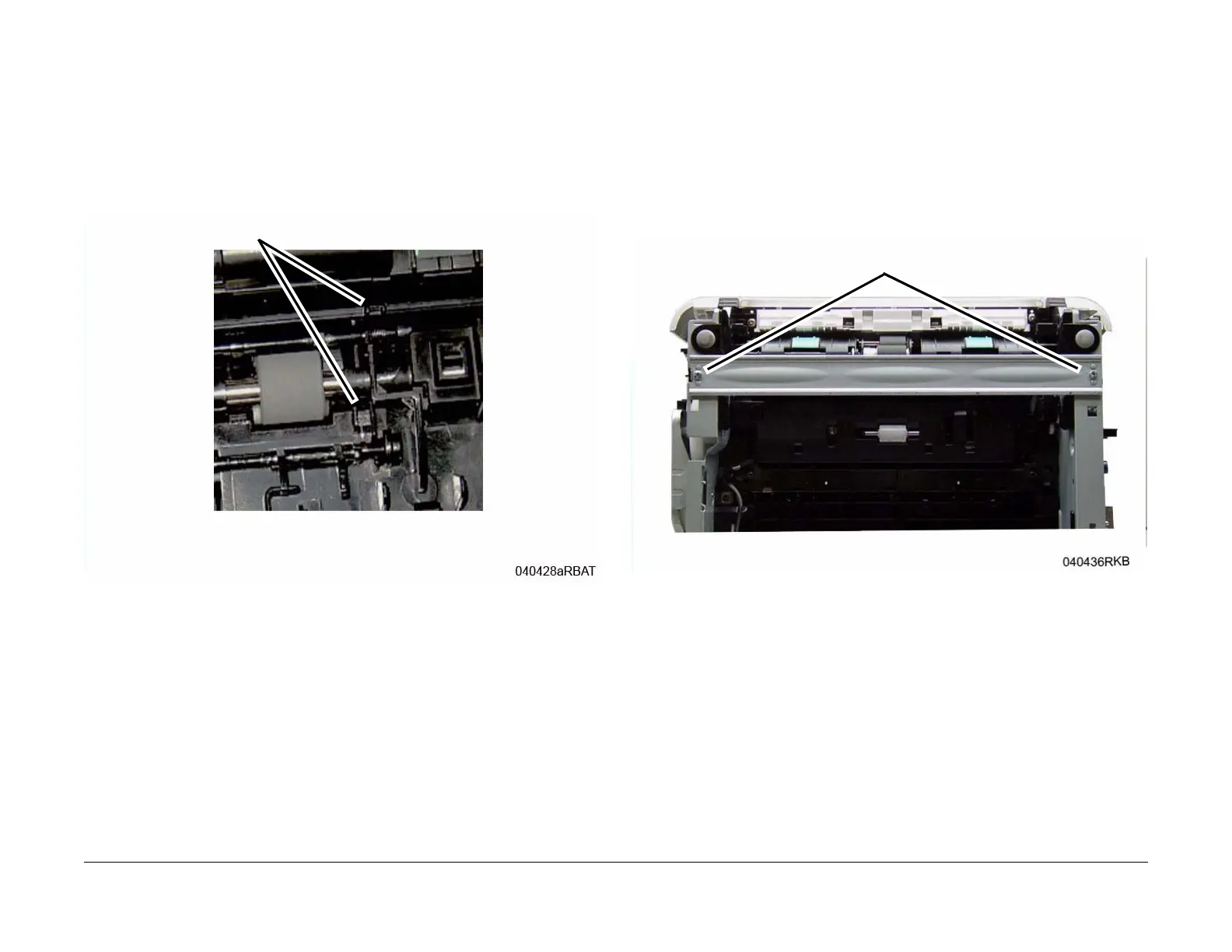June 2014
4-26
Xerox® WorkCentre® 3215/3225 Multifunction Printer Service Manual
REP 1.14, REP 1.15
Repairs
Replacement
NOTE: Tapered Plastic Screws and Round Machine Screws are used to hold the cover to the
frame. Make sure that the Plastic Screws go into plastic components and Machine Screws go
into the metal frame.
Install the components in the reverse of removal.
NOTE: When replacing the Actuators make sure the Spring is correctly seated in the cutout in
the frame (Figure 5).
Figure 5 Actuator Spring Cutouts (Bottom View)
REP 1.15 Feed and Forward Roll Assembly
Parts List on PL 4.5
Removal
1. Switch Off the Printer and unplug the Power Cord.
2. Remove the Paper Cassette.
3. Remove the ADF (REP 1.22).
4. Remove the Left and Right Side Covers (REP 1.2).
5. Set the printer so the Front of the printer facing up.
6. Remove the bottom bar (2 screws) (Figure 1).
Figure 1 Bottom Bar (Bottom View)
7. Remove the Feed and Forward Roll Assembly (Figure 2):
a. Remove the screws (2)
b. Pull the right side of the assembly out, then slide the assembly out to the right.
Spring Cutouts
Screws
