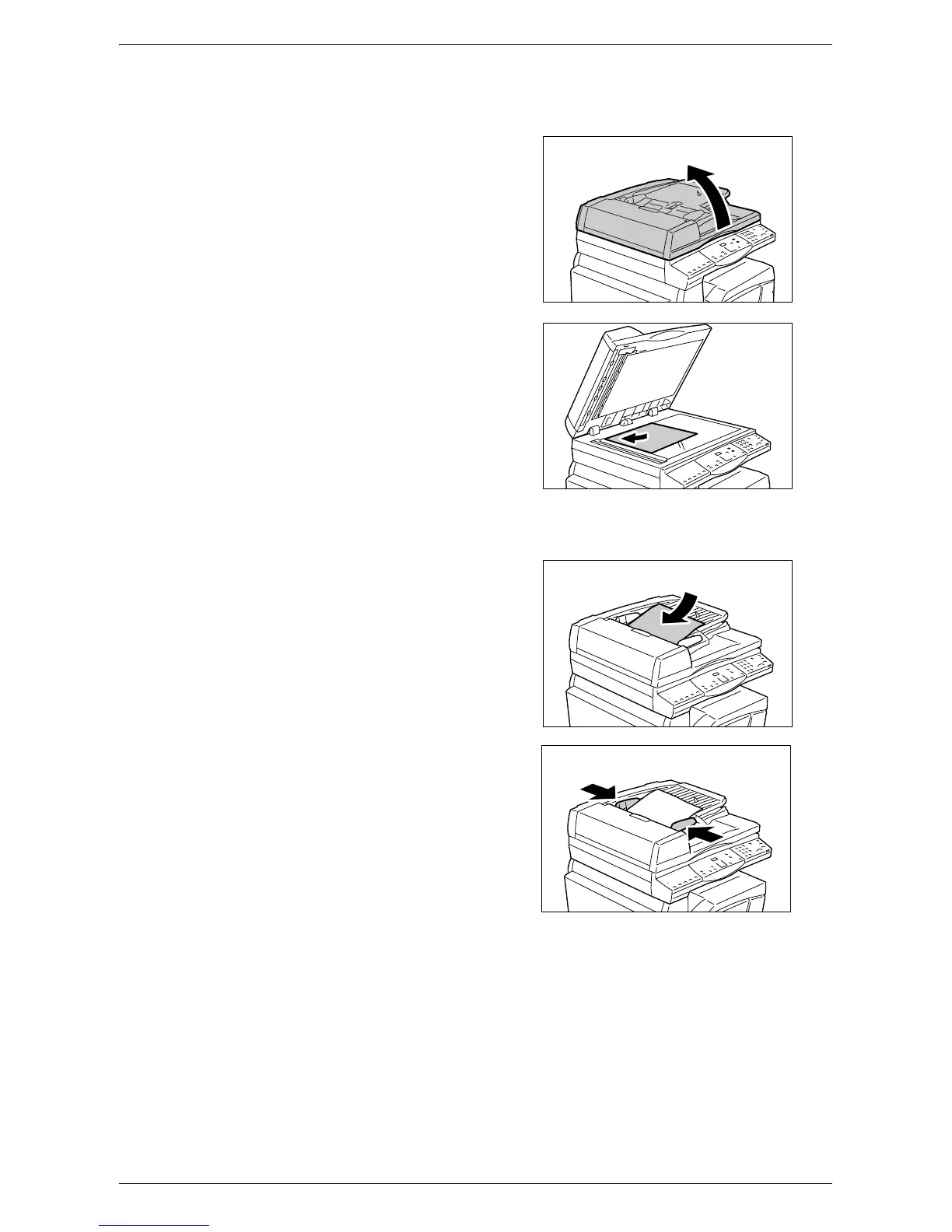Scanning Procedure
73
5.
Load a document.
• When scanning a document from the Document Glass
1) Open the Document Cover.
2) Place a document face down on the
Document Glass and align it to the
top left corner.
3) Close the Document Cover.
• When scanning a document from the Document Feeder.
1) Place a document face up in the
center of the Document Feeder.
2) Adjust the document guides to just
touch the edges of the loaded
document.
6.
Specify scan features as necessary.
<2-sided> button
Select whether to scan one side or both sides of a document when using the Document
Feeder.
For more information, refer to
<2-sided> button on page 32
.