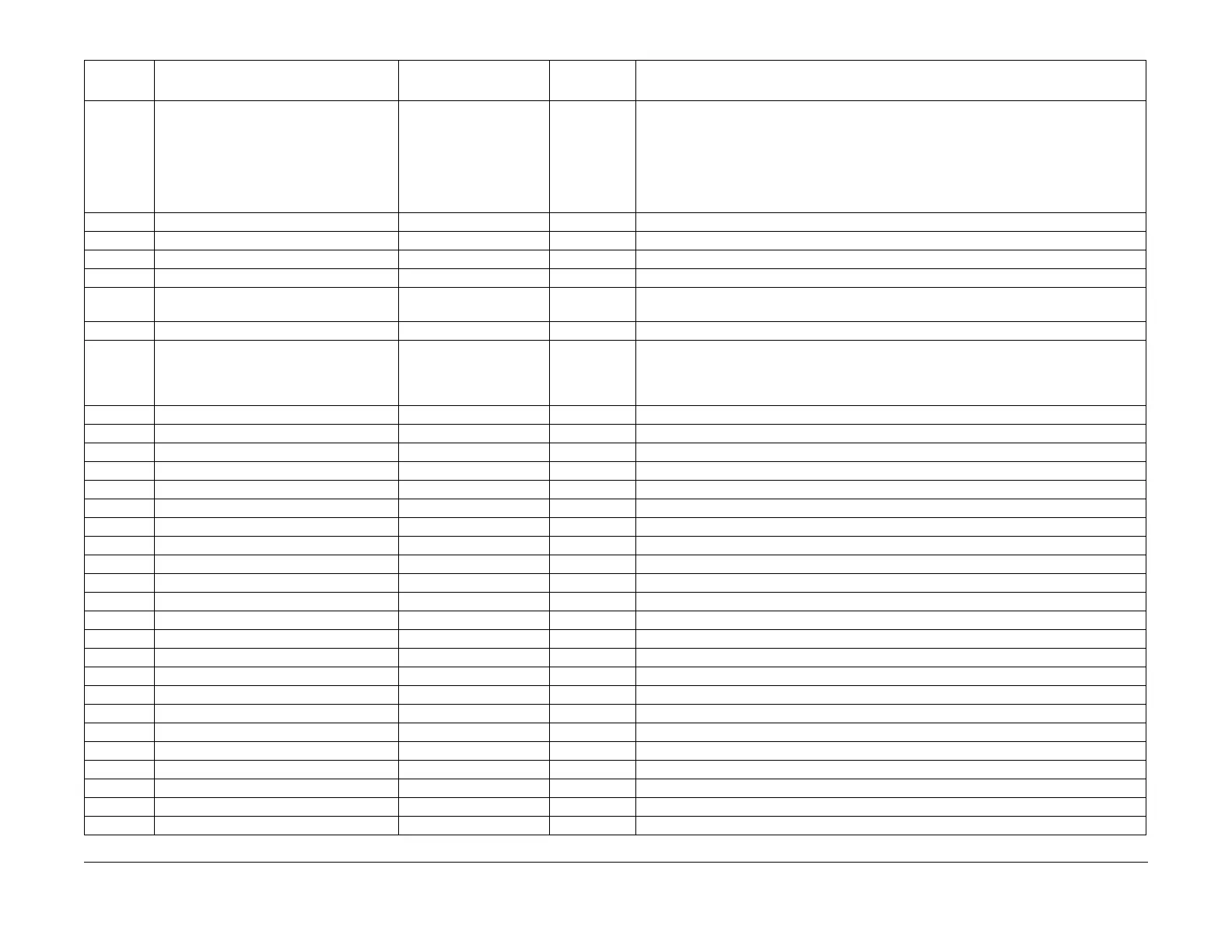February, 2008
6-49
WorkCentre 5225, 5230
General Procedures
Launch Version
700-411 RAM Disk Size for Copy Standard Memory, 33M
Additional 128M, 50M
Additional 256M, 66M
Additional 386M, 100M
This setting is valid only when the HDD is not installed. Do not set for other cases. The set-
ting range is 0~[current value + available memory capacity]. Unit is 1M. The current value
can be checked using the Settings List report. The available memory capacity can be
checked in the Control Panel or the CWIS Memory Settings menu. Note 1: If a value above
[current value + available memory capacity] is entered, Factory Settings for all memory set
-
tings will be restored. Note 2: If the field for Auto Collate printing is also changed, so that the
sum of all the increments does not exceed the available memory capacity.
700-412 RAM Disk Size for Box 7M Setting not allowed.
700-413 Xerox Secure Access Server Address Null Specified with FQDN/IPv6/IPv4. 127-character string with null termination.
700-414 Xerox Secure Access Server Pass Null Server path. 255-character string with null termination.
700-415 Xerox Secure Access Enable Local Login 0 0~1 0: Login cannot be instructed from device, 1: Login can be instructed from device
700-416 Xerox Secure Access Enable Accounting
Code
0 0~1 0: Accounting code cannot be obtained, 1: Accounting code can be obtained
700-417 Xerox Secure Access Timeout 8 1~300 1 to 300 seconds
700-418 Xerox Secure Access Prompt Default “Please complete all steps
required by the authenti
-
cation device to gain
access to the system.”
255-character string with null termination.
700-419 Xerox Secure Access Title Default “Login” 63-character string with null termination.
700-420 Download Disable Flag 0: Allow 0~1 0: Allow, 1: Prohibit
700-421 Product ID(1) of Download File NULL ASCII
700-422 Product ID(2) of Download File NULL ASCII
700-423 Product ID(3) of Download File NULL ASCII
700-424 Product ID(4) of Download File NULL ASCII
700-425 Product ID(5) of Download File NULL ASCII
700-426 Product ID(6) of Download File NULL ASCII
700-427 Product ID(7) of Download File NULL ASCII
700-428 Product ID(8) of Download File NULL ASCII
700-430 Security PKI Mode Level 1: Level 1 1~3 [1: Level 1, 2: Level 2, 3: Level 3]
700-431 Security PKI Certification Type 0: Not registered 0~2 [0: Not registered, 1: Available (Self-generate), 2: Available (Import)]
700-437 Security SSL Enable 0: False Invalid 0~1 [0: False Invalid, 1: True Valid]
700-440 Security S/MIME Mode Enable 0 0~1 0: Disable, 1: Enable
700-441 Security S/MIME Certification Index 0 0~0xffffffff Index number of the certification used in S/MIME
700-442 Security S/MIME Message Digest Mode 0 0~1 0: SHA1, 1: MD5
700-443 Security S/MIME Content Cipher Mode 0 0~3 0: 3DES, 1: RC4-40, 2: RC4-64, 3: RC4-128
700-444 Security S/MIME Signature Type 0 0~2 0: Fixed to device certificate, 1: Fixed to personal certificate, 2: Fixed to user certificate
700-445 Security SSL Enable 443 1~65535 1 to 65535
700-446 Security HDD Overwrite Enable 1 0~1 [0: Disable, 1: Enable]
700-447 Security HDD Overwrite Count Set 3 1~3 1, 3
700-454 Security SNTP Info Enable 0: Disable 0~1 [0: Disable, 1: Enable]
700-455 Security SNTP Info Interval Time 168 1~500 1~500 hours
Table 1 Common
Chain-
Link Content Default Range Meaning
