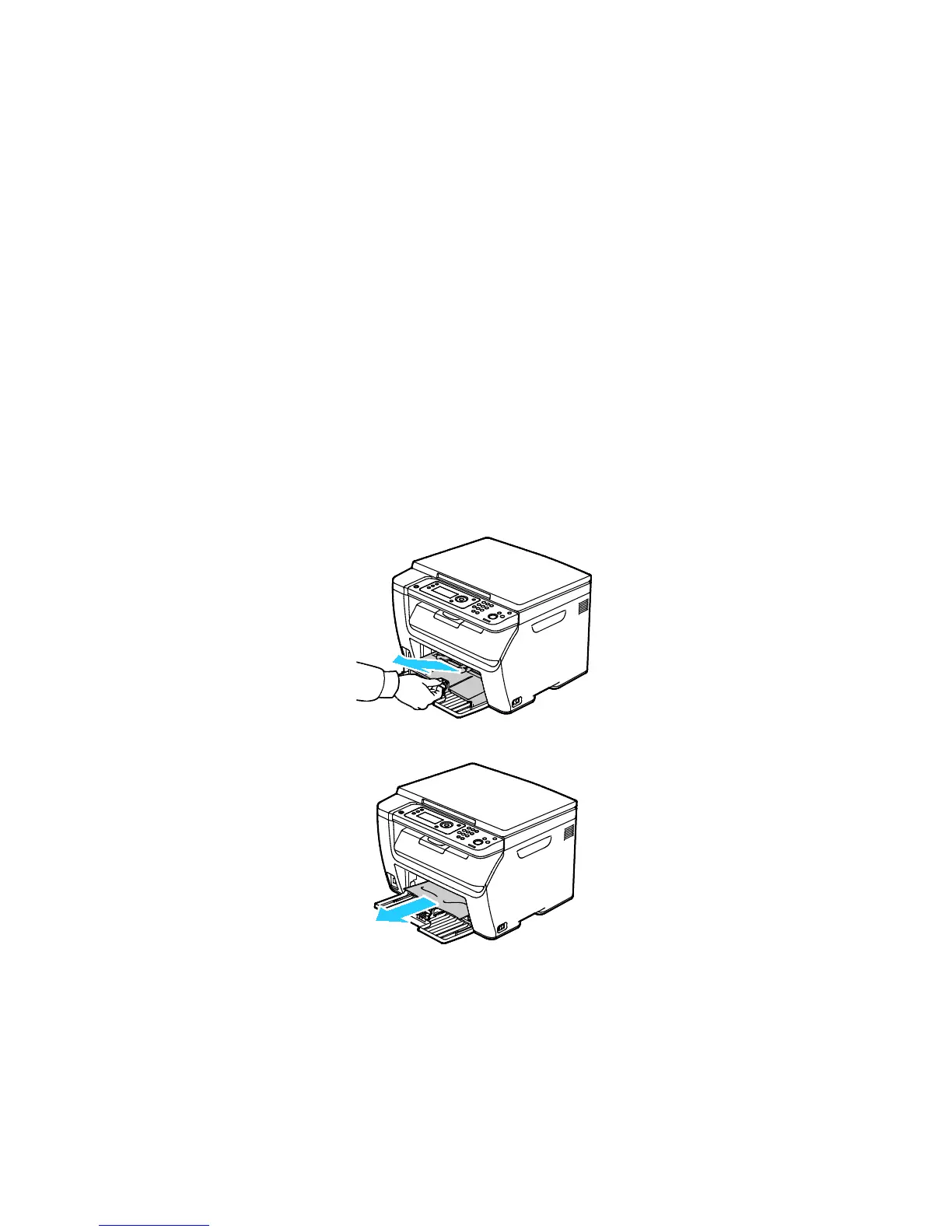Troubleshooting
148 Xerox
®
WorkCentre
®
6025 Multifunction Printer
User Guide
Clearing Paper Jams
This section includes:
• Clearing Paper Jams From the Front of the Printer ............................................................................................. 148
• Clearing Paper Jams From the Back of the Printer .............................................................................................. 149
•
Clearing Paper Jams From the Output Tray ........................................................................................................... 151
To facilitate clearing paper jams, you can activate Jam Recovery Mode. Jam Recovery Mode runs the
printer for a brief period of time to move the paper further into the exit tray.
To run Jam Recovery Mode:
1. Press and hold the Clear All button for three seconds.
2. After the printer engine stops running, turn the power off, then remove the jammed paper.
Clearing Paper Jams From the Front of the Printer
1. Remove any paper from the bypass tray.
2. Remove the bypass tray.
3. Remove any paper jammed at the front of the printer.
