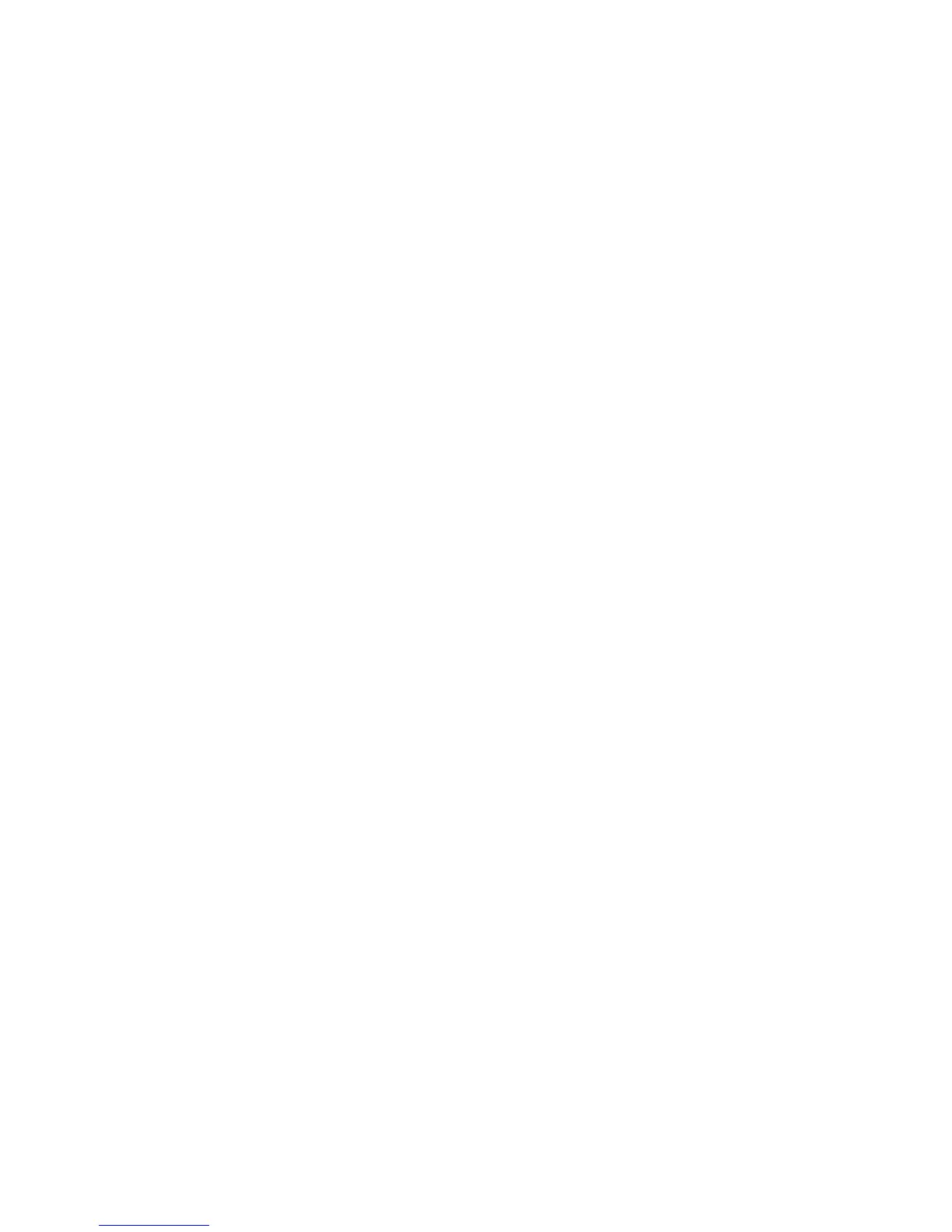152
Comments FP7
This feature can be used to add comments to a Cover Note (Cover Page).
1. Press the Log In / Out button to enter System Administration Mode.
2. On the keypad enter [11111] or current password. Touch Confirm when finished.
3. Touch System Settings.
4. Touch Setup Menu.
5. Touch Comments.
6. Select a Comment number.
7. Touch Create/Delete.
8. Enter a Comment, up to 18 characters, then touch Save.
9. When complete, touch Close until the System Settings screen (with an Exit button) is displayed.
10. Touch Exit to exit the System Settings screen.
