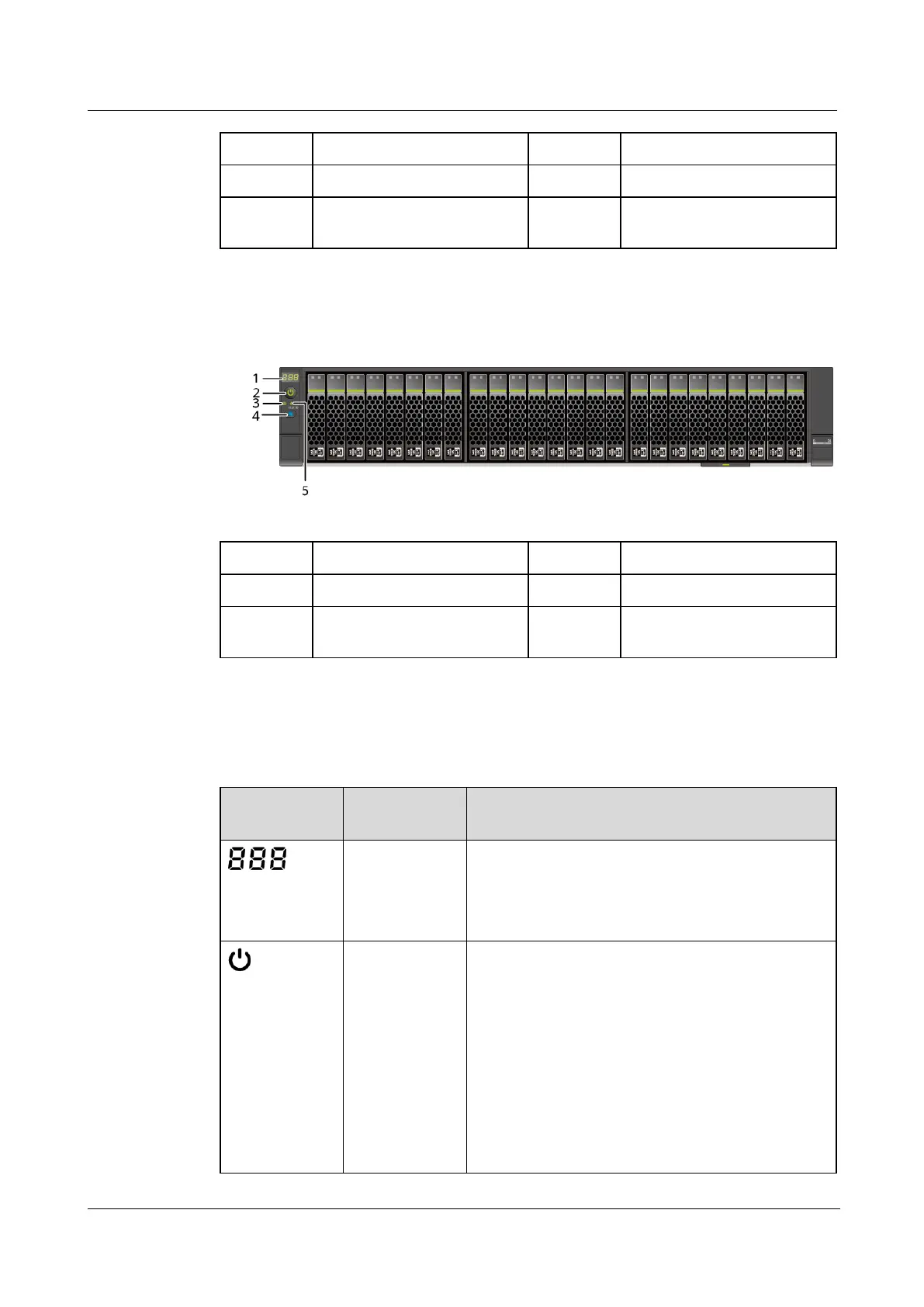FusionServer 2288H V6 Server
Technical White Paper
FlexIO card presence
indicator
⚫
25 x 2.5" drive configuration
Figure 5-115 Indicators and buttons on the front panel
FlexIO card presence
indicator
Indicator and Button Descriptions
Table 5-49 Description of indicators and buttons on the front panel
⚫
---: The device is operating properly.
⚫
Error code: A component is faulty.
For details about error codes, see the
FusionServer Rack Server iBMC Alarm Handling.
Power indicator:
⚫
Off: The device is not powered on.
⚫
Steady green: The device is powered on.
⚫
Blinking yellow: The iBMC is starting. The power
button is locked and cannot be pressed. The iBMC
is started in about 1 minute, and then the power
indicator is steady yellow.
⚫
Steady yellow: The device is standby.
Power button:
⚫
When the device is powered on, you can press this
