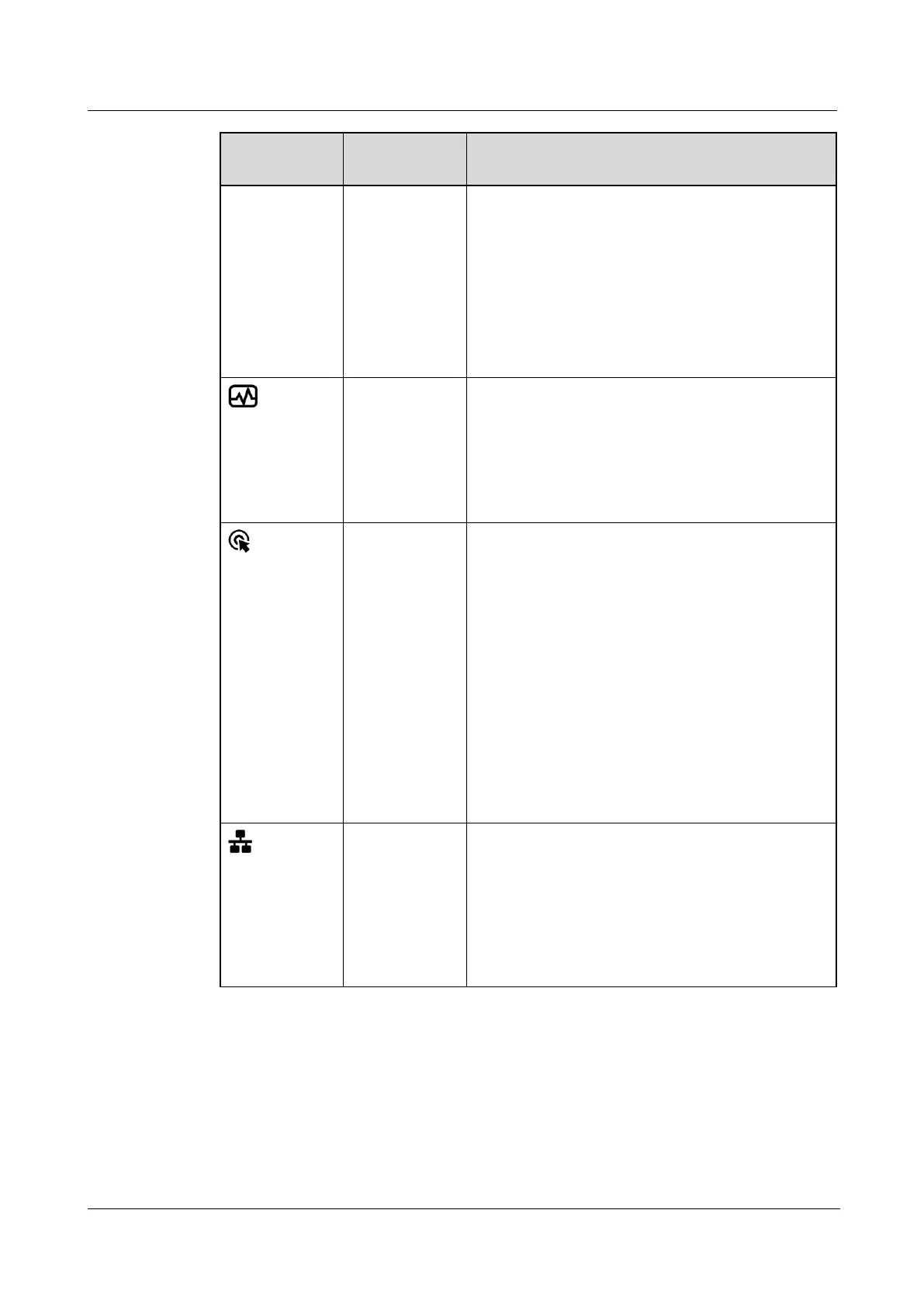FusionServer 2288H V6 Server
Technical White Paper
button to gracefully shut down the OS.
NOTE
For different OSs, you may need to shut down the OS as
prompted.
⚫
When the device is powered on, you can hold
down this button for 6 seconds to forcibly power
off the device.
⚫
When the power indicator is steady yellow, you
can press this button to power on the device.
⚫
Off: The device is powered off or is faulty.
⚫
Blinking red at 1 Hz: A major alarm has been
generated on the system.
⚫
Blinking red at 5 Hz: A critical alarm has been
generated on the system.
⚫
Steady green: The device is operating properly.
The UID button/indicator helps identify and locate a
device.
UID indicator:
⚫
Off: The device is not being located.
⚫
Blinking or steady blue: The device is being
located.
UID button:
⚫
You can control the UID indicator status by
pressing the UID button or using the iBMC.
⚫
You can press this button to turn on or off the
UID indicator.
⚫
You can press and hold down this button for 4 to
6 seconds to reset the iBMC.
FlexIO card
presence
indicator
⚫
Off: The FlexIO card is not detected.
⚫
Blinking green at 0.5 Hz: The FlexIO card is
detected but is not powered on.
⚫
Blinking green at 2 Hz: The FlexIO card is
detected and has just been inserted.
⚫
Steady green: The FlexIO card is detected and the
power supply is normal.
