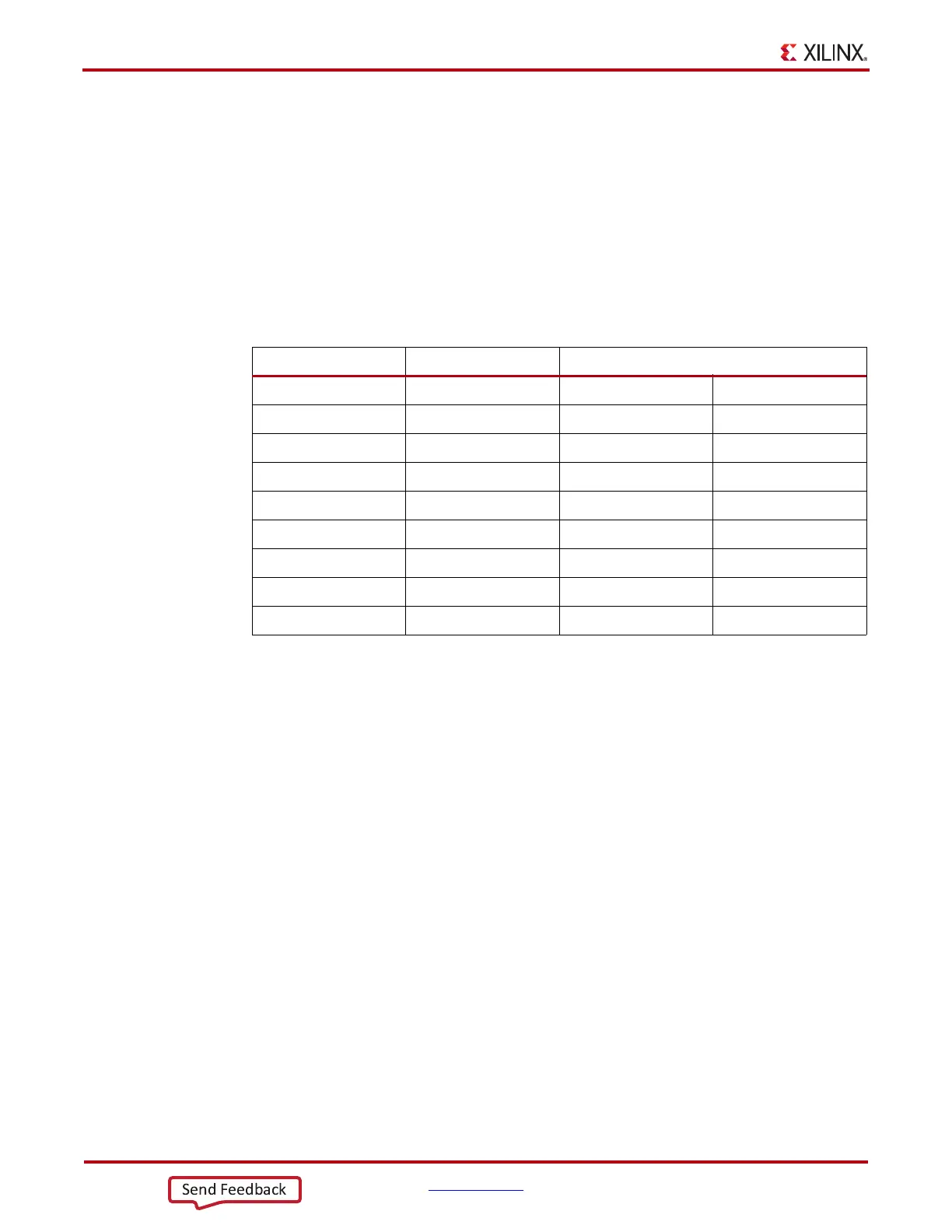40 www.xilinx.com AC701 Evaluation Board
UG952 (v1.3) April 7, 2015
Chapter 1: AC701 Evaluation Board Features
10/100/1000 Mb/s Tri-Speed Ethernet PHY
[Figure 1-2, callout 14]
The AC701 board uses the Marvell Alaska PHY device (88E1116R) at U12 for Ethernet
communications at 10 Mb/s, 100 Mb/s, or 1,000 Mb/s. The board supports RGMII mode
only. The PHY connection to a user-provided ethernet cable is through a Halo
HFJ11-1G01E RJ-45 connector (P4) with built-in magnetics.
On power-up, or on reset, the PHY is configured to operate in RGMII mode with PHY
address 0b00111 using the settings shown in
Table 1-15. These settings can be overwritten
by commands passed over the MDIO interface.
Table 1-15: Ethernet PHY U12 Configuration Pin Settings
U12 Pin Name (No.) Setting Configuration
CONFIG0 (64) VCCO1V8 PHYAD[1]=1 PHYAD[0]=1
CONFIG1 (1) PHY_LED0 PHYAD[3]=0 PHYAD[2]=1
CONFIG2 (2) GND ENA_XC=0 PHYAD[4]=0
PHY_LED0 ENA_XC=0 PHYAD[4]=1
VCC1V8 ENA_XC=1 PHYAD[4]=1
CONFIG3 (3) GND RGMII_TX=0 RGMII_RX=0
PHY_LED0 RGMII_TX=0 RGMII_RX=1
PHY_LED1 RGMII_TX=1 RGMII_RX=0
VCC1V8 RGMII_TX=1 RGMII_RX=1