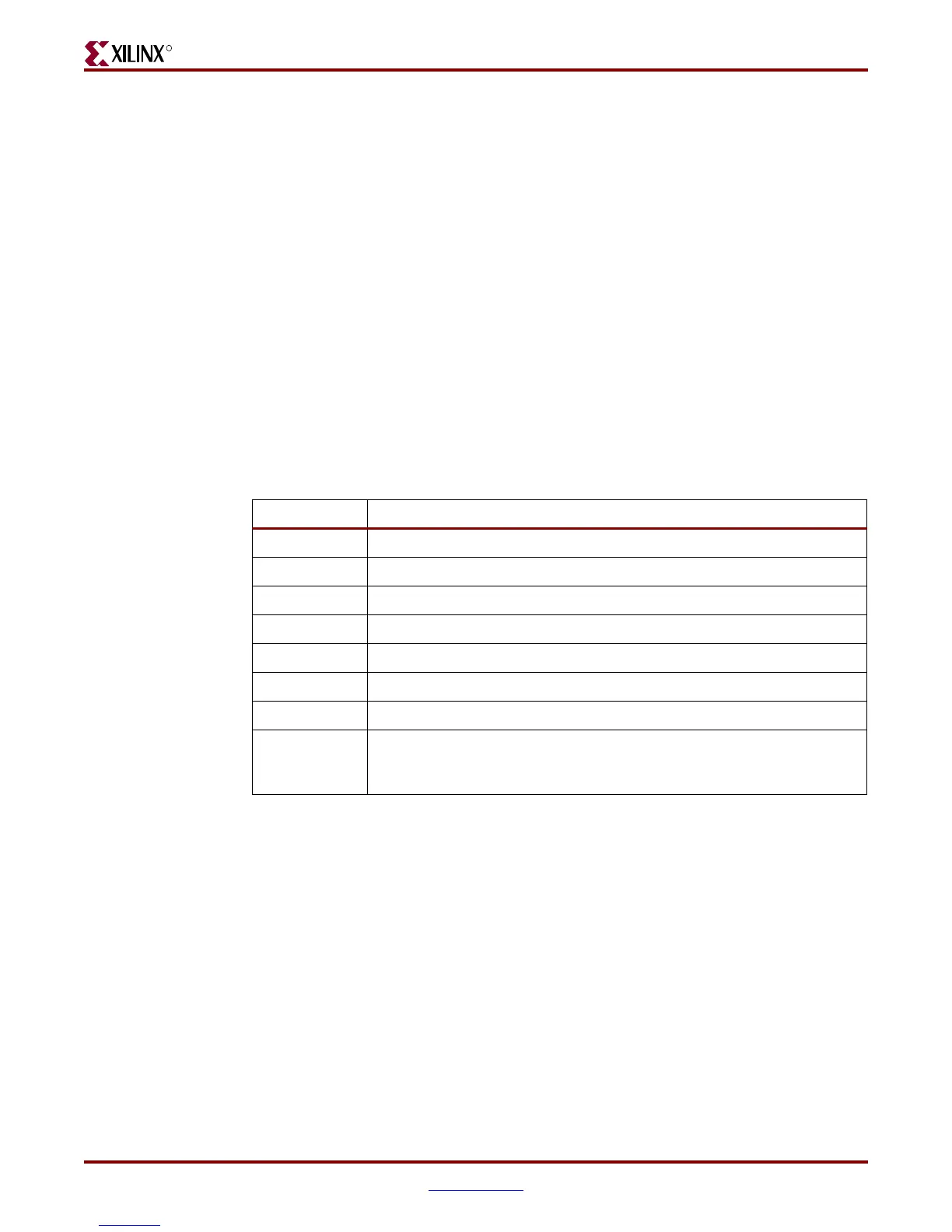ML505/ML506/ML507 Evaluation Platform www.xilinx.com 35
UG347 (v3.1.1) October 7, 2009
Detailed Description
R
28. DONE LED
The DONE LED indicates the status of the DONE pin on the FPGA. It should be lighted
when the FPGA is successfully configured.
29. INIT LED
The INIT LED lights upon power-up to indicate that the FPGA has successfully powered
up and completed its internal power-on process.
30. Program Switch
This switch grounds the FPGA's Prog pin when pressed. This action clears the FPGA.
31. Configuration Address and Mode DIP Switches
The 8-position DIP switch (SW3) sets the address and mode of configuration. It also
enables fallback configuration of the Platform Flash PROM and enables System ACE
configuration. Table 1-17 lists the function of each switch.
Table 1-17: Configuration Address DIP Switch Settings
Switch (SW3) Function
1 Config Address [2].
2 Config Address [1].
3 Config Address [0].
4 MODE [2].
5 MODE [1].
6 MODE [0].
7 Platform Flash PROM Fallback (On = Enable, Off = Disable).
(1)
8
System ACE Configuration (On = Enable, Off = Disable). When enabled,
the System ACE controller configures the FPGA from the CF card
whenever a card is inserted or the SYSACE RESET button is pressed.
Notes:
1. Reserved for future use. Not currently implemented.
Downloaded from Elcodis.com electronic components distributor
