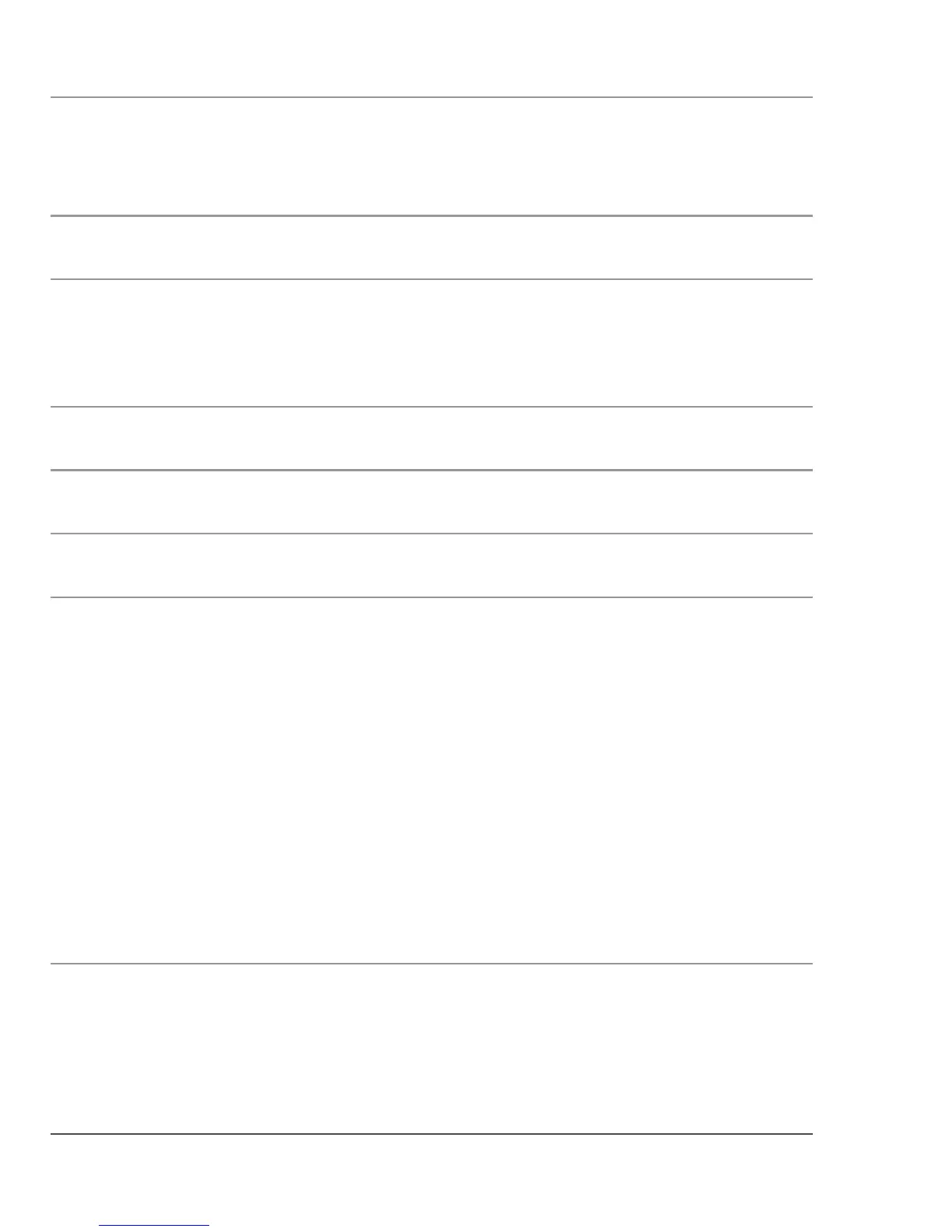Contents
10 iX104C
3
User’s Handbook
A Troubleshooting 75
B Using BIOS and AOS Functions 77
Disabling the Auto Power feature . . . . . . . . . . . . . . . . . . . . . . . . . . . . . . . . . . . . . 78
Enabling automatic LCD backlight control . . . . . . . . . . . . . . . . . . . . . . . . . . . . . 78
C Glossary 79
D Hardware Specifications 83
E Agency Notices 89
F Configuring Dual Mode Tablet Digitizer Input Methods 93
Using the BIOS Setup Utility to set input method defaults . . . . . . . . . . . . . . . . . 93
Starting the BIOS Setup Utility . . . . . . . . . . . . . . . . . . . . . . . . . . . . . . . . . . . 93
Selecting the digitizer input method . . . . . . . . . . . . . . . . . . . . . . . . . . . . . . . 94
Setting digitizer input method security . . . . . . . . . . . . . . . . . . . . . . . . . . . . . 95
Using the Panel Control Center to configure controls for
temporary changes to the input method . . . . . . . . . . . . . . . . . . . . . . . . . . . . . . . 96
Summary: Dual Mode digitizer input method settings . . . . . . . . . . . . . . . . . . . . . 98
Sample implementations . . . . . . . . . . . . . . . . . . . . . . . . . . . . . . . . . . . . . . . . . . . 103
Sample 1. . . . . . . . . . . . . . . . . . . . . . . . . . . . . . . . . . . . . . . . . . . . . . . . . . . . 103
Sample 2. . . . . . . . . . . . . . . . . . . . . . . . . . . . . . . . . . . . . . . . . . . . . . . . . . . . 104
Index 105