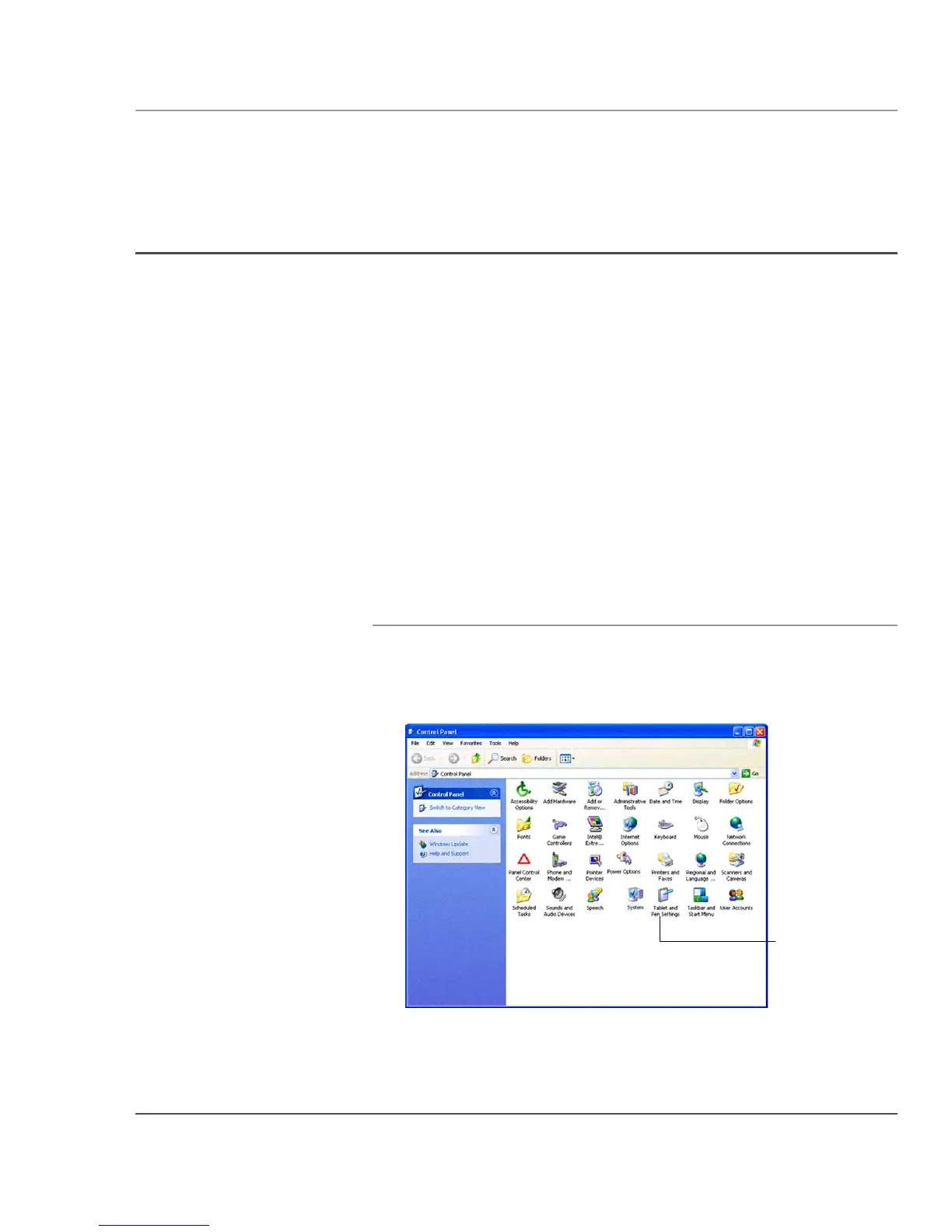Chapter 3. Maintaining the iX104C3
Calibrating the digitizer
iX104C
3
User’s Handbook 71
Calibrating the digitizer
Calibrating the digitizer adjusts the cursor position on the screen
relative to the position of the pen tip or finger. Calibrate the digitizer
to adjust the distance error between where the pen or finger is actually
touching the screen and where the computer is registering the pen or
finger touch.
You may need to calibrate the digitizer in the following situations:
■ You are using the computer for the first time.
■ The previous user of the computer writes with the opposite hand
or at a different pen angle.
■ The computer has not been used for some time.
■ The computer has been serviced.
Calibrating the digitizer: iX104C
3
Tablet PC
1. From the Start menu, select Control Panel.
The Control Panel opens.
Tablet and
Pen Settings
icon