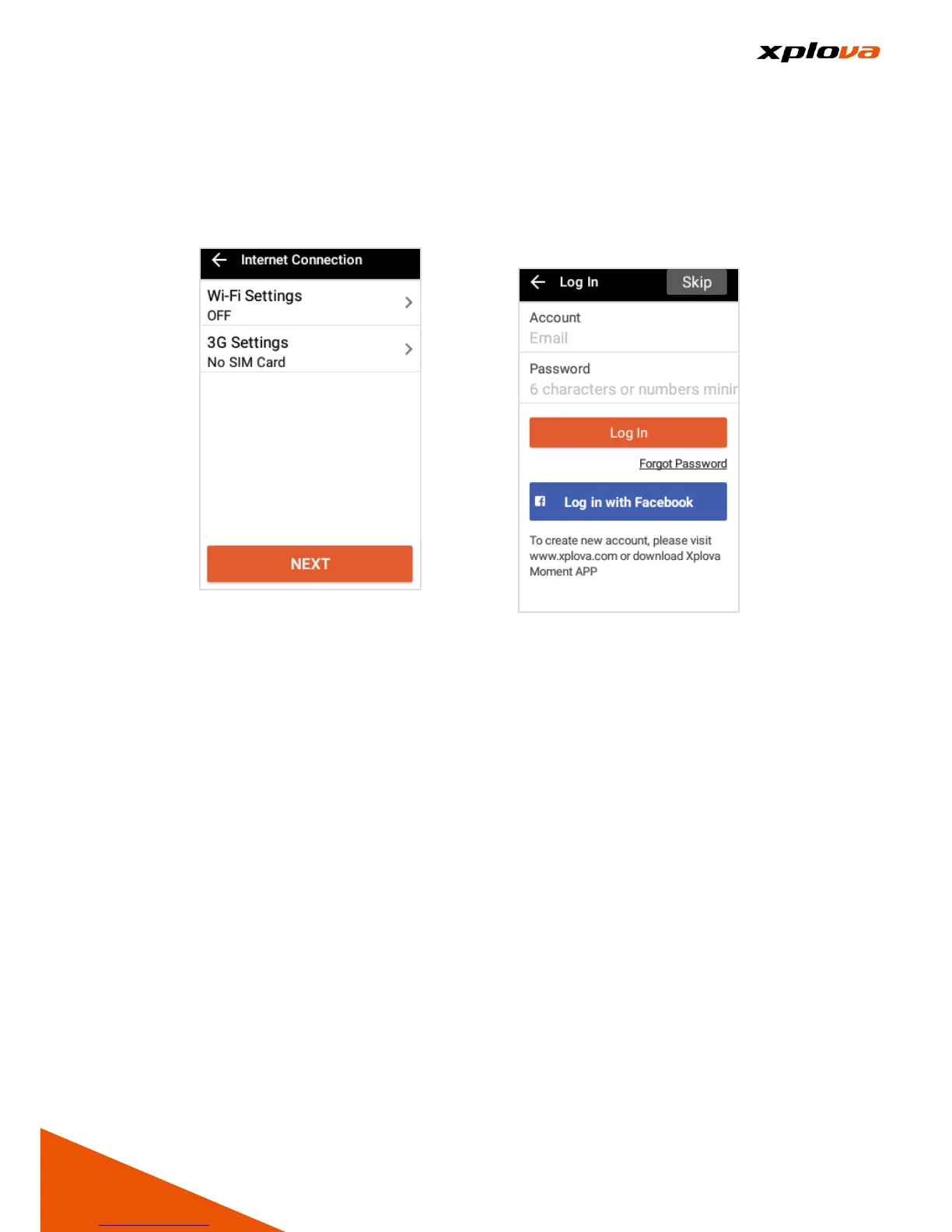7. Network Configuration: To set
up the Wi-Fi, please refer to Wi-Fi
Setting. If 3G SIM Card is
inserted and Wi-Fi is also
available, X5 will use Wi-Fi as
first priority to save your data
usage.
*Note
:
If you are already
connected to the Internet, you will
be directed to Map Settings.
Please refer to [Map Download]
section for detailed information.
8. Login: Log in with Xplova
Account or FB Account. You can
also register a new account at
Xplova official web site
(http://www.xplova.com/) or
Xplova Moment Mobile APP. You
can also skip and log in later.