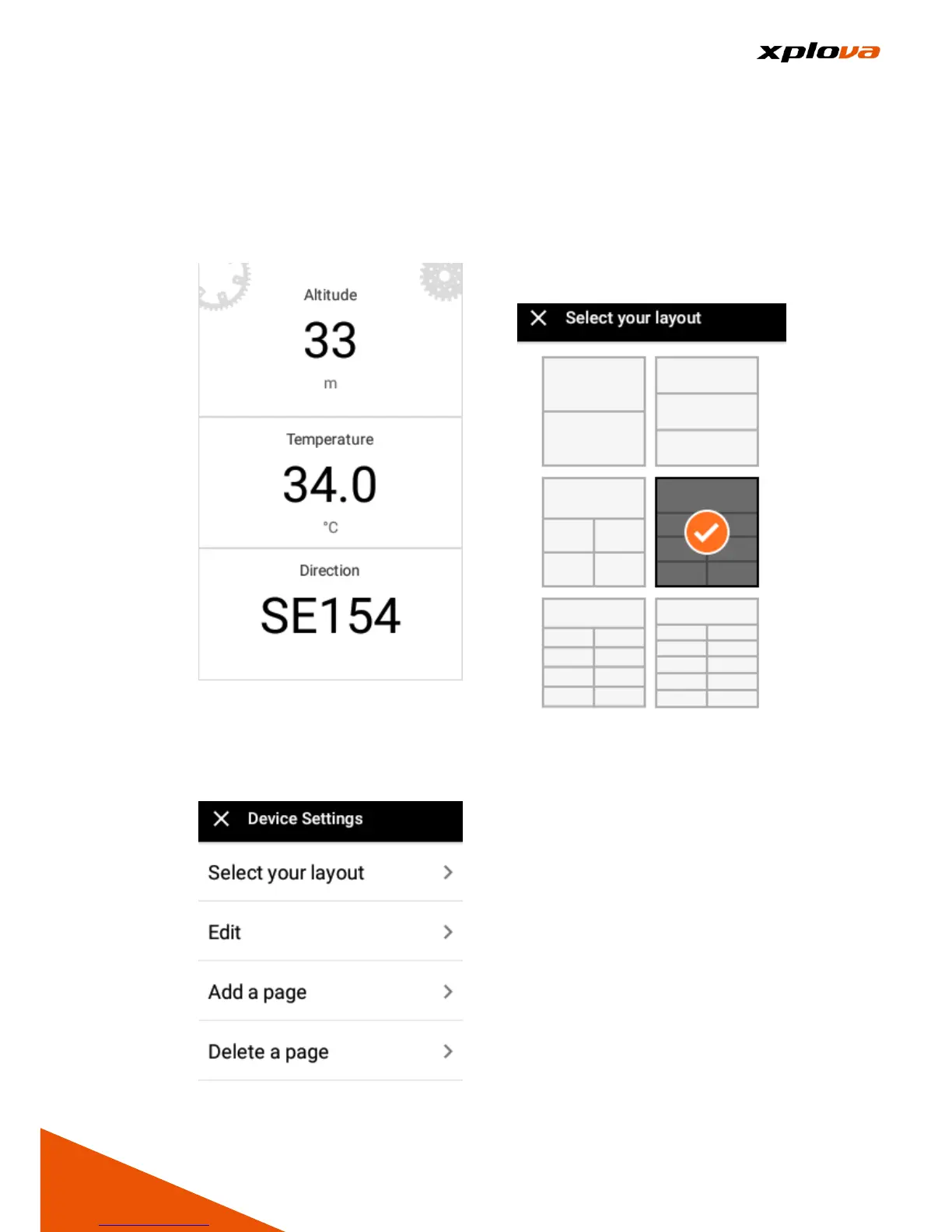New Information Page
___________________________________________________________________________________________________________________________
1. Swipe up and down on the
Instrument Panel, the
Personalized Information Screen
appears.
2. Enter Quick Access Menu. Select
[Device Settings] to enter the
Device Settings page. Then tap
[Add a page].
3. In Select your layout page, select
the desired page layout. These
different layouts contain 2~11
types of information. Please
select the layout that best fits
your needs.
4. In Edit page, tap the respective
field to set the information you
want to view.
