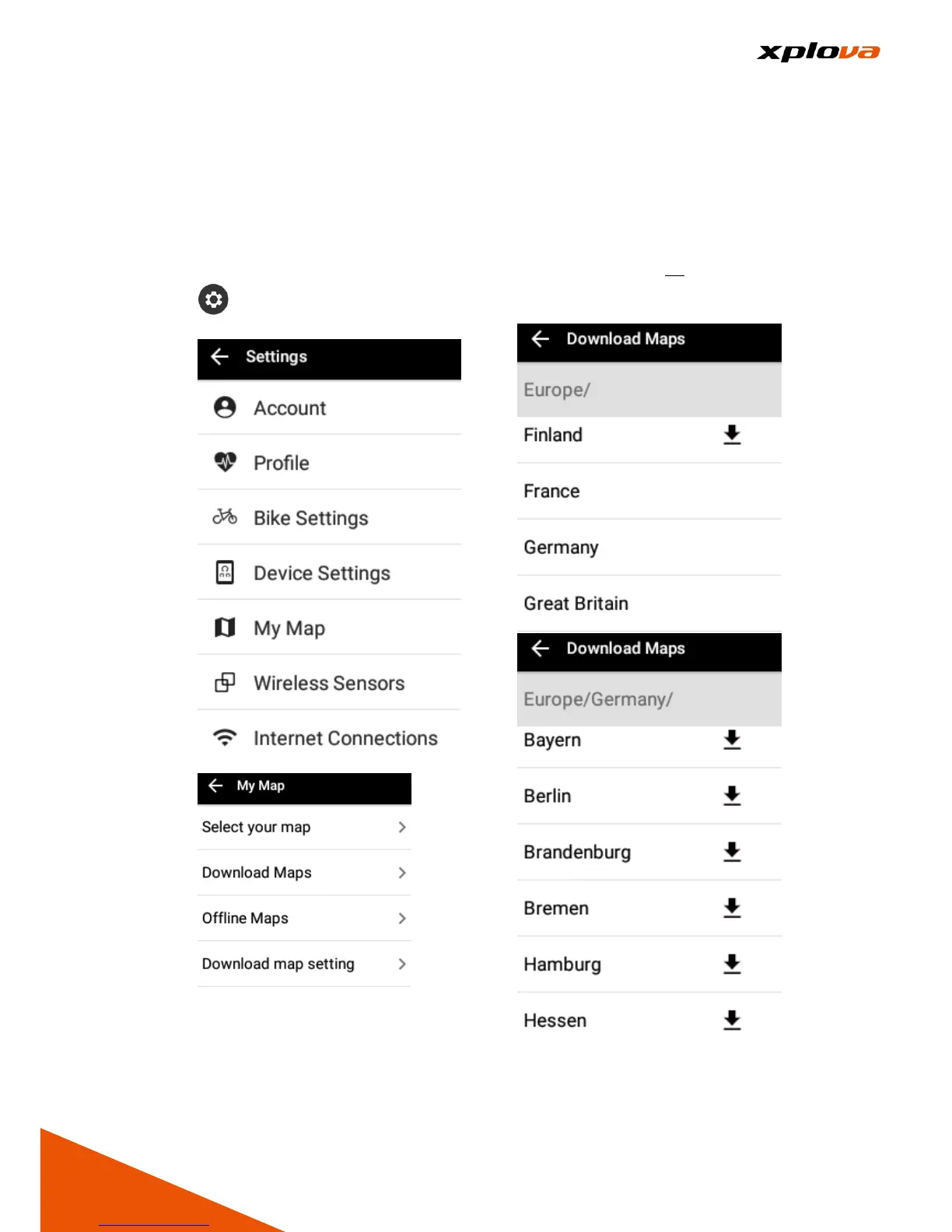Map Download
___________________________________________________________________________________________________________________________
X5 enables you to download maps globally for free, so it is not necessary to
purchase additional map.X5 is preloaded with local map, but if you are
planning to use X5 in a foreign country, then you would need to download the
dedicated country map.
1. Enter Quick Access Menu. Tap
to enter Settings and tap
[My Maps].
2. Tap [Download Maps].
3. Tap the area of Continent, and
then enter the country map. For
the country of vast territory (such
as USA, Canada, Britain, France
and German, etc., it will enter the
next level of area. From the list of
Maps, you can tap on any country
to download the map.