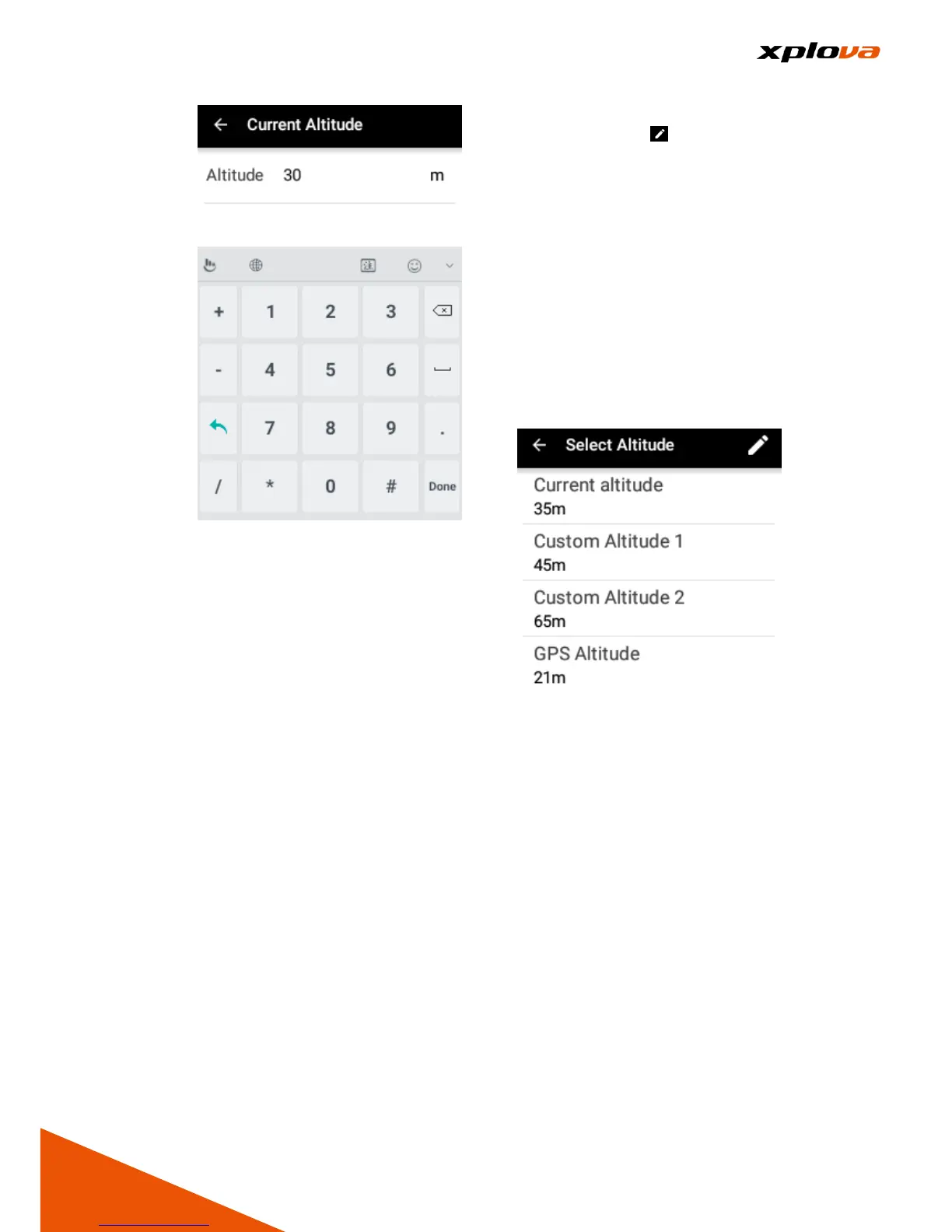5. Altitude Point has following four
options; use the [Pen Icon] on
the upper right corner to edit the
altitude points:
■Own Point: Usually used to set
the altitude of own starting point.
■Altitude Point 1: Usually used to
set the altitude of daily regular
starting point.
■Altitude Point 2: Usually used to
set the altitude of non-regular
starting point.
■GPS Altitude: Altitude detected
by the satellite positioning.
6. Later, if you're ready to ride from
one of these locations, simply tap
the corresponding option to
complete altitude calibration.
