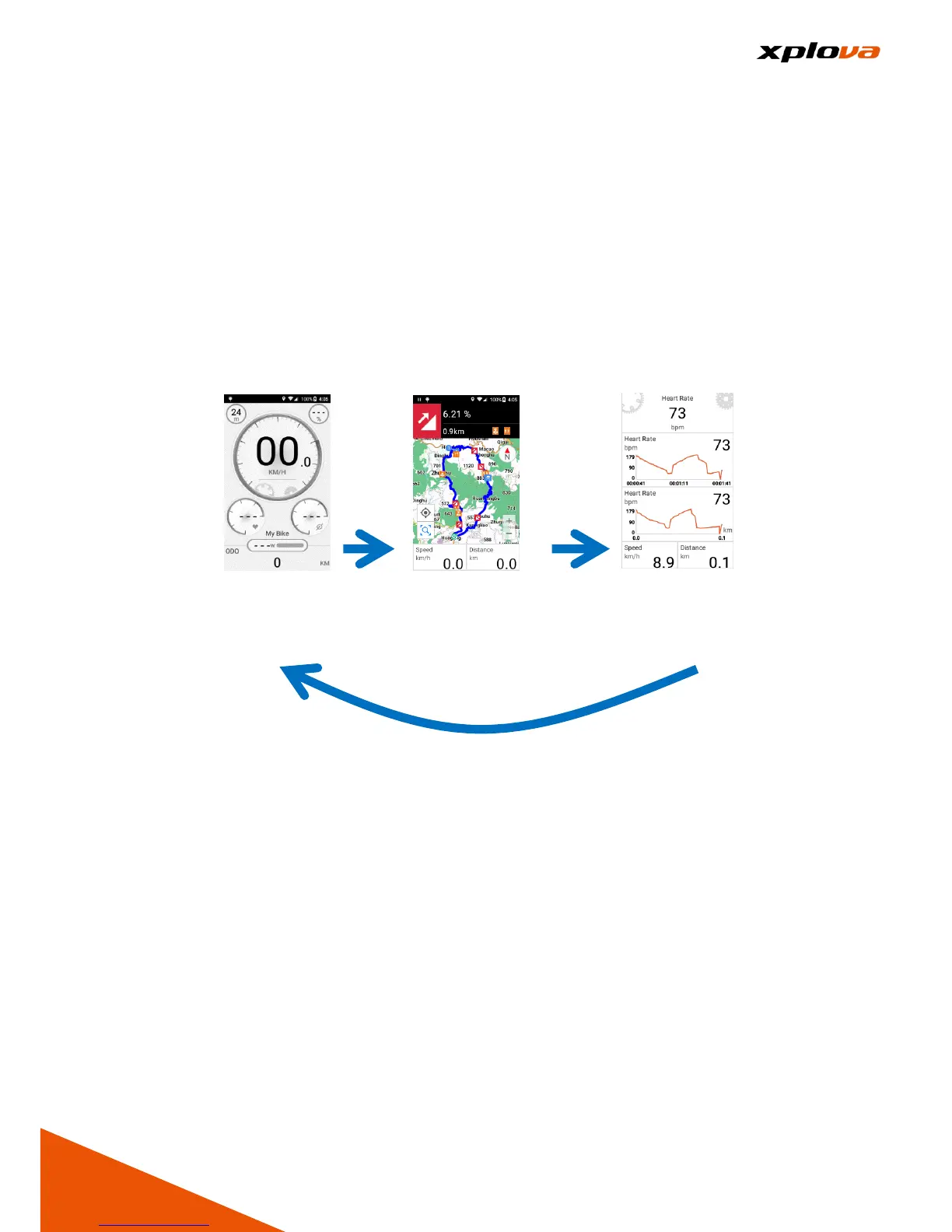Operation Mode Switching
___________________________________________________________________________________________________________________________
Long press the [Power] button to turn on the device then you will enter
Device Mode.
Press the [Mode] button or swipe the screen to switch between modes.
Toggling the [Mode] button will display the following modes in sequence:
Device Mode, Navigation Mode, Training Mode, Device Mode... ; if you
swipe the screen left and right with a finger then the mode shall be
switched according to swiping pattern;
Short press [Power] to turn the screen off. If the recording is in progress, it
will continue recording. To turn the screen back on, just short press the
[Power] button again.
*Note: To switch Navigation Mode, swipe the information list (below the map)
to switch the mode.