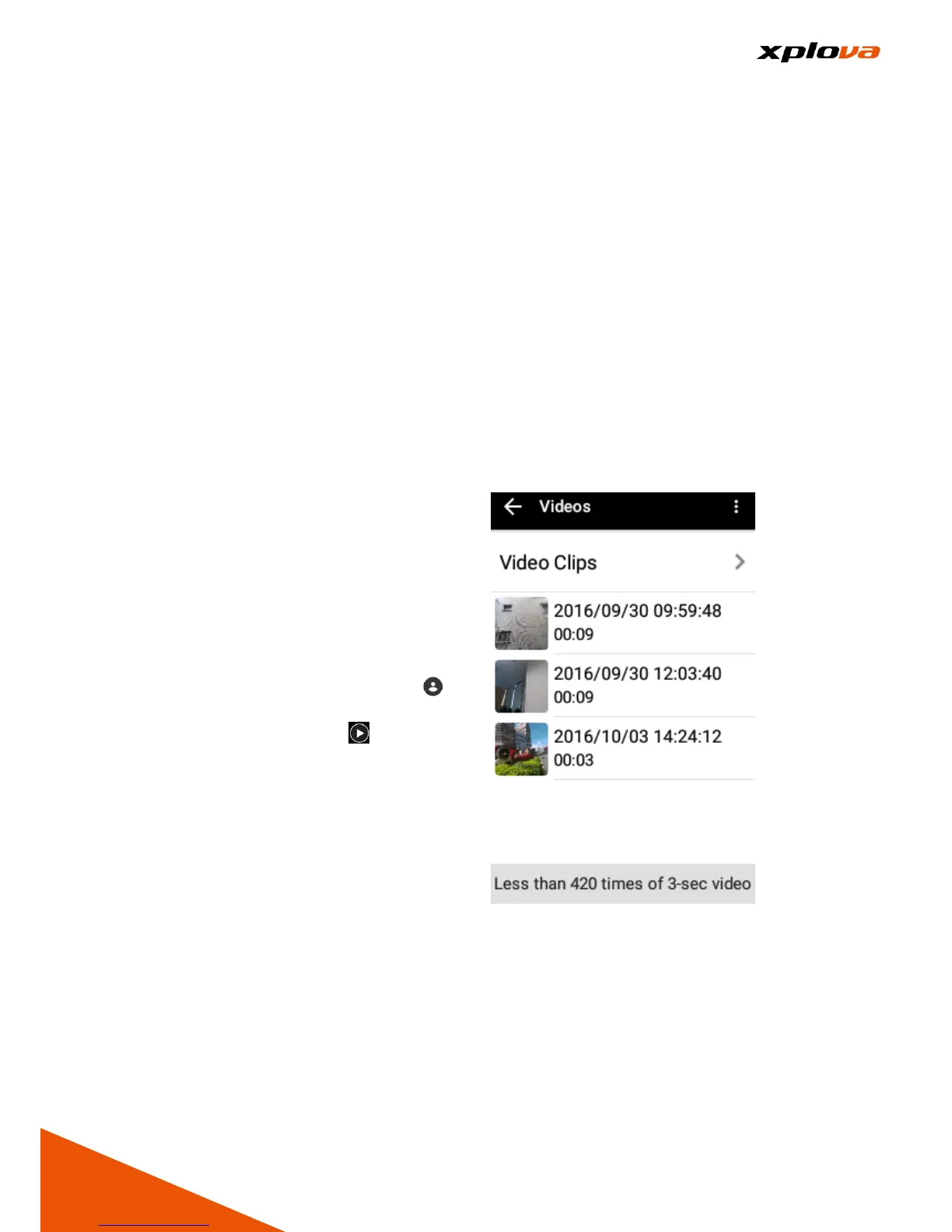Route
___________________________________________________________________________________________________________________________
X5 can obtain tens of thousands of routes everywhere from the Cloud Platform
with this function. Through 3G internet connection outdoor, you can search,
download and ride the route in real time, without prior file uploading. You can
directly download route when you are outdoors. You can plan your own private
route before downloading, or browse the latest private routes shared by other
riders!
My Route
___________________________________________________________________________________________________________________________
Please refer to [Download Route] Section.
Video
___________________________________________________________________________________________________________________________
You can watch the produced live
broadcast videos, or manage videos,
view the number of available
recordings, and more. The page
consists of following three categories:
video source material, live broadcast
video list, and the number of
available recording videos.
To view the recorded videos, enter
Quick Access Menu and select >
[Videos] > [Video Clips]. Select the
desired video and tap to start the
video playback.