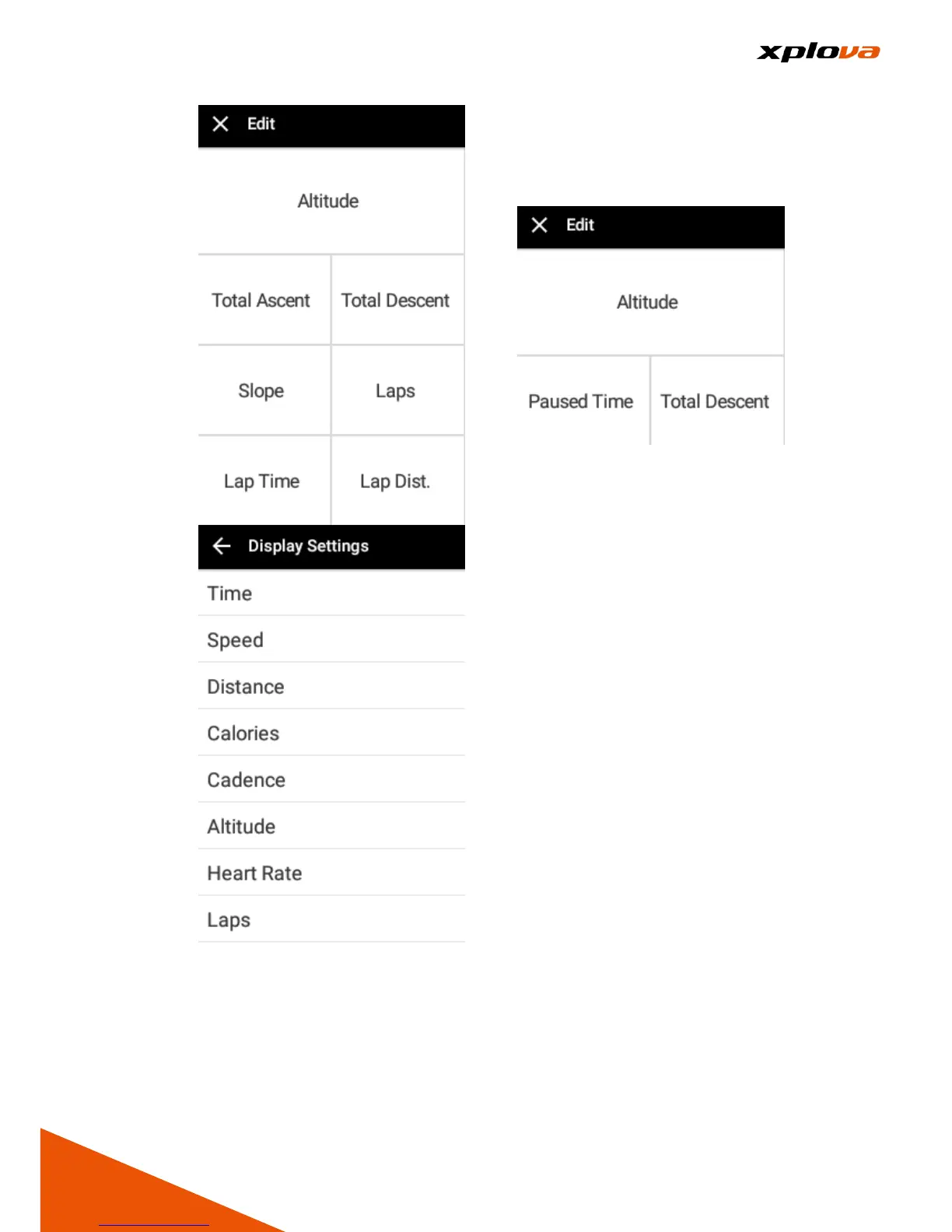5. After all fields are set with
information you need, tap [X] on
the upper left to complete setting.
*NOTE: You can add information up
to 4 pages. If the maximum pages
have been reached, the prompt
message will pop up and it is
necessary to delete one of the pages
before adding a new page.