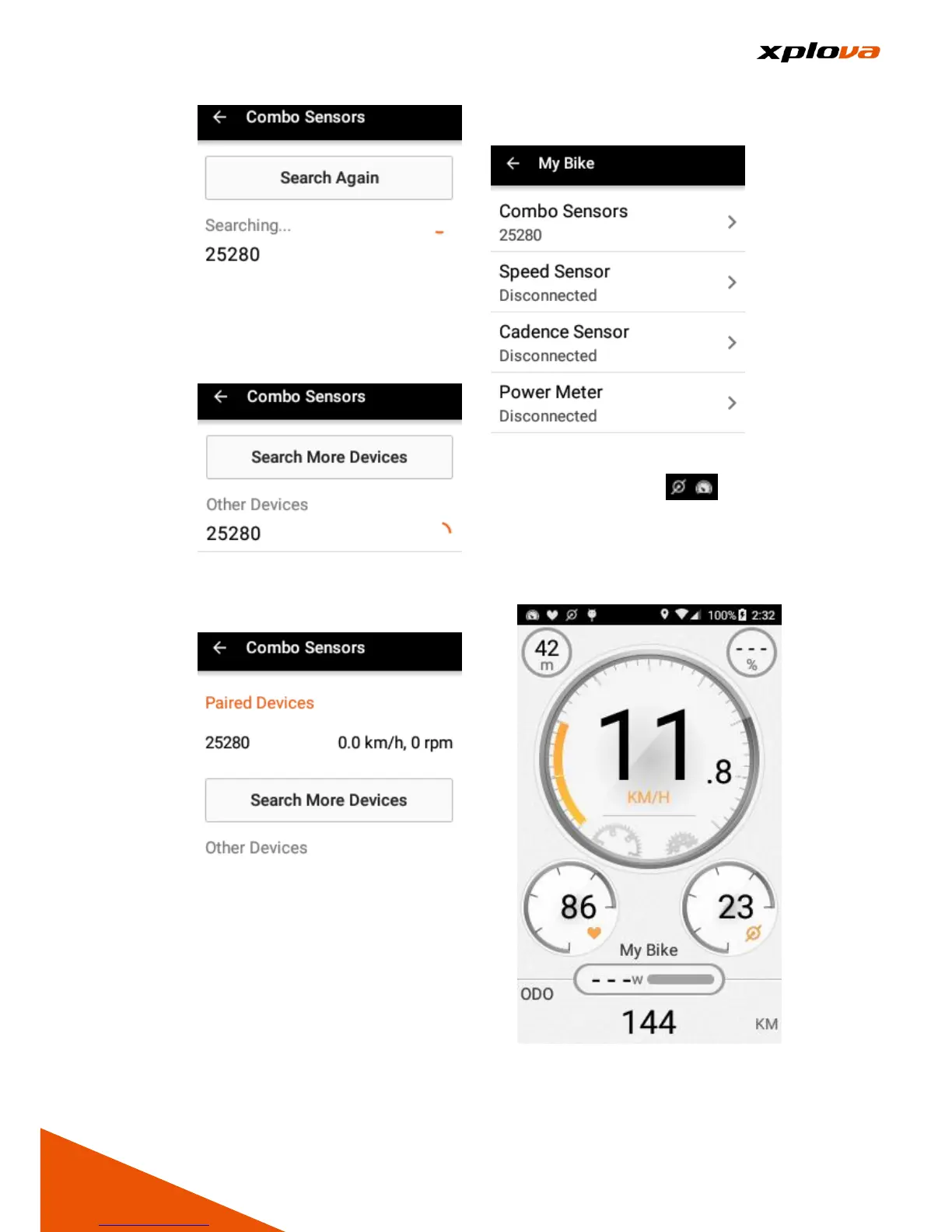4. Tap the desired device. The
operation icon will move to the
column of the available device
number.
5. Wait until the pairing process is
completed, the screen will display
the number of the connected
device.
6. Return to My Bike page and the
Combo Sensor section will
display the paired sensor number.
If you would like to disconnect
with the device, long press the
sensor number of that device.
*Note: If you would like to disconnect
with the device, long press the
sensor number of the current paired
device. The call-to-action window will
pop up and you would be able to
disconnect the device you chosen
(the icon will also disappear from the
status bar).
7. After the combo sensor is paired,
the Status Bar will display
corresponding icon . In the
Device Mode, the speed and
cadence icons will appear in
orange color, indicating the
device has been paired
successfully.
*Note: If your power meter is paired
with X5, the “w” icon in the cycling
mode will also turn into orange.
