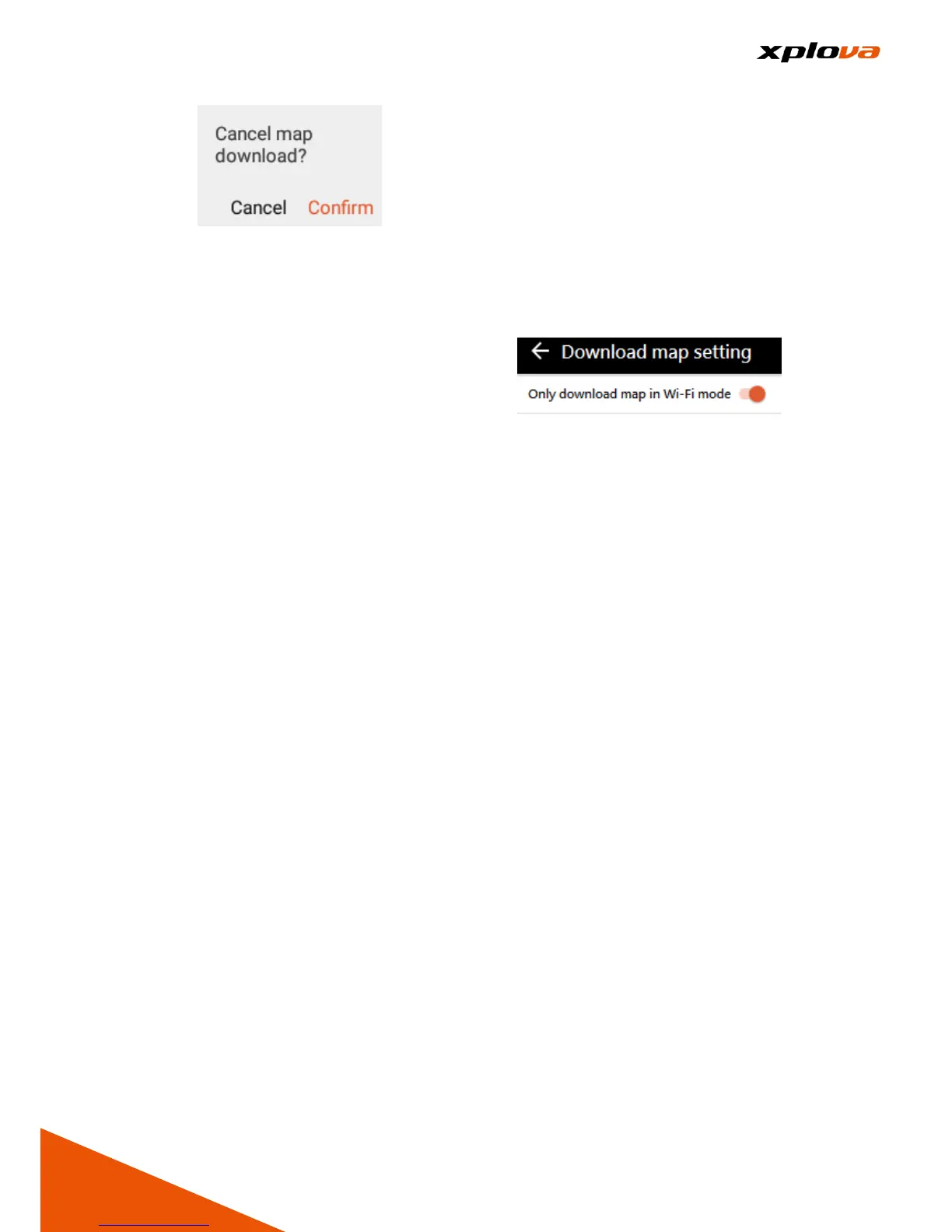*Note
:
In order to avoid you use up
all you 3G data when you
download your map, the original
setting is to download map only
when X5 is connected with Wi-Fi. If
you would like to download maps
with 3G data, please go to [My
Maps]> [Download map setting]
and turn off the option of [Only
download map in Wi-Fi mode].